New device – format tab, Table 7-3. devices – Gasboy Fleet Head Office System User Manual
Page 178
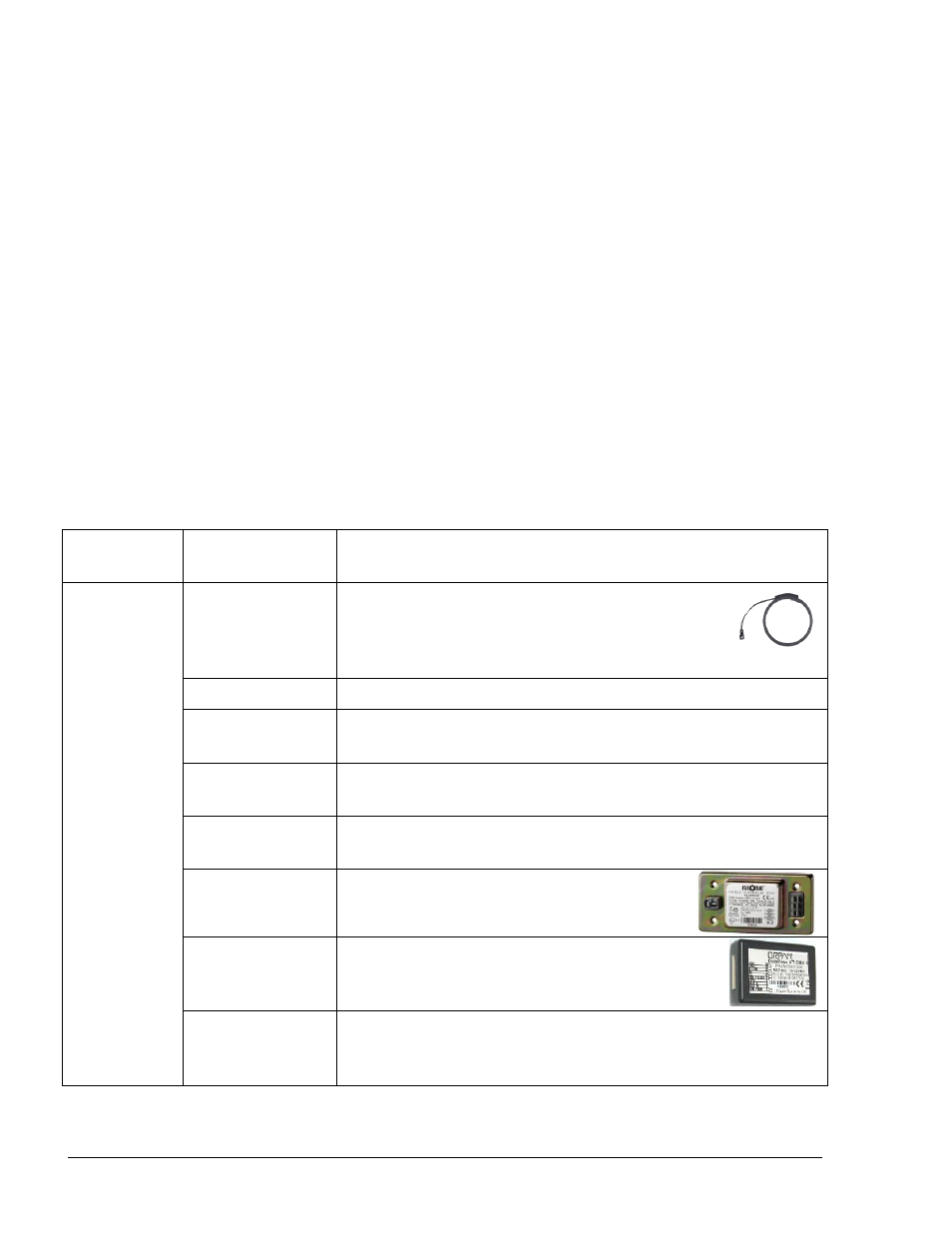
176
7.10.1.5. New Device – Format Tab
The Device Format window enables users to enter the device technical information (see
Figure 7-36):
a. Enter the Card number of the device (the unique ordinal ID number given by the system
to the device.) This number can be entered manually, or derived from a device
connected to the FHO System.
b. Click on the
Acquire button to read the last card number that was presented to OrPT
and was not recognized.
In cases where the Card number automatically generated flag is checked (See 6.4.1) and
the device in use is vehicle mounted, leave this field empty. The number is entered
automatically after the first refuel (in FuelPoint PLUS stations).
c. Select the hardware type of the device (see Table 7-3). Use the Hardware type list to
select the appropriate type, the list content changes according to the device type (for
example hand held does not display VIU). Similarly, the Manual entry type can be
selected, allowing the drivers to enter the card number manually via the OrPT.
Table 7-3. Devices
Device
Type
Hardware
Type
Description
Vehicle
Mounted
Fuelopass,
FP HS
Fuel ring, used for refueling authorization only,
easy vehicle installation, not including Odometer
or EH readings (Require DataPass or manual
readings). See more details in MDE- 4815.
TRU
Traditional Orpak's Trip Recorder Unit.
VIU 3
Traditional Orpak's Vehicle Identification Unit. Not
relevant for Gasboy.
VIU 4
Traditional Orpak's Vehicle Identification Unit. Not
relevant for Gasboy.
VIU 45
Traditional Orpak's Vehicle Identification Unit. Not
relevant for Gasboy.
VIU 35, 35E,
35NT
Traditional Orpak's Vehicle Identification
Unit. Not relevant for Gasboy.
DP Only
Miniature unit that connects to the vehicle bus
and captures data from the vehicle CPU/BUS.
See more details in MDE- 4815.
DP + FP
FP and DP devices installed on the same vehicle,
correlated to prove secure vehicle identification and
accurate vehicle data.
FMS and FHO User’s Manual - MDE-4821
