Import transaction, Figure 8-28. edit transaction dialog box – Gasboy Fleet Head Office System User Manual
Page 214
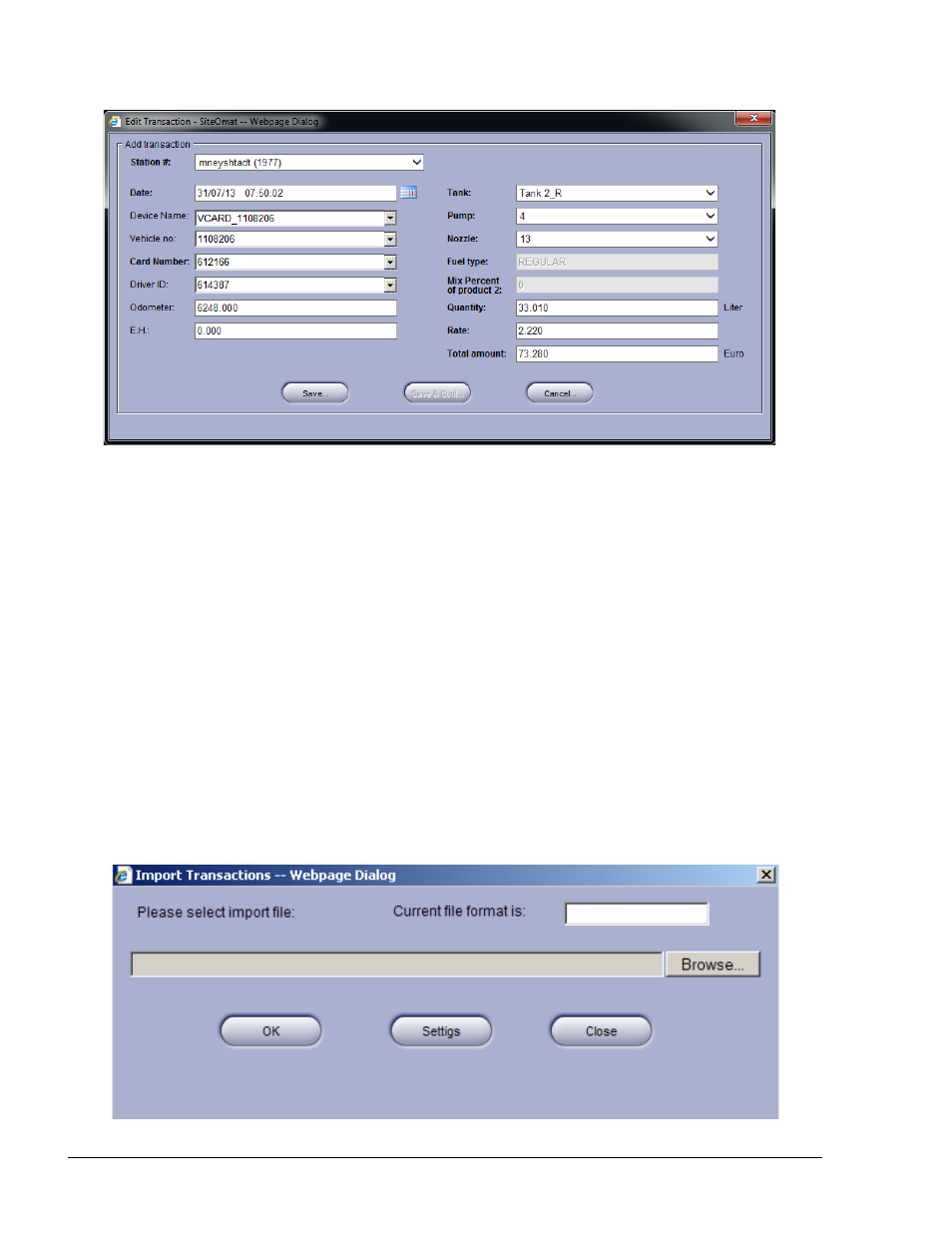
212
Figure 8-26. Edit Transaction Dialog Box
When a row is changed, Changed Trans. Flag is set to Yes.
The
Report… button allows the user to view only the overridden transactions after selecting
station and dates.
8.5.4.2. Import Transaction
The import process allows the user to import transaction files (text files) from external systems into
the FHO database. The import process can be a one time process when upgrading a station having
old equipment to Gasboy’s PLUS Systems or on a daily basis for companies using Gasboy’s PLUS
System in part of the stations while the others still use old equipment.
Currently only specific types of import files are supported. They were coded for specific users. The
option to select the import type is based on user ID in the system.
Clicking on the Import button opens a popup screen allowing the user to start the import process
(see Figure 8-27). The import dialog box displays the current import type and three buttons:
OK, Close and Settings.
FMS and FHO User’s Manual - MDE-4821
