Navigating through the administration application, Setup section, Table 6-1. navigation bar buttons – Gasboy Fleet Head Office System User Manual
Page 83
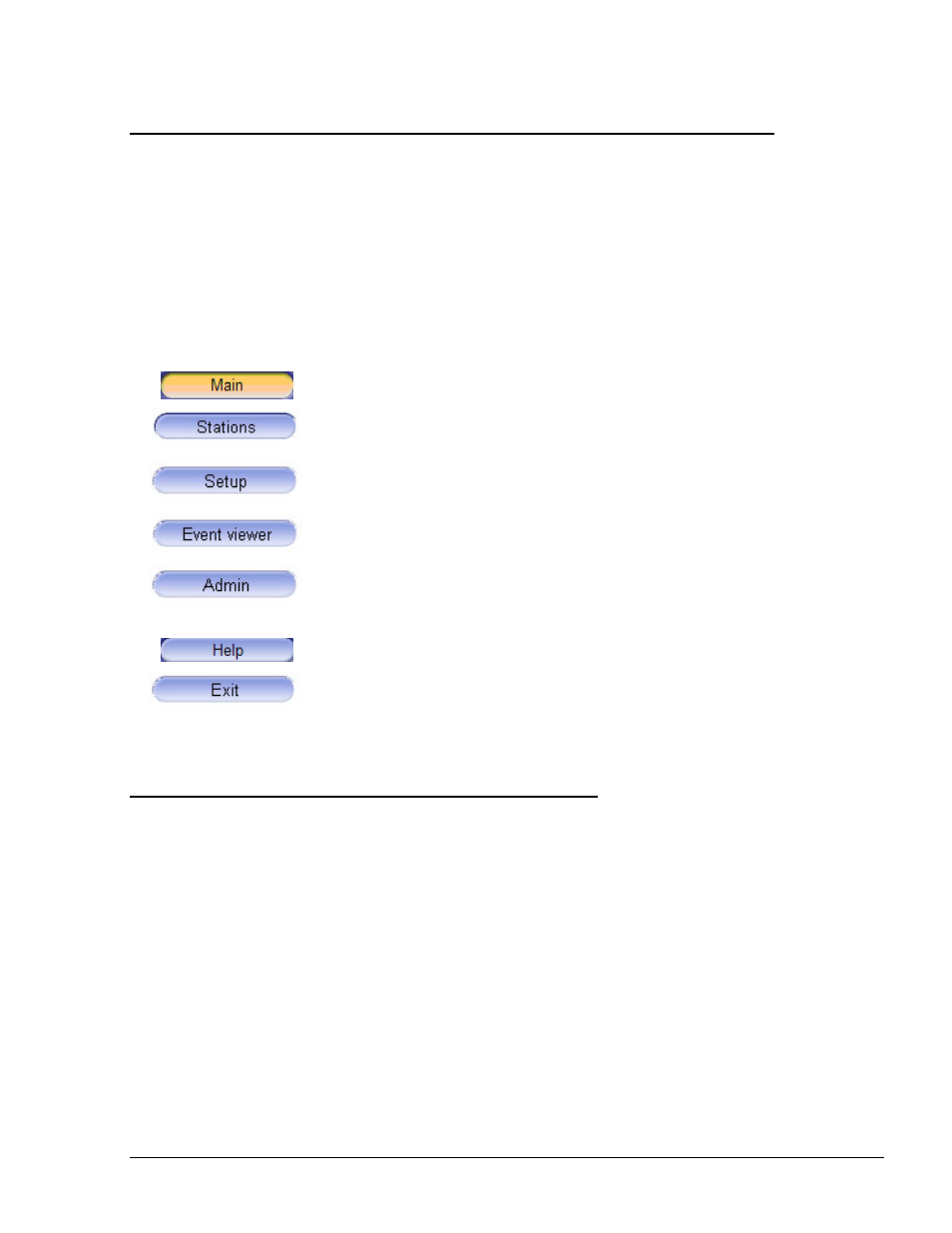
81
6.3.
NAVIGATING THROUGH THE ADMINISTRATION APPLICATION
Accessing the various capabilities of the Administration Application is done using the Navigation
Bar on the left-hand side of the window. The Navigation Bar appears throughout the
Administration application, and contains buttons, which lead to the various windows of the
application, within the boundaries of the user’s access level. Those buttons and screens allow the
administrator to define and change parameters relevant to all FHO applications. The objective of
each button in the Navigation Bar is depicted as follows (see Table 6-1):
Table 6-1. Navigation Bar Buttons
Element
Description
Presents the main screen with all FHO application buttons.
Connects the SiteOmat Station Controllers situated in each gas station to
the HO System, and bundles the stations into clusters.
Sets up and customizes the application (interface language,
measurements, formats, etc.)
Enables viewing system warnings and logins.
Sets the operating mode of the Administrator, defines users' level of
authentication, and accordingly the level of access rights to define
stations and data display.
Opens a PDF file of Help documentation on a separate window.
Closes the current window and opens the login dialog - in order to exit
the Administration Application.
6.4.
SETUP SECTION
The following paragraphs provide instructions for setting up the Administration Application (e.g.:
setting the interface language, setting the measurement units and more), describe the user
management and group management features, and provide instructions for setting backup
parameters.
The setup of the Administration Application is the next stage after the physical installation and
power-up of the unit at the installation site. The Setup section in the application, available only to
Administrator users, is accessed by clicking on the Setup navigation button, and consists of the
following subsections:
• General– includes general setup parameters.
• Reports – sets report headers and company logo.
• Formats Setup – serves for specifying the favorable measurement units and format of data types
presented in the application (e.g.: in the reports).
FMS and FHO User’s Manual - MDE-4821
