Pumps and nozzle tab, Figure 6-25. pumps & nozzles tab – Gasboy Fleet Head Office System User Manual
Page 114
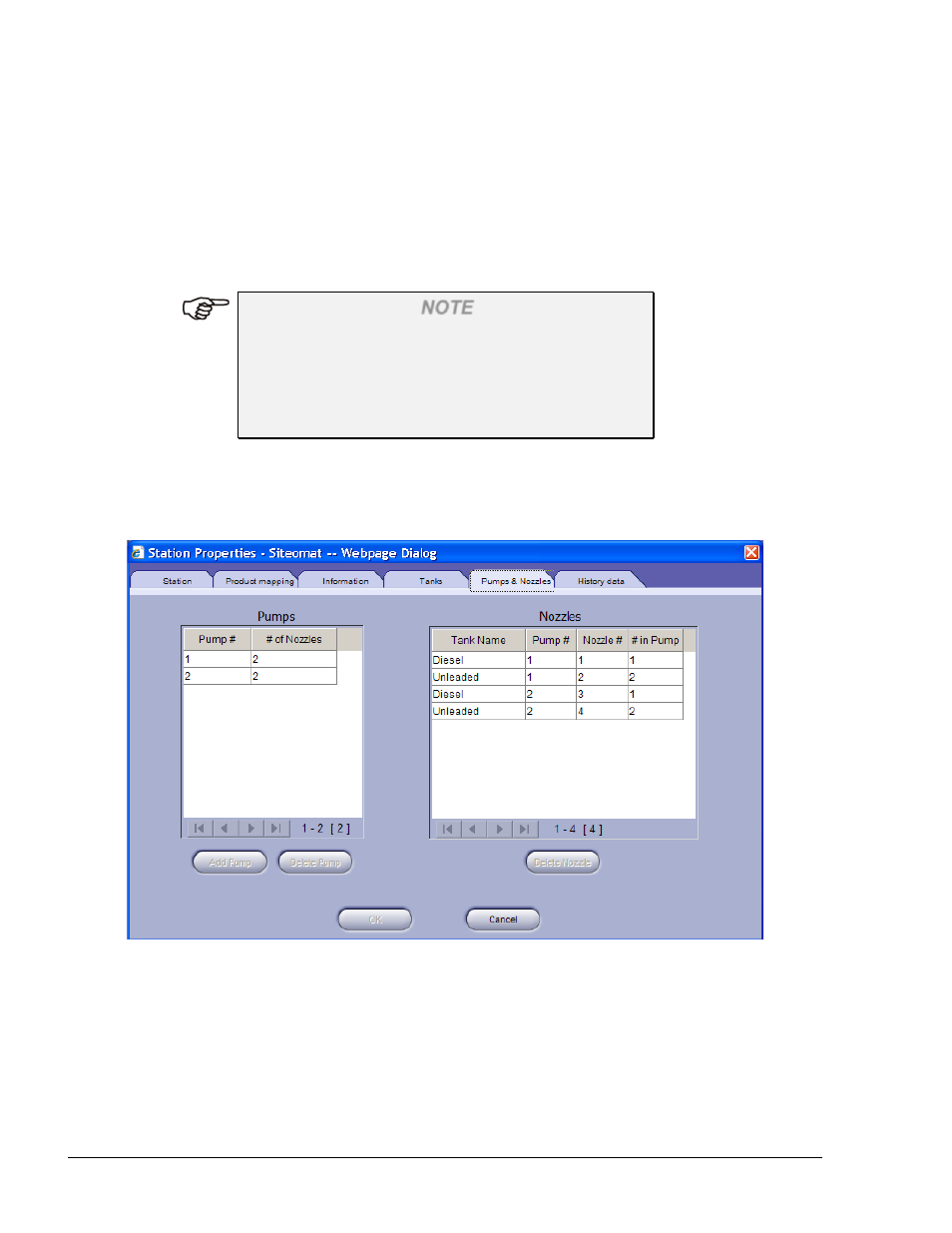
112
• Click Add Tank to manually enter the new tank data in the grid
• Click Delete Tank to manually delete a tank from the list
Manage wet stock only in FMS: by selecting this option the wet stock is managed in the FMS
application only: deliveries entered in SiteOmat, and TLG readings if available are not transferred
to the FMS. Only the current amount of the tanks (which changes after each transaction) is
transferred and displayed on the FMS Tanks Status screen.
NOTE
Select this checkbox
only in cases where the specific
station wet stock is managed from FMS, in order to
prevent mismatches between HO level and station
level since data entered to FMS is not transferred to
SiteOmat; otherwise leave the option unchecked.
6.5.2.8. Pumps and Nozzle Tab
This screen enables the user to view the pump and nozzle data from the specific station (see
Figure 6-25, Table 6-11).
Figure 6-25. Pumps & Nozzles Tab
The following data need to be edited for manual sites. SiteOmat stations auto-populates this
information.
FMS and FHO User’s Manual - MDE-4821
