Managing devices (vehicles), Figure 7-31. devices screen, Nd 7.10 – Gasboy Fleet Head Office System User Manual
Page 171
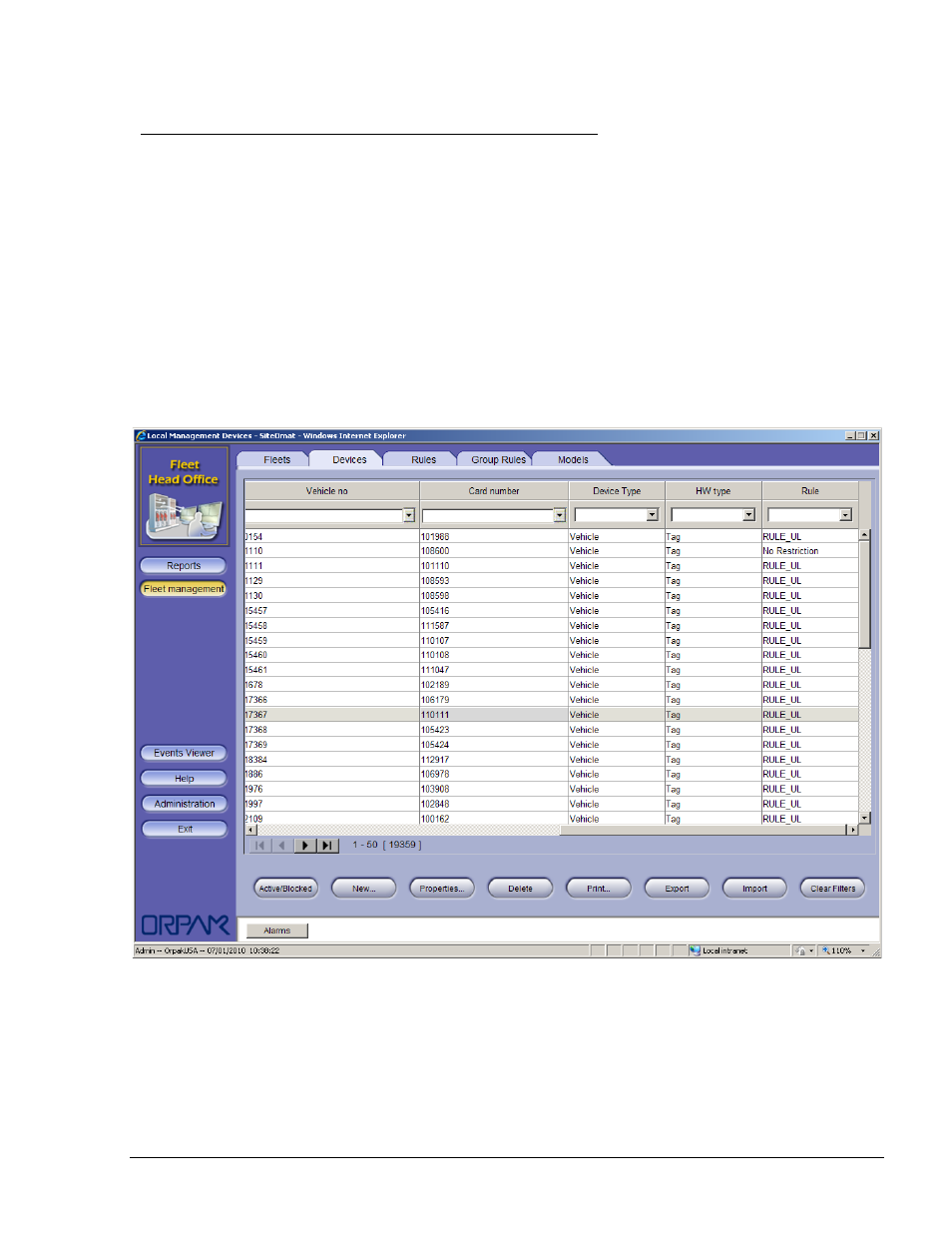
169
7.10. MANAGING DEVICES (VEHICLES)
Once the FHO Administrator has defined the fleets, the next stage is to define the vehicles
pertaining to each fleet. Similar to fleet creation, only the FHO Administrator is authorized to
define vehicles.
The term Device refers to the entity actually defined as the authorizing device, which may be a VIU
(FuelPoint PLUS) or a smart tag, key or magnetic card and not the vehicle itself.
Normally, fleets contain vehicles and each vehicle is associated with an authorization device.
However, an attendant or a driver can also use an authorizer device, which, in this case, is not
vehicle mounted (i.e. card, key, tag or keypad entry). In order to make the definition simple and
logical, authorizer devices and vehicles are defined in the same screen.
To enter the Devices screen (see Figure 7-30), Click on the Fleet Management navigation button
and select the Devices tab.
Figure 7-30. Devices Screen
The Devices screen enables users to filter the list by any criteria, utilizing the drop down lists or the
combo boxes in the headers, multiple criteria may be selected.
FMS and FHO User’s Manual - MDE-4821
