Appendix b import devices file format, B.1. introduction, B.2. general – Gasboy Fleet Head Office System User Manual
Page 330
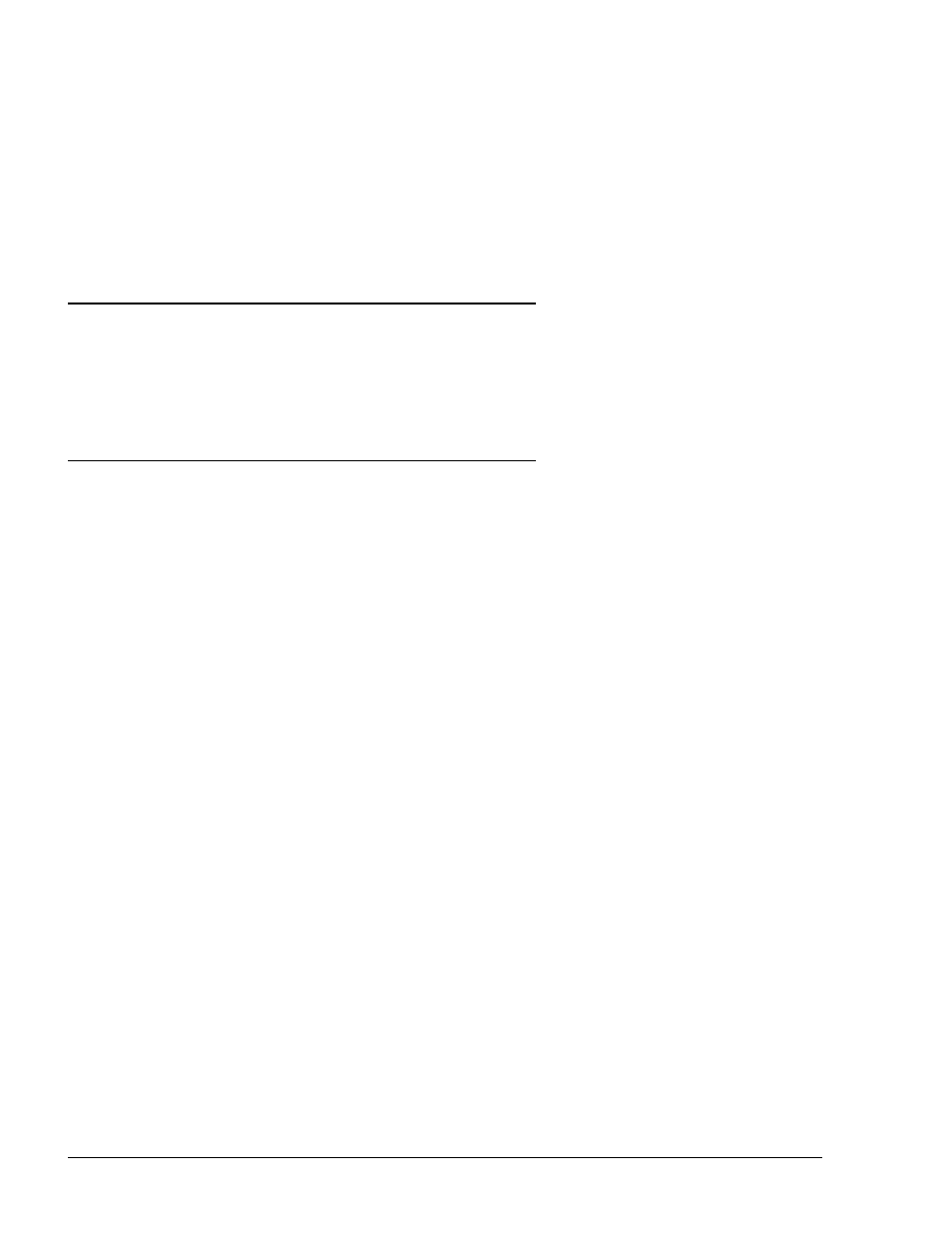
328
APPENDIX B
IMPORT DEVICES FILE FORMAT
B.1. INTRODUCTION
This appendix is intended to simplify the use of the FHO Import module for fleet entities lists
(Fleets, Departments, Devices, Models, Rules, Group Rules), by giving a full description of all the
required fields in the imported files.
B.2. GENERAL
Imported files format is Microsoft Office Excel ASCII Comma Separated Values (CSV) file. (Not a
binary file).
Import process imports the following entities from 3
rd
party HO or ERP into our FHO:
• Models
• Rules
• Group Rules
• Fleets
• Departments
• Devices.
All entities can be recorded into one CSV file or separate files, one for each entity. Each customer
should define one import method:
•
Import done from one file - entities should be written according to the following priorities:
Models, Rules, Group Rules, Fleets, Departments and Devices. The file name should be:
Data_YYYYMMDD_hhmm.CSV
•
Import done from separate files – FHO automatically orders the files. Refer to the
following sections for the specific file names.
Files should be created in a predefined directory.
FMS and FHO User’s Manual - MDE-4821
