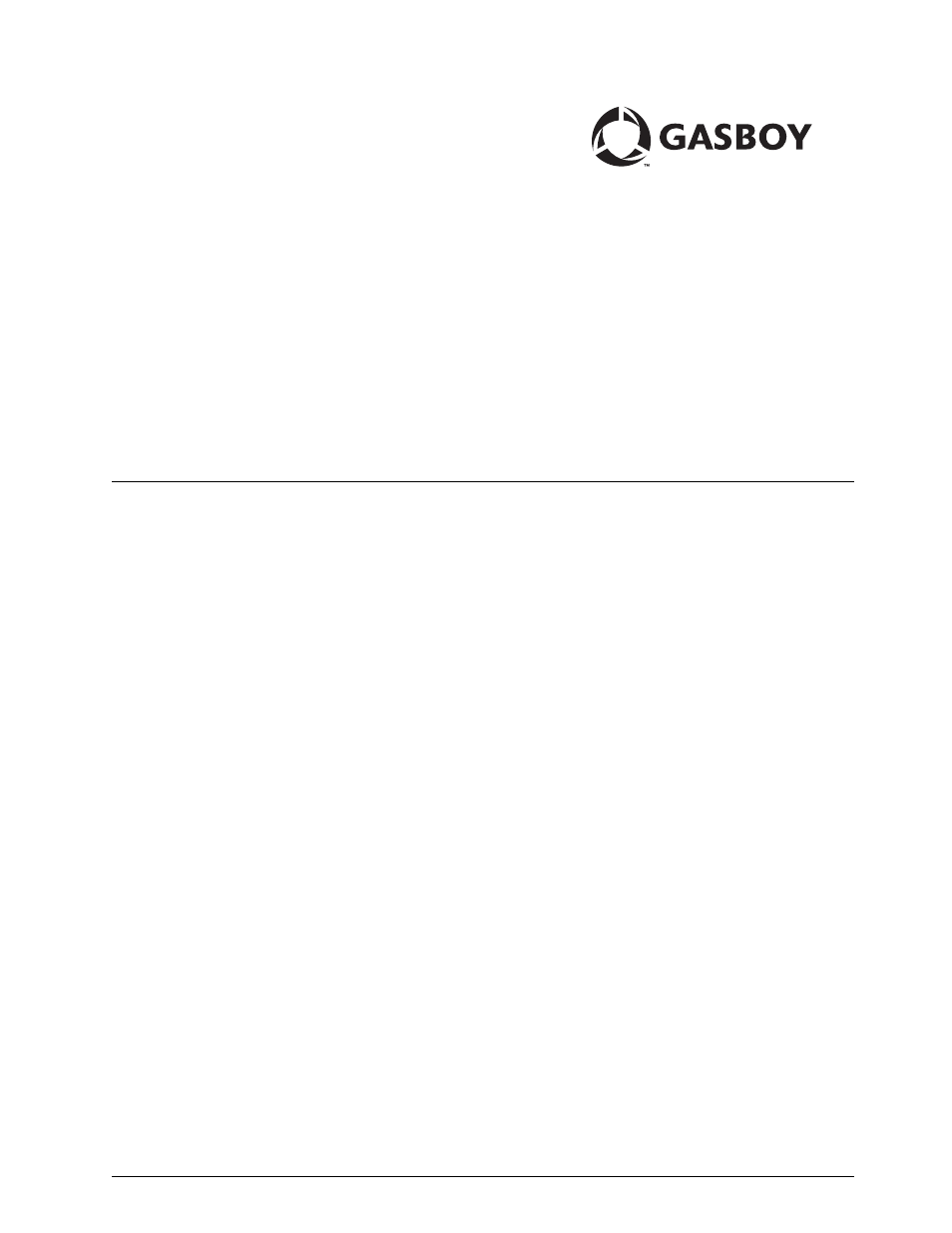Gasboy DEF Atlas User Manual
Atlas
Table of contents
Document Outline
- MDE-5044A Atlas® DEF Operation, Diagnostics, and Recommended Spare Parts Manual
- Table of Contents
- 1 – Introduction
- 2 – Important Safety Information
- 3 – Operation Modes
- 4 – Diagnostics, Calibration, and Troubleshooting
- DEF Dispenser Problems
- Diagnostics Procedure for Cold Weather Problems
- Electronic Calibration (E-CAL) Adjustment for E-85/DEF Unit
- 1 Slide the back cover and turn the calibration switch to “Calibrate” position (up).
- 2 After the required can size appears on the display, remove the nozzle and switch on the pump handle. This selects the can size for calibration.
- 3 Dispense fuel into the prover can exactly to the zero mark. The uncalibrated volume appears.
- 4 Switch off the pump handle and return nozzle to boot. After three seconds, the calibration factor appears on the display for three seconds and then zeros are displayed indicating that the meter is now calibrated. No further transactions will be all...
- 5 Turn the calibration switch to off position and slide the switch cover back over the switch.
- Calibration and Accuracy Checks - DEF Dispensers
- 5 – Recommended Spare Parts
- Index