B.9. department file – Gasboy Fleet Head Office System User Manual
Page 345
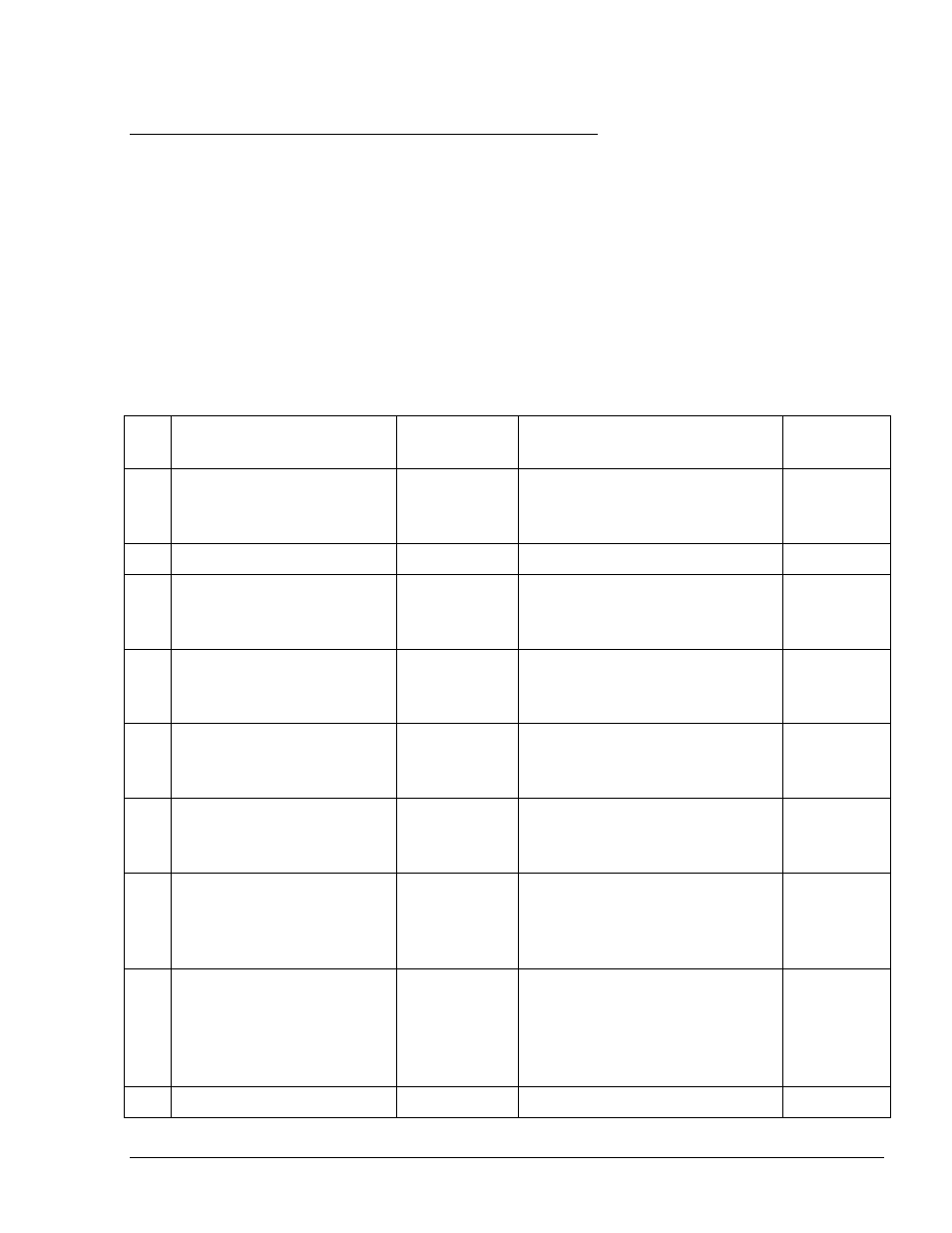
343
B.9. DEPARTMENT FILE
A department is a sub-division of the fleet. This hierarchy enables defining limits more easily. For
example, vehicles pertaining to the management are likely to have different limits than vehicles of
the sales agents. By creating departments, the fleet manager can apply limits to a department,
instead of to each vehicle separately.
Consequently, a fleet must have at least one department. FHO automatically creates a default
department when a new fleet is created. Therefore, before defining or modifying departments, the
fleet must be saved.
Department file name: Department_YYYYMMDD_hhmm.CSV
The Department File comprises the following fields (see Table B-8):
Table B-8. Department File Fields
No.
Field Name
FHO Field
Type
Description
Mandatory
1
Action
String (1)
The type of action to be
performed on the line in the list
(see par. B.3)
√
2
Record_type-Dept
String (4)
The word "Dept"
√
3
Fleet_name
String (80)
Name of the fleet to which the
department belongs
(Unique
Key)
√
4
Name
String (80)
Department Name (Department
Properties – General Tab)
(Unique Key)
√
5
Status
Integer (1)
Department status: 2 for Active,
1 for Blocked (Departments List
– Active/Blocked button)
√
6
Code
Number
Department unique number
(Department Properties –
General Tab)
√
7
Group_rule_name
String (32)
Exact name of the Group Rule
that applies to the department
(Department Properties –
General Tab)
√
Positive_negative_type
Integer (1)
1 for a positive list department
(vehicles are allowed to refuel),
2 for a negative list department
(vehicles are not allowed to
refuel by default)
8
Price_list_name
String (50)
Exact name of the predefined
FMS and FHO User’s Manual - MDE-4821
