Modifying a model properties, Deleting a model, Defining rules – Gasboy Fleet Head Office System User Manual
Page 143: Nd 7.6 be
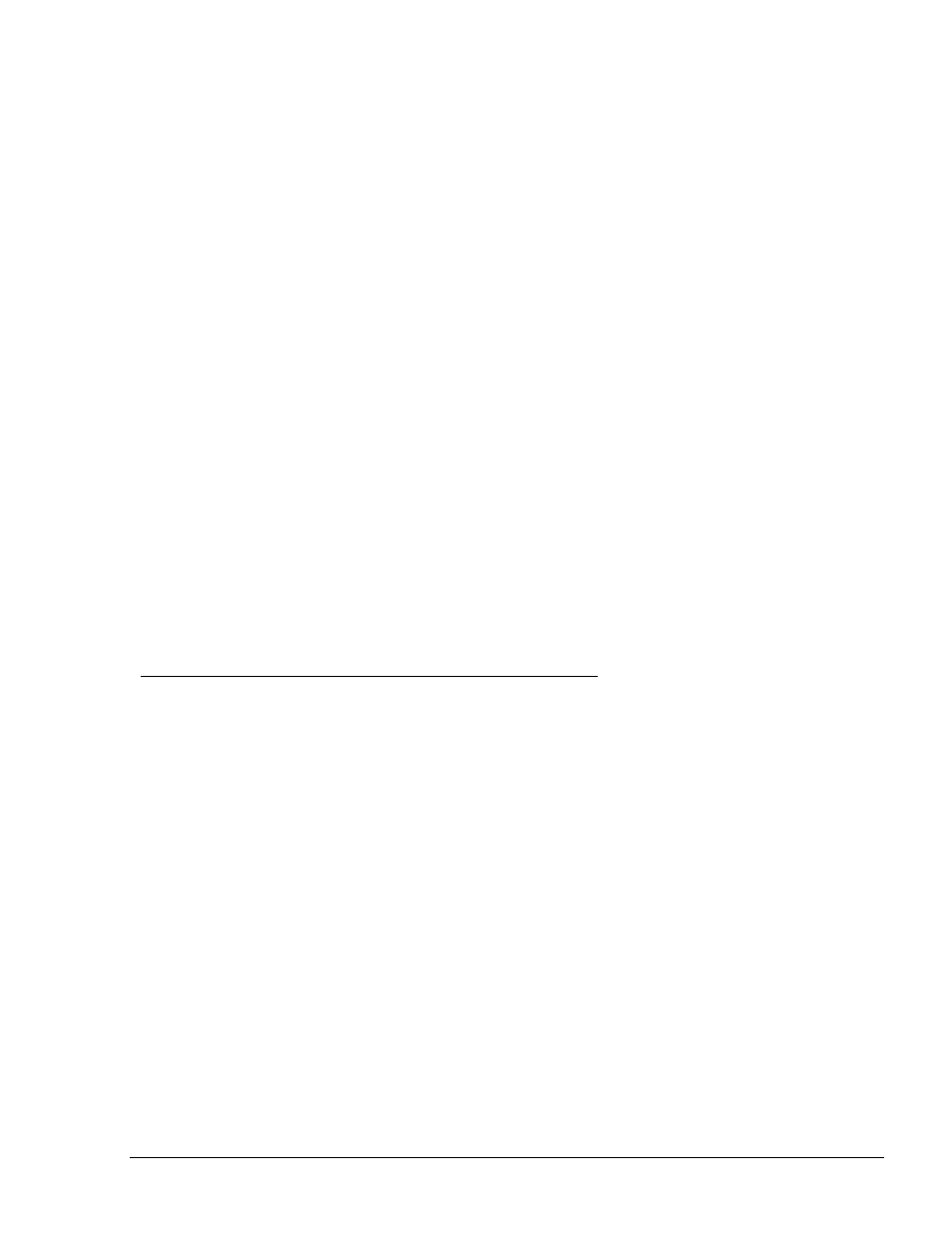
141
3. Click OK to save changes and close the dialog box, or
4. Cancel to close the dialog box without saving the changes
7.5.4. Modifying a Model Properties
The Local Management Models screen enables users to view/modify the model properties.
Proceed as follows:
1. Select a model by double-clicking a row in the grid of the Local Management Models screen
(see Figure 7-2); the Model Properties dialog box appears (see Figure 7-3)
2. Modify the model characteristics in the applicable fields
3. Click OK to save changes and close the dialog box, or
4. Cancel to close the dialog box without saving the changes
7.5.5. Deleting a Model
To delete an existing vehicle model, proceed as follows:
5. Select a model by clicking a row in the grid of the Local Management Models screen (see
6. Click on the Delete button
7. The Delete procedure requires approval to implement the action
8. Click OK
7.6. DEFINING RULES
The rules, defined in the Fleet Management section, are the means by which the vehicle refueling is
limited. The FHO System offers a comprehensive mechanism of limit definition. The Fleet
Manager, by defining the rules, can set virtually any desired combination of rules.
The rules defined in this section are individual units, which, in effect, are not applied directly to a
fleet/department/vehicle. Instead, once defining the rules, the fleet manager creates group rules
(described in detail in paragraph 7.7) that consist of a number of rules. These group rules are then
imposed on the fleet/department/vehicle to limit refueling.
To enter the Rules screen (see Figure 7-4), click on the Fleet Management navigation button, and
select the Rules tab. As in other data-bound screens, the Rules main window consists of a grid
listing the existing rules, and several action buttons. Each row in the grid describes a rule name,
type, description and the contents of the rule, as well as the fleet, for the Fleet Manager user.
The following rule types are available:
a. Cluster: If the gas stations are bundled in clusters. This limit type defines in which
clusters the vehicle may refuel
b. Time Range: Defines the days and times (within each day), during which the vehicle may
refuel
c. Limits:
Defines fuel limits per day/week/month/year, set in money/volume, for the device
FMS and FHO User’s Manual - MDE-4821
