Dry products rule, Rule properties, Figure 7-13. dry products rule detail tab – Gasboy Fleet Head Office System User Manual
Page 152
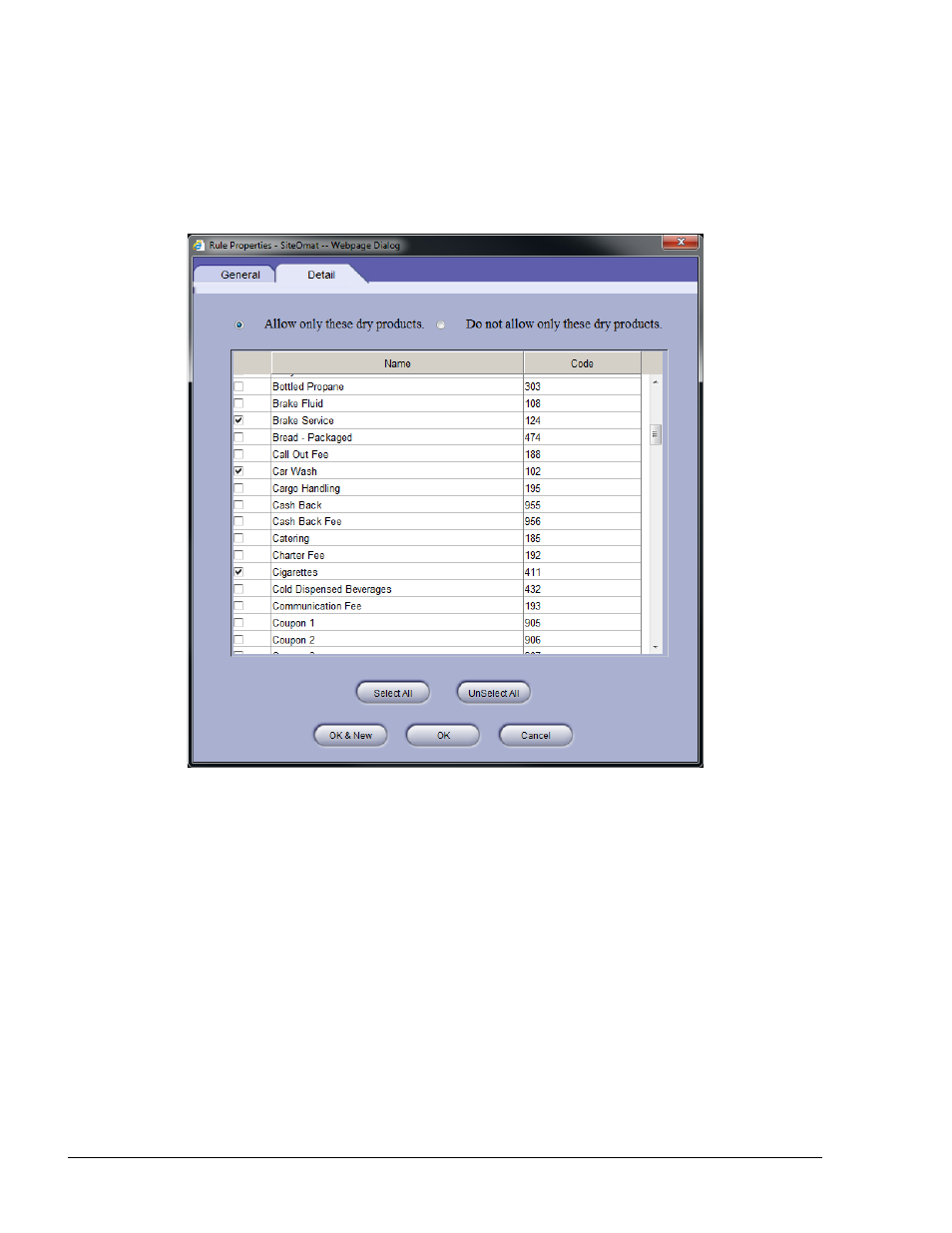
150
7.6.1.6. Dry Products Rule
The Dry Products rule allows the device to purchase specific dry goods.
If the selected rule type in the Rule Properties screen (see Figure 7-5) was Dry Products, the Detail
tab displays the information shown in Figure 7-12.
Figure 7-12. Dry Products Rule Detail Tab
To define the Dry Products rule:
1. Select whether to allow or disallow the specified products
2. The grid includes all the dry products defined in FHO database. Select the check-boxes next
to the goods which are to be allowed/disallowed (up to 20 items may be selected)
3. Click
OK to apply changes and close the dialog
7.6.2. Rule Properties
Clicking on the Properties button in the Local Management Rules screen opens a window identical
to the one described in paragraph 7.6.1, and enables to modify the information previously entered.
FMS and FHO User’s Manual - MDE-4821
- 216S (18 pages)
- Atlas Fuel Systems Site Prep Manual (42 pages)
- Atlas Technician Programming Quick Ref (2 pages)
- ATC M05819K00X Kits (28 pages)
- Atlas Fuel Systems Owner Manual (80 pages)
- Gilbarco Global Pumping Unit Operation Manual (42 pages)
- 26 (7 pages)
- Atlas Valve Replacement Kits (10 pages)
- Atlas Fuel Systems Installation Manual (100 pages)
- 9820K (6 pages)
- 9120K (8 pages)
- Atlas Single Std. Inlet Centering Kit (8 pages)
- 8800 Atlas (1 page)
- 9120K Series Service Manual (40 pages)
- 9800A Atlas (6 pages)
- 9800 Atlas (14 pages)
- 9800 Atlas (20 pages)
- M08400 (6 pages)
- 9100 Series (8 pages)
- 9820K Series Installation (62 pages)
- 9853K (8 pages)
- 9216KTW (36 pages)
- Recommended Spare Atlas (14 pages)
- DEF Atlas (28 pages)
- 9820K Series (12 pages)
- 9800Q (1 page)
- Q Series (3 pages)
- 8753E (2 pages)
- 9152AXTW2 (1 page)
- 8800E (1 page)
- 8800E (2 pages)
- 9820Q Series (1 page)
- Atlas Start-up (230 pages)
- 9800A (4 pages)
- 9820A (1 page)
- 2600A (3 pages)
- 2600A (12 pages)
- 2600A (2 pages)
- 9800Q Front Load Vapor (2 pages)
- 215A (1 page)
- 9800Q Vapor (2 pages)
- 216A (31 pages)
- 215A (2 pages)
- Lamp Kit (2 pages)
- 9120Q Pulser (1 page)
