Manual totalizers vs. transactions report, Figure 12-16. delivery report – example – Gasboy Fleet Head Office System User Manual
Page 299
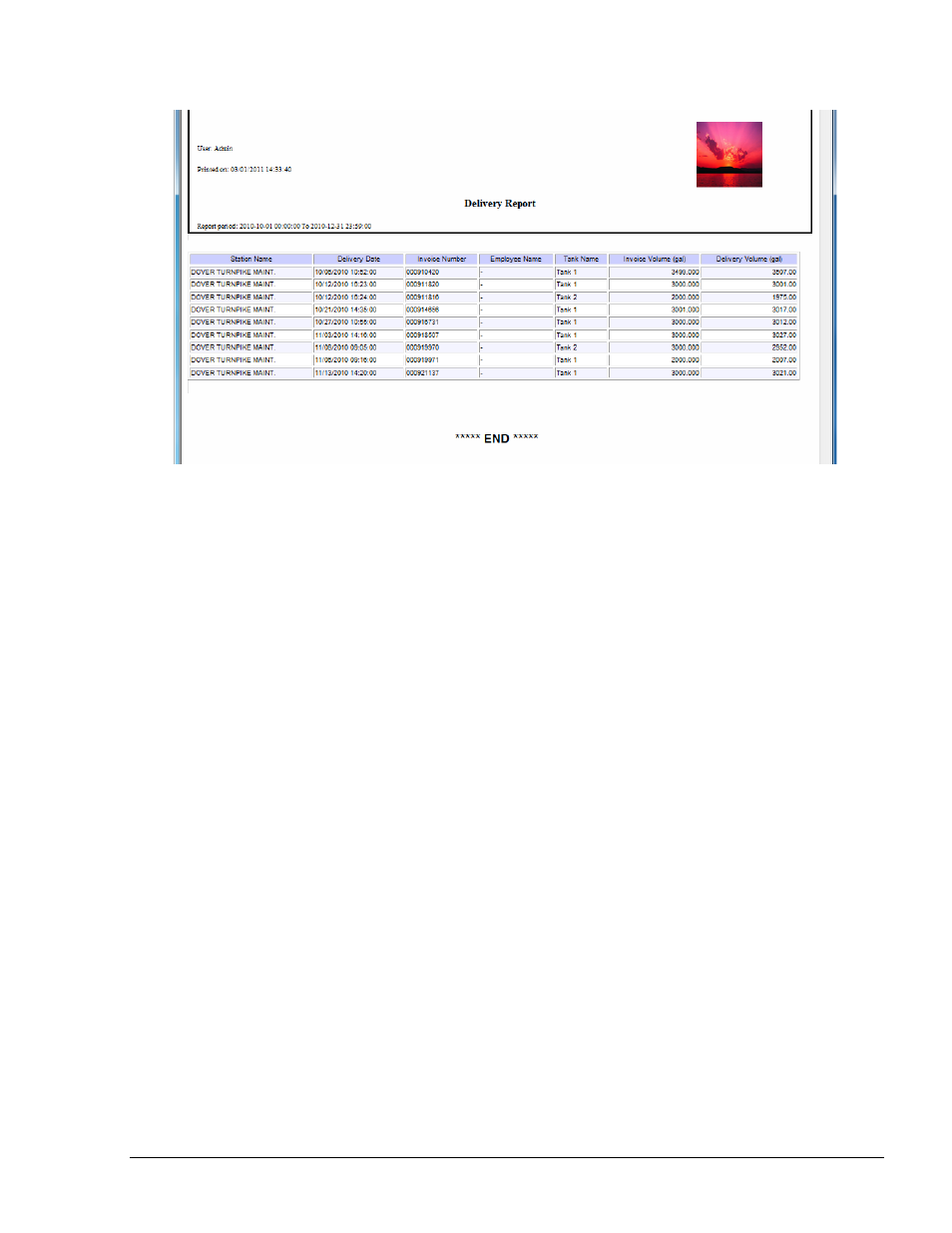
297
Figure 12-16. Delivery Report – Example
12.2.3.8. Manual Totalizers vs. Transactions Report
This report enables the user to perform reconciliation of mechanical pump totalizers manually
entered by the user against volume dispensed in transactions.
The Station List is displayed on the bottom part of the screen (see Figure 12-17). To filter the
stations to be included in the report, proceed as follows:
1. Select the checkbox next to the required Station. To select all the stations, click on the
Select All button, to reset the selection click on the Unselect All button
2. Filter the report by time range, utilizing the
From Date and To Date menus or using the
Time Period drop-down list to select a specific period of time (Today, Yesterday,
Current/Last Week, Current/Last Month, Current/Last Quarter, Current/Last Year,
Current/Last Fiscal Year). Selection of a Time Period auto-populates the
From Date and To
Date boxes accordingly.
The report is sorted by station and pump/nozzle. It includes a row per and each pair of totalizer
readings taken during the selected period and the total volume dispensed between the timestamps of
those readings. For example, if five readings were taken in the range, then four lines are displayed
representing the difference between 1-2 , 2-3, 3-4, 4-5.
Table 12-8 provides a description of the report fields.
FMS and FHO User’s Manual - MDE-4821
