Managing fleets, General, Creating a new fleet – Gasboy Fleet Head Office System User Manual
Page 157: Figure 7-17. local management fleets screen
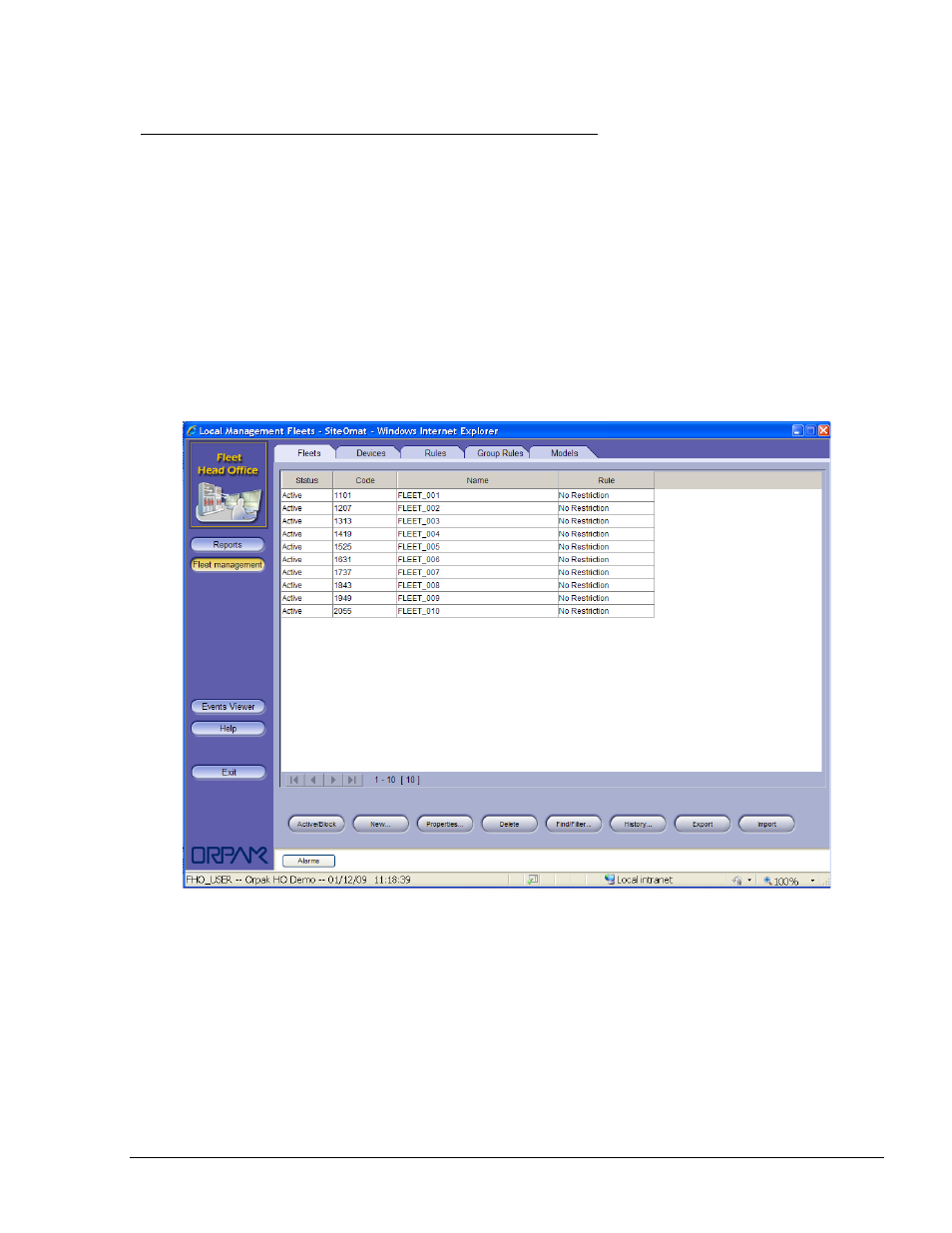
155
7.8. MANAGING FLEETS
7.8.1. General
The fleet management task is divided into two sub-tasks, each performed by a different type of user:
a. Creating and modifying fleets - the creation of a fleet can only be performed by the FHO
Administrator
b. Setting Rules for a fleet - defining rules (limits) for the fleet departments and vehicles can
be done by the Administrator or the Fleet Manager
To enter the Fleets main screen (see Figure 7-16):
1. Click on the Fleet Management button in the navigation bar, or
2. Select the Fleets tab, if already in the fleet management section
Figure 7-16. Local Management Fleets Screen
The grid in the Fleets main screen lists the fleets authorized for the user logged-on, including the
fleet status (active/blocked), code, name and the group rule applied to the fleet (if applicable).
7.8.2. Creating a New Fleet
As mentioned above, only the FHO Administrator may create a new fleet. To create a new fleet,
proceed as follows:
1. Click on the New button in the Fleets main window
FMS and FHO User’s Manual - MDE-4821
