Vehicle filter (authorization mean), Printing a report, Figure 8-4. reports – set mean filter dialog box – Gasboy Fleet Head Office System User Manual
Page 187
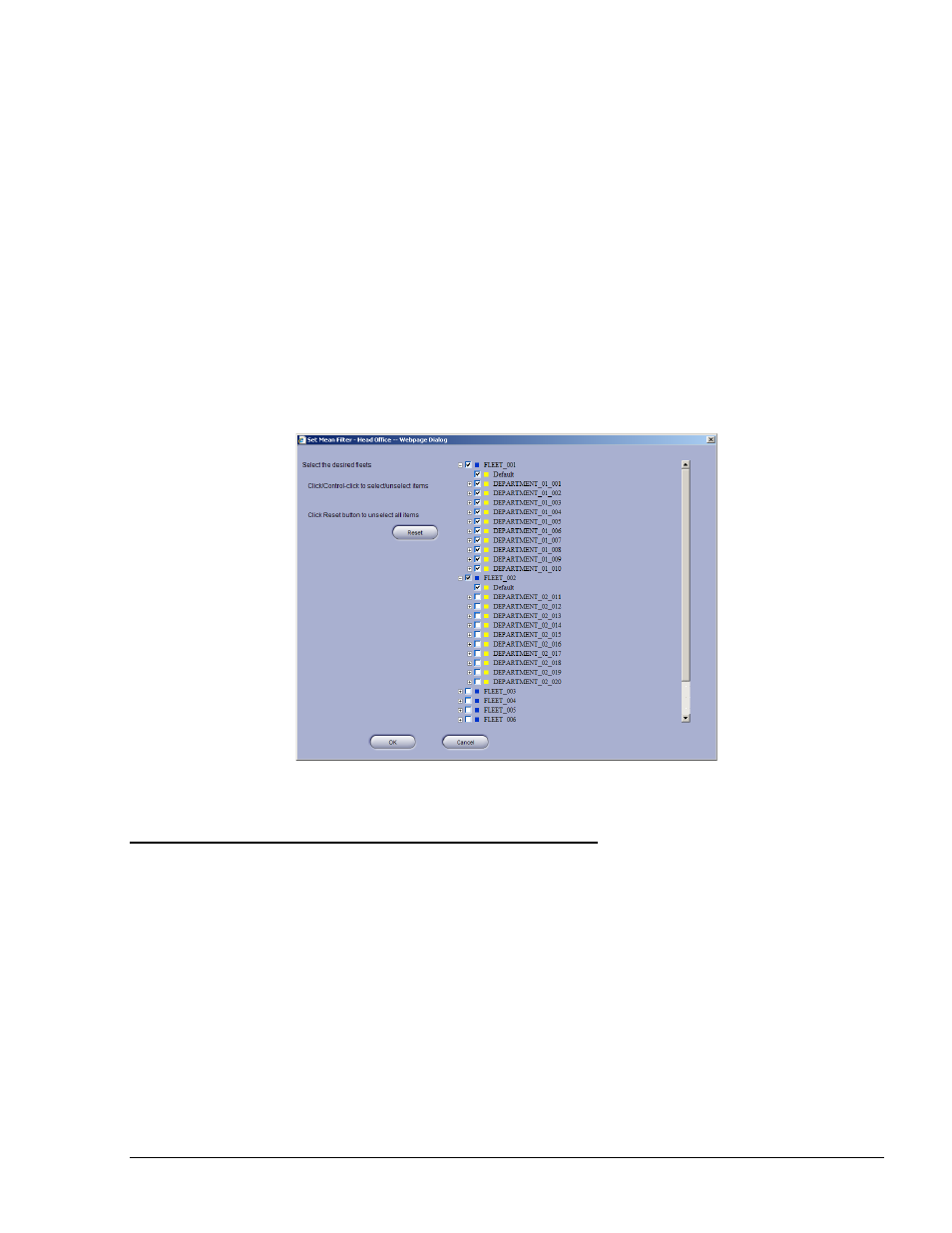
185
8.2.4. Vehicle Filter (Authorization Mean)
To filter the vehicles to be included in the report, proceed as follows:
1. Click on the Veh. No. Filter button
2. The Set Mean Filter dialog box appears (see Figure 8-4). Vehicles are displayed in a
hierarchical tree structure, allowing the user to select up to ten individual devices, or select the
entire branch
3. Click Reset to unselect all departments, OK to save the changes or Cancel to close the dialog
box without saving the changes
Deleted devices are marked with a red icon. Note that the user can obtain reports also on deleted
devices to verify that data is accurate.
This filter is applicable to Fleet Manager/User Vehicle and Exception reports (see paragraphs 8.6.2
and 8.6.3 respectively).
Figure 8-4. Reports – Set Mean Filter Dialog Box
8.3.
PRINTING A REPORT
All the FHO reports can be printed, by clicking the Print button. Clicking Print opens a print
preview of the report (see Figure 8-5) prior to sending it to the printer.
FMS and FHO User’s Manual - MDE-4821
