Navigating through the fleet head office, Fleet management – overview, Concept – Gasboy Fleet Head Office System User Manual
Page 138: Table 7-1. fho navigation bar buttons
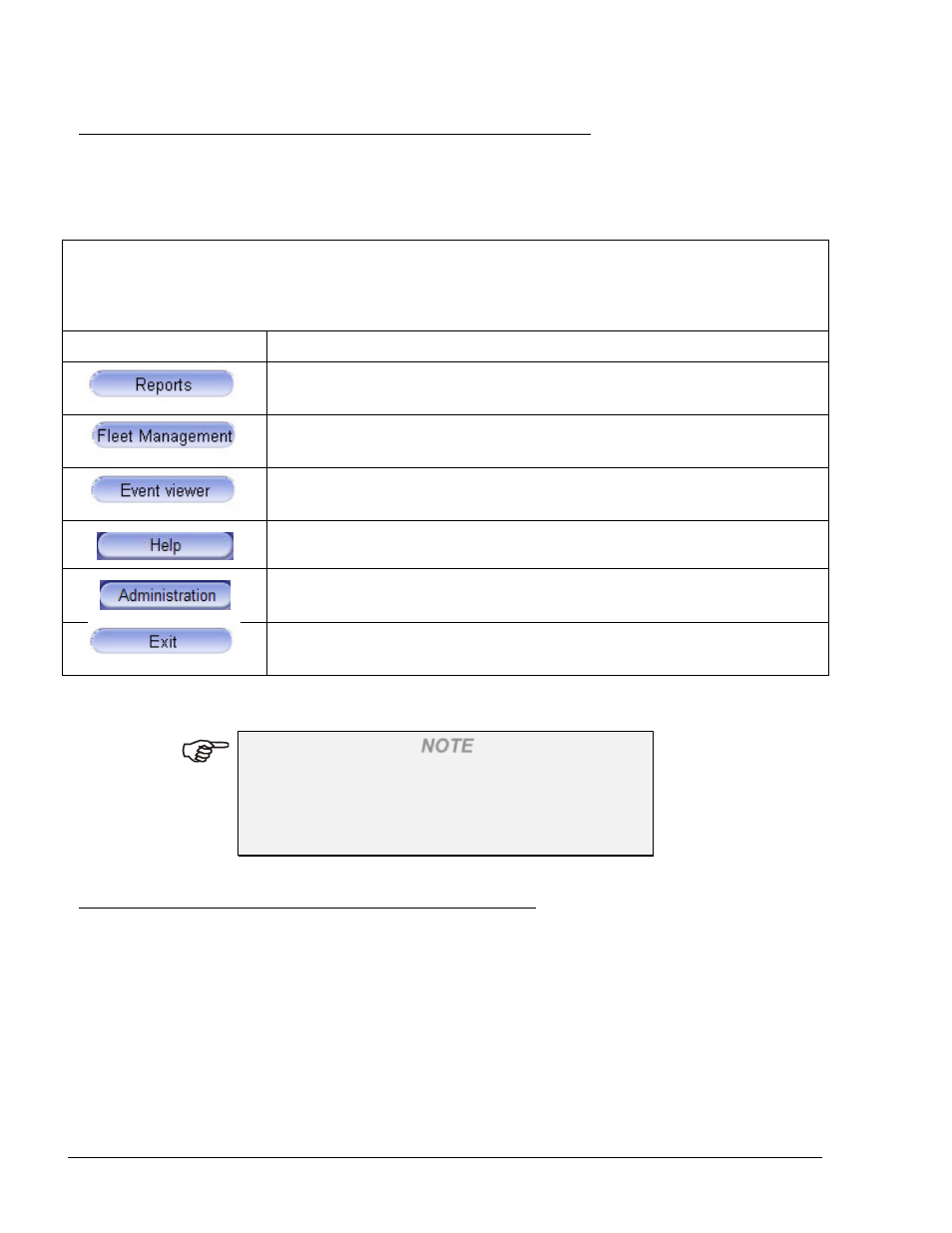
136
7.3. NAVIGATING THROUGH THE FLEET HEAD OFFICE
Accessing the various capabilities of the FHO application is done using the Navigation Bar on the
left-hand side of the window. The Navigation Bar appears throughout the FHO and contains
buttons, which lead to the various windows of the application, within the boundaries of the user’s
access level. The objective of each button in the Navigation Bar is as follows (see Table 7-1):
Table 7-1. FHO Navigation Bar Buttons
Button
Description
A report generator tool, which facilitates producing a wide variety of
reports on the data in the FHO System.
Enables managing the vehicle fleets, including: creating fleets,
departments and devices, setting rules, creating group rules, etc.
Enables viewing system warnings and logins.
Currently not in use.
Relevant for administrators only - Returns administrators to the
Administration Opening Screen (see Figure 6-1).
Closes the current window and opens the login dialog - Used for exiting
the FHO Application.
NOTE
Not all navigation buttons are available to all users.
For detailed information regarding the access levels
and the content accessible to each level, refer to
section 6.8.1 - User Management.
7.4. FLEET MANAGEMENT – OVERVIEW
7.4.1. Concept
Fleet Management is used to define fleets, departments, vehicles and rules. The level of access
depends on the user definition:
• Administrators have full access
• Managers or users can only view or change their own controlled fleets. They cannot change
the fleet credit
FMS and FHO User’s Manual - MDE-4821
