Bypass status report, Figure 12-25. bypass status report screen – Gasboy Fleet Head Office System User Manual
Page 307
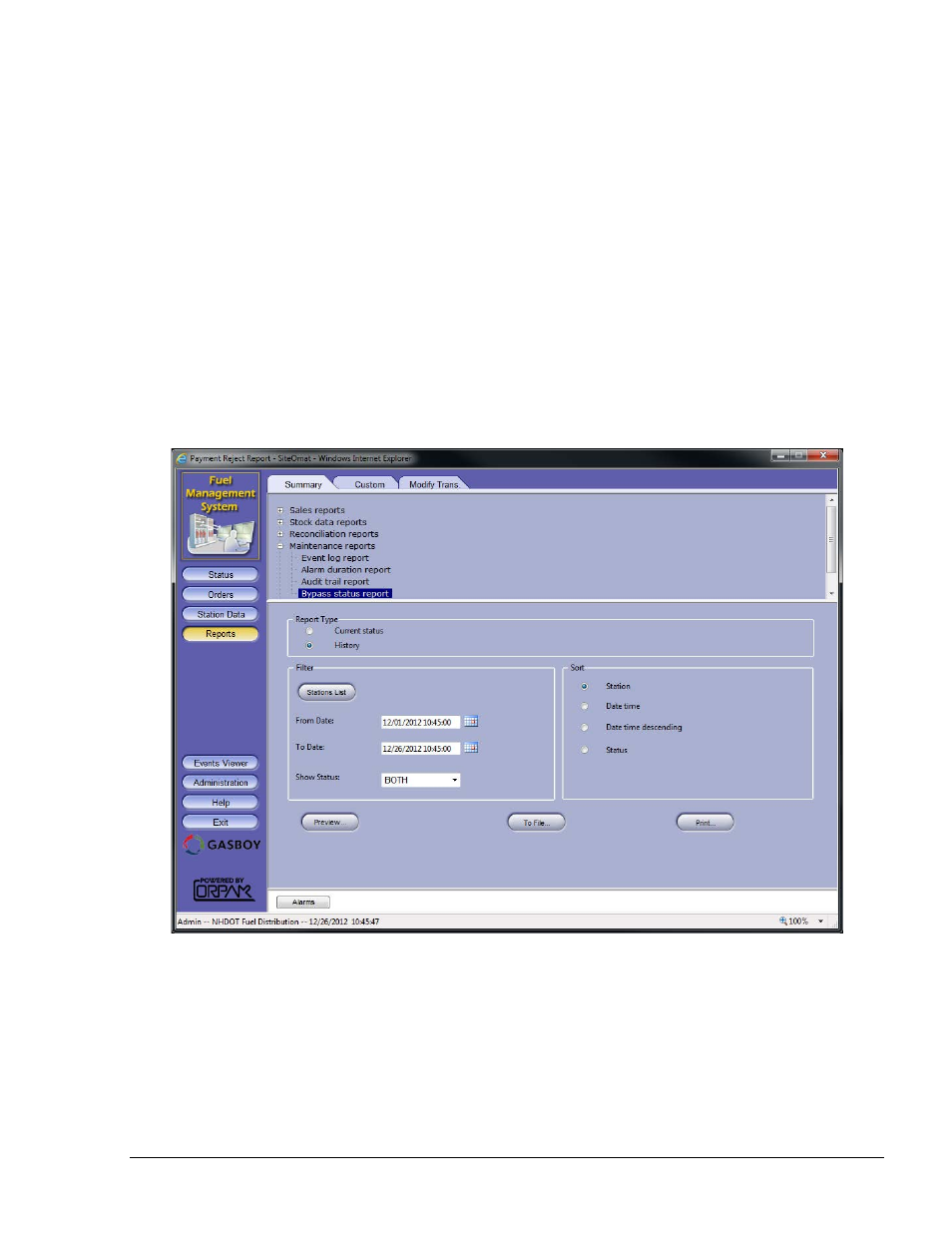
305
12.2.4.4. Bypass Status Report
Site Controllers configuration for mechanical pumps include bypass switches – a switch per
dispenser. These should be used in cases of system malfunction to enable refueling. The switch is
also connected to the controller so as to provide indication on bypass state.
While the system is in Bypass state, SiteOmat keeps capturing the total dispensed from the pumps
and generates an event displayed in Event Viewer screen.
This report enables the user to monitor the status of each station and pump, including data and time
of the event, station name and pump number and totalizer reading.
Two types of report are available:
•
Current Status: Displays current status of bypass, based on the last bypass event. If there
was not such an event, then the bypass reported status is OFF
•
History: Displays all bypass events within the selected time range
To filter the data to be included in the report (see Figure 12-25), proceed as follows:
Figure 12-25. Bypass Status Report Screen
1. Select the Report Type:
Current Status or History
2.
History Report only: Filter the report by time range, using the From Date and To Date
menus
3. Select the stations to be included in the report: click on
Station List to open the Station List
dialog. Select the checkbox next to the required Station. To select all the stations, click
FMS and FHO User’s Manual - MDE-4821
