Figure 8-37. station list dialog box, Table 8-9. export fields – Gasboy Fleet Head Office System User Manual
Page 220
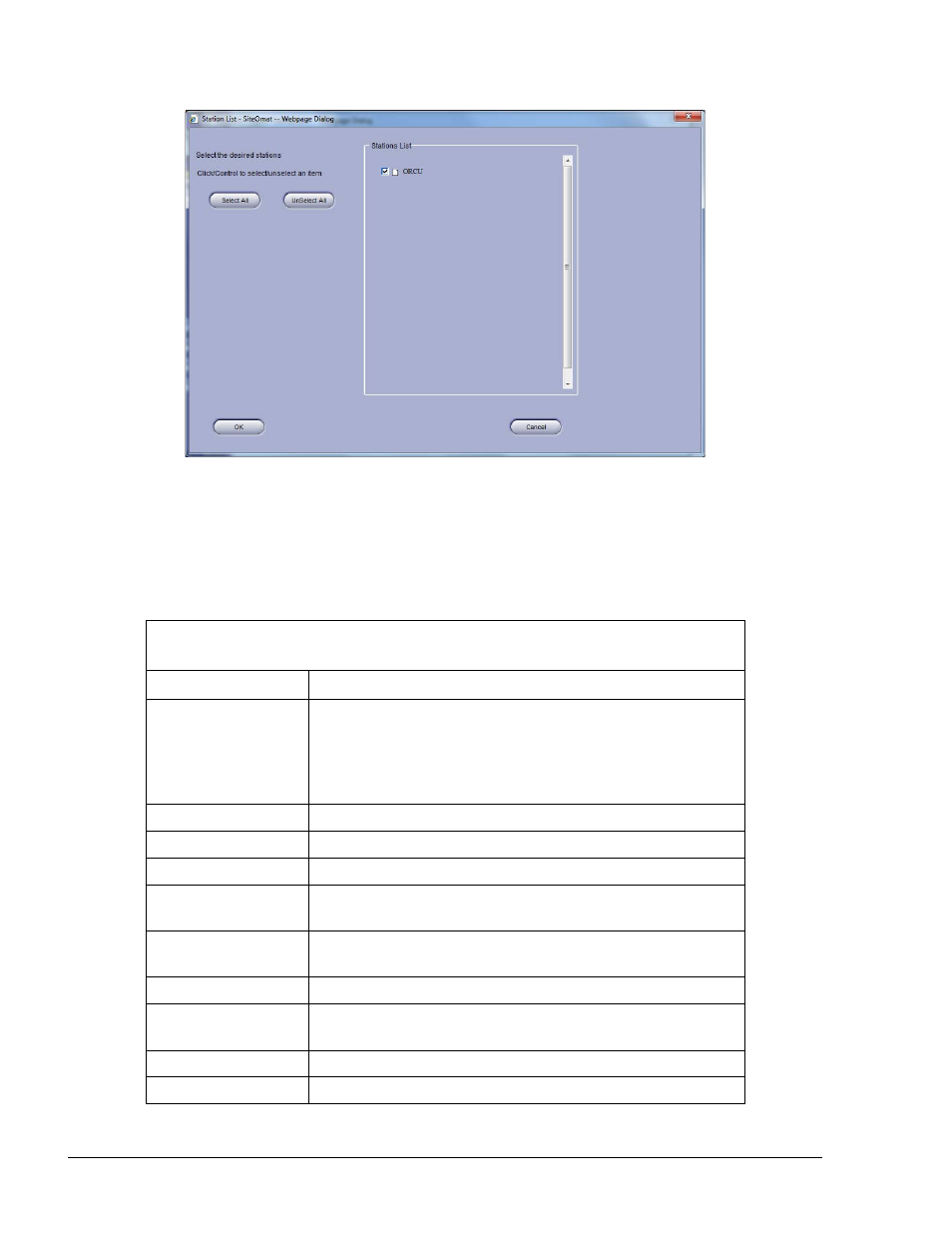
218
Figure 8-35. Station List Dialog Box
8. Click
Save to save the settings
To remove a field from the report, click on the row in the right hand side grid and then click
Remove.
Table 8-8. Export Fields
Field Name
Description
Authorization
Mode
Auto Authorize/Need Authorize operation modes. in Auto-
Authorize mode, the pump is authorized as soon as the
nozzle is lifted. The Need Authorize mode blocks the pump
until authorization is given by attendants or by means of
authorization devices
Aux 1
Utility Engine #1 EH current reading
Aux 2
Utility Engine #2 EH current reading
Base Price
Product base price
Billing Sale
Transaction amount in cases where the PPV was changed
after the transaction has already been made
Card Number
A unique ordinal ID number given by the system to each
device
Credit Card Code
Currently not in use
Credit Card
Credit card Primary Account Number protected and masked
complying with PCI standards
Credit Company
Credit card company details
Customer ID
ID number of the customer
FMS and FHO User’s Manual - MDE-4821
