7 fleet management, General, Fho start screen – Gasboy Fleet Head Office System User Manual
Page 137: 7fleet management
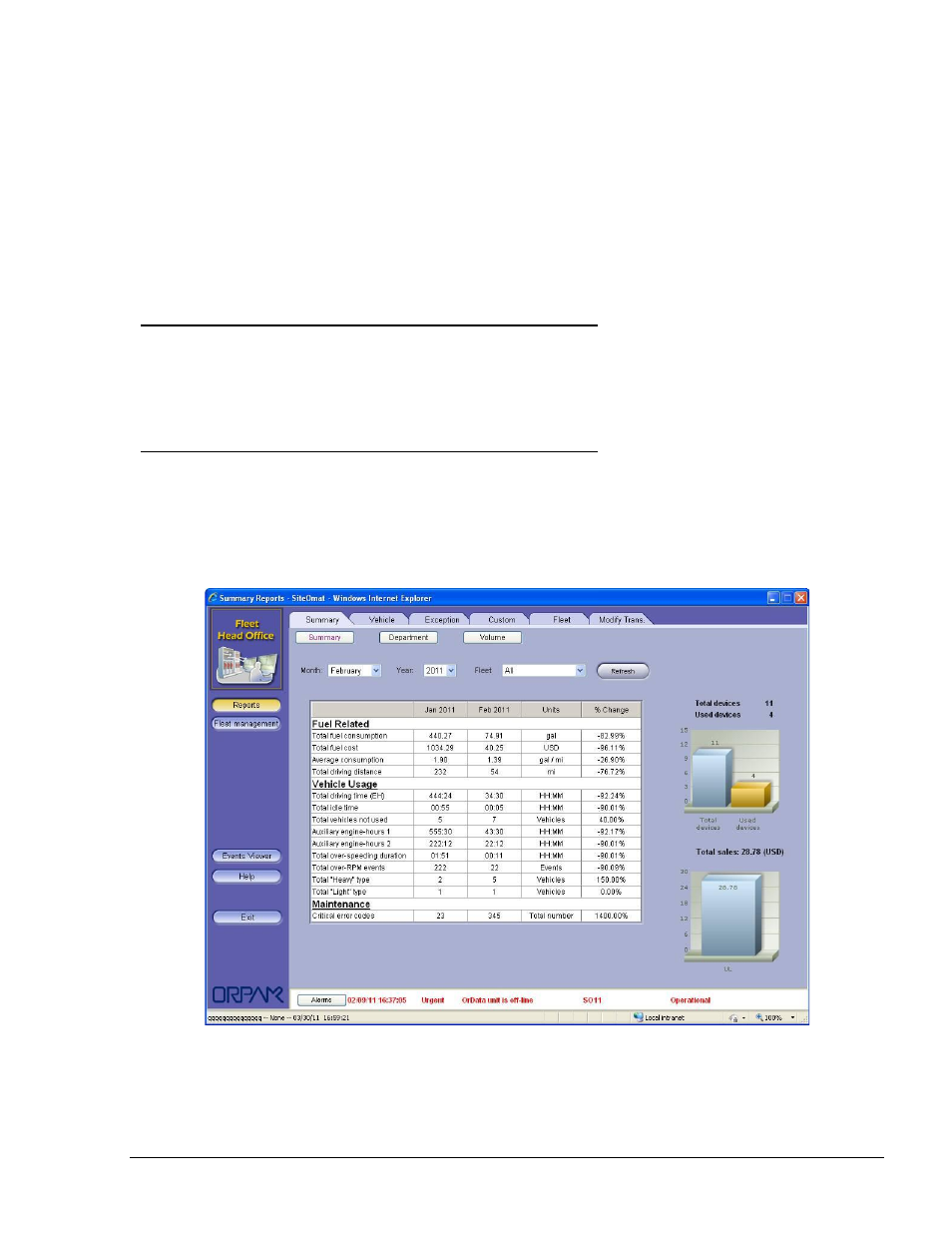
135
0
7
FLEET MANAGEMENT
7.1. GENERAL
This section describes the fleet management process in the FHO System. This section should be
used by both the FHO Administrator, which creates the fleets and the vehicles associated with each
fleet, and the Fleet Manager, whose role is to apply limits of various types to his fleet.
7.2. FHO START SCREEN
After successful login as fleet manager, the main FHO screen appears (see Figure 7-1). The screen
displays statistical data for the selected time range and the managed fleets. On the bottom of the
screen the alarm status line exhibits the highest priority active alarm (usually in red).
In cases where an administrator enters the FHO, he views a different start screen which contains
statistics about refuel usage in all fleets. See Figure 8-6.
Figure 7-1. FHO System Start Screen (Fleet Manager)
SECTION
FMS and FHO User’s Manual - MDE-4821
- 216S (18 pages)
- Atlas Fuel Systems Site Prep Manual (42 pages)
- Atlas Technician Programming Quick Ref (2 pages)
- ATC M05819K00X Kits (28 pages)
- Atlas Fuel Systems Owner Manual (80 pages)
- Gilbarco Global Pumping Unit Operation Manual (42 pages)
- 26 (7 pages)
- Atlas Valve Replacement Kits (10 pages)
- Atlas Fuel Systems Installation Manual (100 pages)
- 9820K (6 pages)
- 9120K (8 pages)
- Atlas Single Std. Inlet Centering Kit (8 pages)
- 8800 Atlas (1 page)
- 9120K Series Service Manual (40 pages)
- 9800A Atlas (6 pages)
- 9800 Atlas (20 pages)
- 9800 Atlas (14 pages)
- M08400 (6 pages)
- 9100 Series (8 pages)
- 9820K Series Installation (62 pages)
- 9853K (8 pages)
- 9216KTW (36 pages)
- Recommended Spare Atlas (14 pages)
- DEF Atlas (28 pages)
- 9820K Series (12 pages)
- 9800Q (1 page)
- Q Series (3 pages)
- 8753E (2 pages)
- 9152AXTW2 (1 page)
- 8800E (1 page)
- 8800E (2 pages)
- 9820Q Series (1 page)
- Atlas Start-up (230 pages)
- 9800A (4 pages)
- 9820A (1 page)
- 2600A (3 pages)
- 2600A (12 pages)
- 2600A (2 pages)
- 9800Q Front Load Vapor (2 pages)
- 215A (1 page)
- 9800Q Vapor (2 pages)
- 216A (31 pages)
- 215A (2 pages)
- Lamp Kit (2 pages)
- 9120Q Pulser (1 page)
