Creating a new rule, Figure 7-5. rules main screen, Ee figure 7-4) – Gasboy Fleet Head Office System User Manual
Page 144
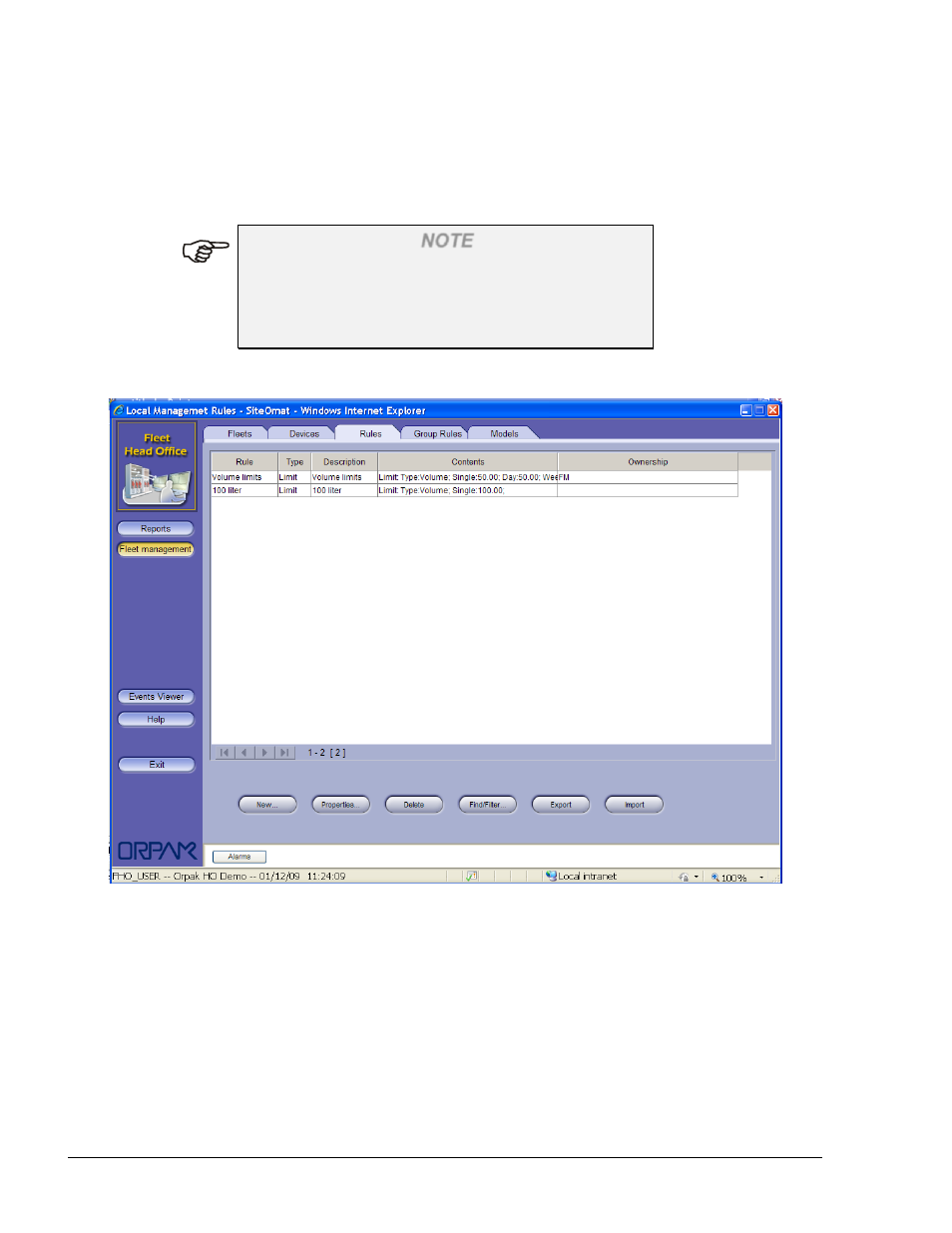
142
d. Visits:
Specifies the maximum number of visits to fuel stations allowed for the vehicle
per day/week/month
e. Fuel:
Limits the refueling vehicle to certain types of fuel.
NOTE
The Head Office Manager user may define general
rules, which are available for all Fleet Manager
Users to use. However, rules created by a Fleet
Manager User are only available to him.
Figure 7-4. Rules Main Screen
7.6.1. Creating a New Rule
To create a new rule, follow the instructions below:
1. Click on the New button on the Local Management Rules screen
2. The Rule Properties window appears (see Figure 7-5). The New Rule window consists of
two tabs: General and Detail. While the General tab is fixed, the contents of the Detail tab
changed depending upon the selected rule type
FMS and FHO User’s Manual - MDE-4821
- 216S (18 pages)
- Atlas Fuel Systems Site Prep Manual (42 pages)
- Atlas Technician Programming Quick Ref (2 pages)
- ATC M05819K00X Kits (28 pages)
- Atlas Fuel Systems Owner Manual (80 pages)
- Gilbarco Global Pumping Unit Operation Manual (42 pages)
- 26 (7 pages)
- Atlas Valve Replacement Kits (10 pages)
- Atlas Fuel Systems Installation Manual (100 pages)
- 9120K (8 pages)
- 9820K (6 pages)
- Atlas Single Std. Inlet Centering Kit (8 pages)
- 8800 Atlas (1 page)
- 9120K Series Service Manual (40 pages)
- 9800A Atlas (6 pages)
- 9800 Atlas (14 pages)
- 9800 Atlas (20 pages)
- M08400 (6 pages)
- 9100 Series (8 pages)
- 9820K Series Installation (62 pages)
- 9853K (8 pages)
- 9216KTW (36 pages)
- Recommended Spare Atlas (14 pages)
- DEF Atlas (28 pages)
- 9820K Series (12 pages)
- 9800Q (1 page)
- Q Series (3 pages)
- 8753E (2 pages)
- 9152AXTW2 (1 page)
- 8800E (2 pages)
- 8800E (1 page)
- 9820Q Series (1 page)
- Atlas Start-up (230 pages)
- 2600A (3 pages)
- 2600A (12 pages)
- 2600A (2 pages)
- 9800Q Front Load Vapor (2 pages)
- 215A (1 page)
- 9800A (4 pages)
- 9820A (1 page)
- 216A (31 pages)
- 215A (2 pages)
- 9800Q Vapor (2 pages)
- Lamp Kit (2 pages)
- 9120Q Pulser (1 page)
