Visits rule, Figure 7-11. visits rule detail tab – Gasboy Fleet Head Office System User Manual
Page 150
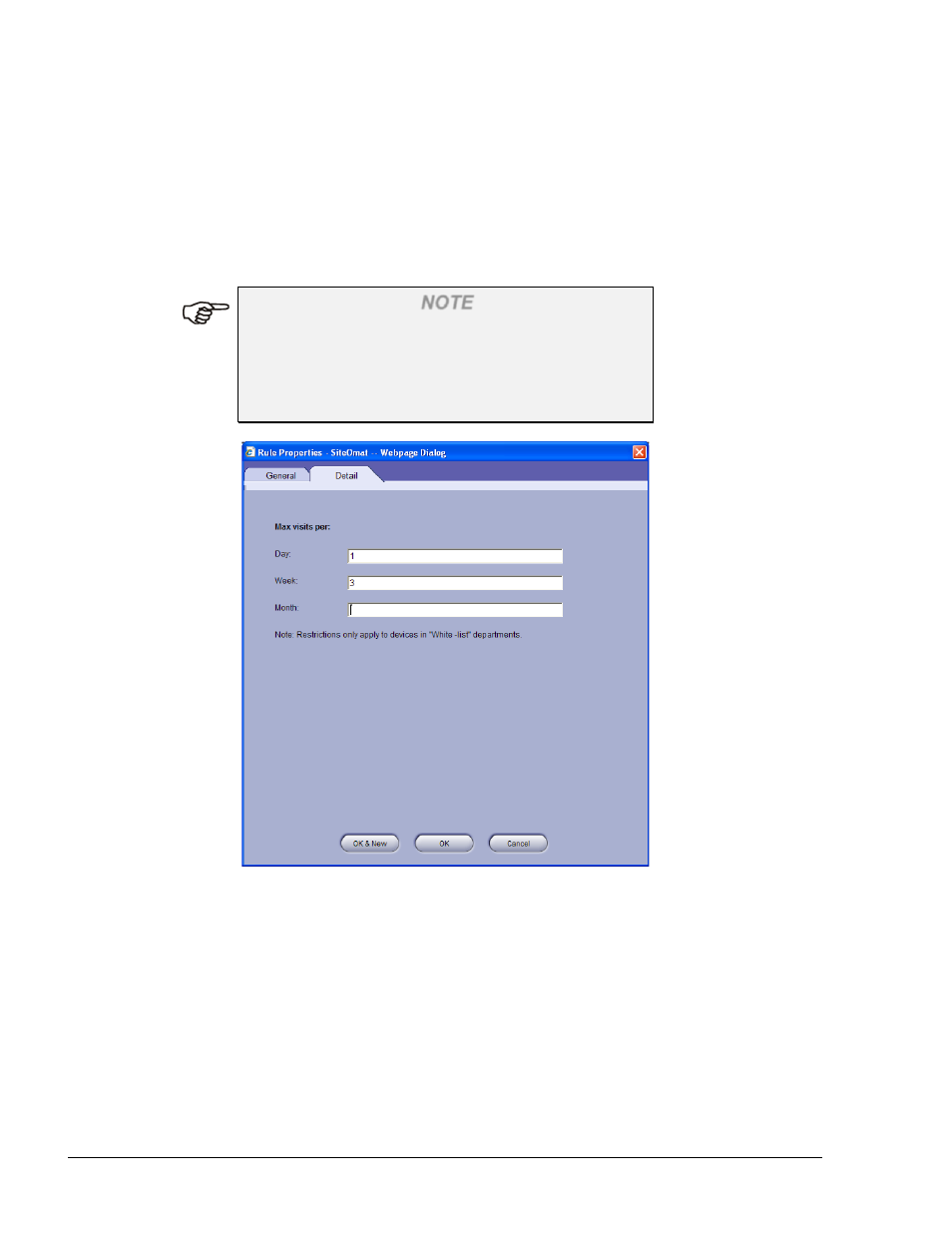
148
7. Click OK to save changes and close the window
7.6.1.4. Visits Rule
The Visits rule is meant to limit a vehicle refuel in a given period of time. For example, a vehicle
may be limited to refueling twice a day maximum.
If the selected rule type in the Rule Properties screen (see Figure 7-5) was Visits, the Detail tab
displays the information shown in Figure 7-10.
NOTE
The Visits rule can only be applied to departments
classified as positive lists. The reason is that a
negative list restricts the devices associated to it ad-
hoc, and does not reference any information, as the
number of past visits, regarding the devices.
Figure 7-10. Visits Rule Detail Tab
To define the Visits rule:
1. In the Day text box, enter the maximum visits allowed per day
2. In the Week text box, enter the maximum visits allowed per week
3. In the Month text box, enter the maximum visits allowed per month
4. Click OK to apply changes and close the window
FMS and FHO User’s Manual - MDE-4821
