1 general description, Introduction, Fho product overview – Gasboy Fleet Head Office System User Manual
Page 27: General, Features, 1general description
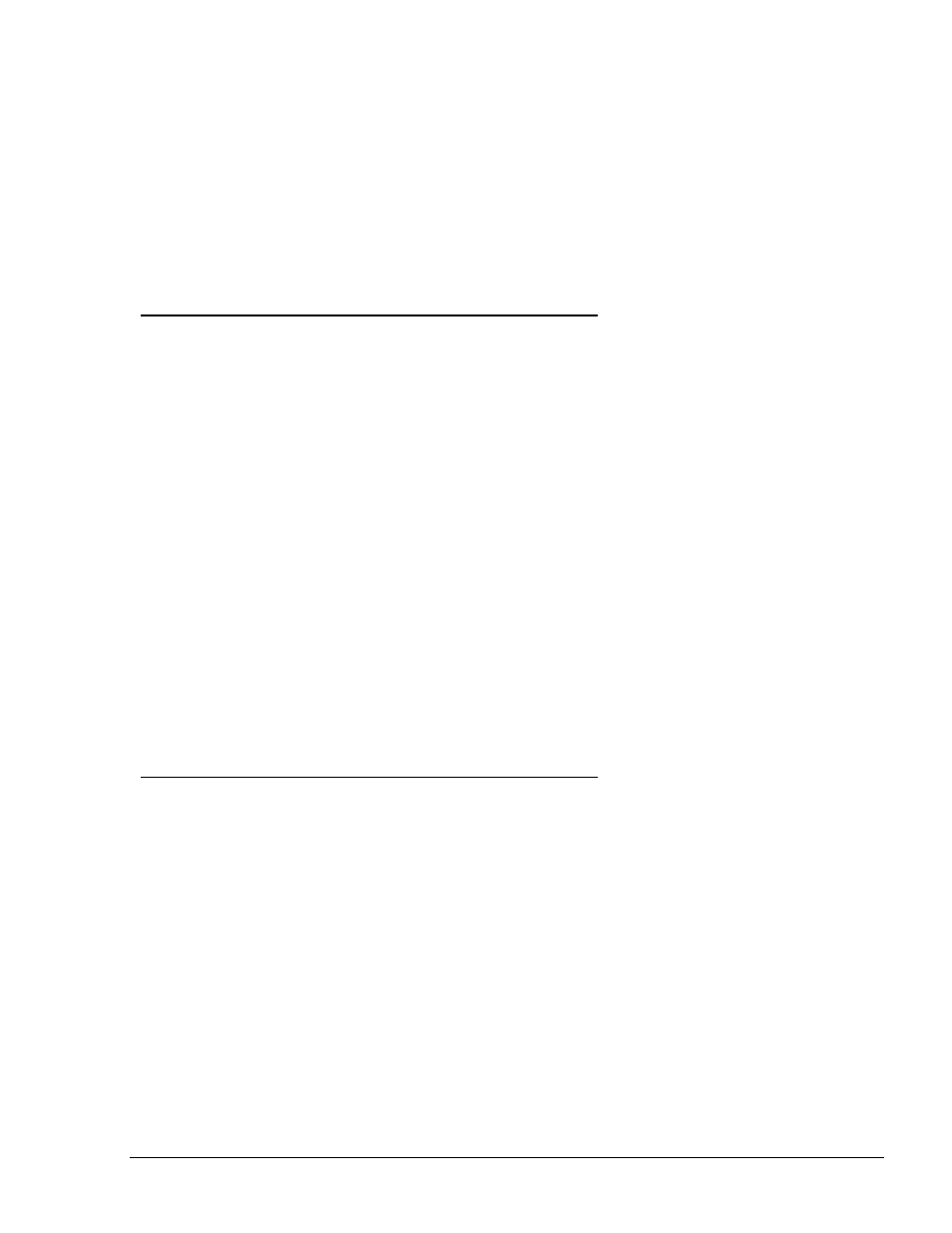
1
GENERAL DESCRIPTION
1.1. INTRODUCTION
This manual describes the web-based application of the SiteOmat Fleet Head Office System
(hereafter referred to as the FHO) and the Fuel Management Software (FMS). The manual provides
instructions on how to use the various features offered in the FHO: such as real-time gas station
definition and management, data collection and distribution from/to all relevant stations, data
reporting, product management and pricing. And in the FMS: viewing the fuel level of gas
station/sites, monitoring fuel status alarms, making recommendations for fuel orders in stations with
low fuel levels and more.
This Installation and User's Manual functionally describes three major applications:
1. Administrator Application
2. FHO Application
3. FMS Application
This manual is targeted toward any authorized user of the FHO (i.e. fleet managers, head office
managers or system administrators), FMS (i.e. station managers or fuel manager) and System
Administrators using the Administration Application.
FMS and FHO are Web based applications where any authorized user can access it via a browser
(Internet Explorer 7 and up). It uses a secured SSL connection (HTTPS).
1.2. FHO PRODUCT OVERVIEW
1.2.1. General
The FHO System is a centralized fleet management and authorization server for all fleet-oriented
activity in a region.
The system uploads all fleet-oriented data from the stations and generates centralized reports per
fleet, including exception and efficiency performance. Graphical reports are available to the fleet
managers via web interface. Each fleet manager uses a secured link to log into the system to
manage his fleet.
1.2.2. Features
The main FHO system features are:
• Centralized reporting per fleet
SECTION
FMS and FHO User’s Manual - MDE-4821
25
