Manual update, Redefining a station, Figure 6-26. station list filtering dialog box – Gasboy Fleet Head Office System User Manual
Page 116: Figure 6-27. transactions database merging message
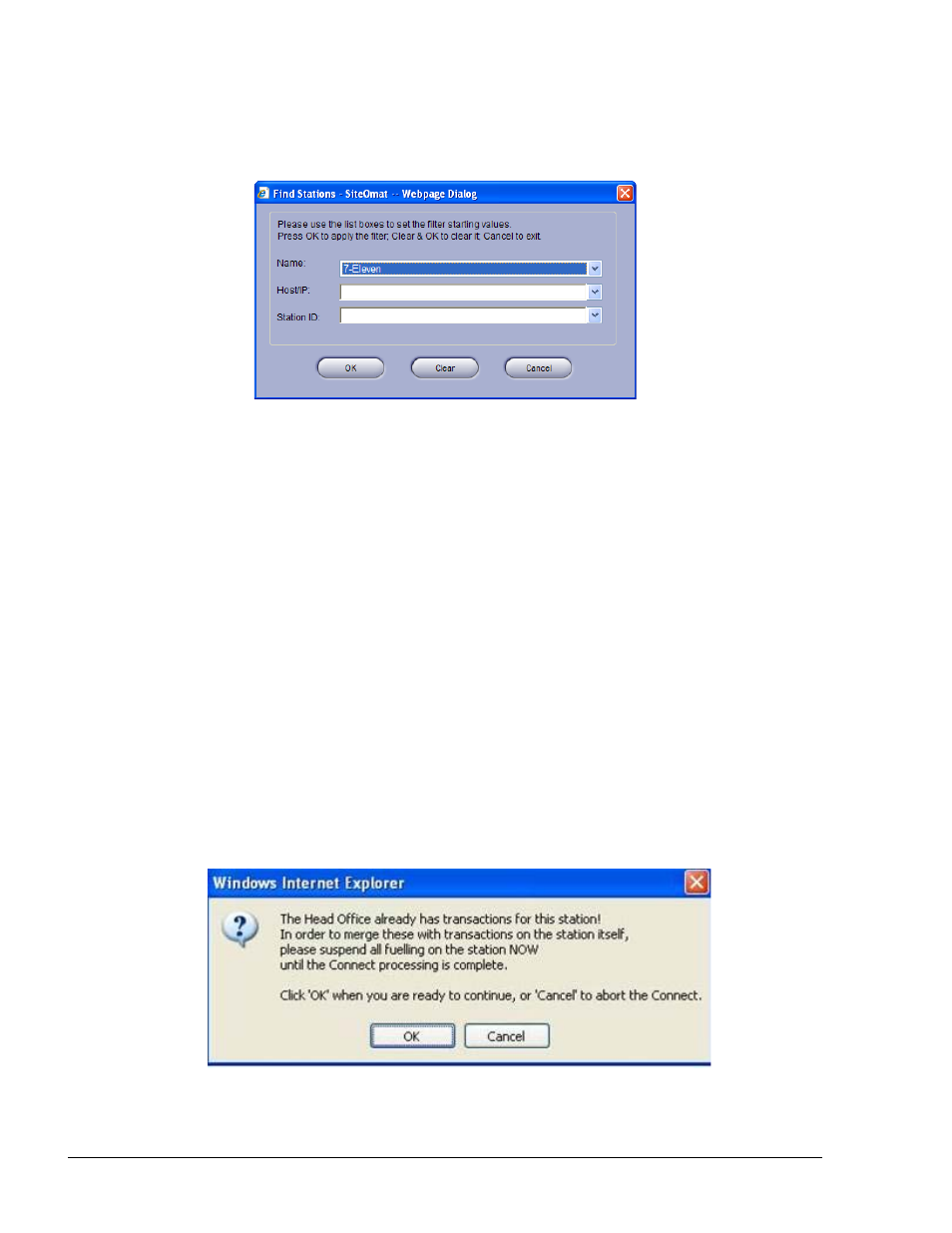
114
4. Click OK to activate the filter
The filtered list is displayed in the Station tab screen.
Figure 6-26. Station List Filtering Dialog Box
6.5.6. Manual Update
The frequency of the station updater process in the system is predetermined at station setup (refer
to 6.5.2.6) and can be changed if the customer finds a need to automatically update more or less
frequently than initially thought.
Click on the Manual Update button to trigger the update process immediately.
6.5.7. Redefining a Station
In cases where SiteOmat was reinstalled in a station already connected to HO, in order synchronize
the station, merging transactions saved in HO with the Station transactions, and to avoid overriding,
the station should be deleted from HO and reconfigured as follows:
1. Delete the station from the Stations grid (see Figure 6-17)
2. Create the station anew with the same Station Code
3. Fill in all station parameters as described above for a new station (
IP, User,
Password, etc.)
4. Click on
Connect. The following message appears (see Figure 6-27)
Figure 6-27. Transactions Database Merging Message
FMS and FHO User’s Manual - MDE-4821
