Figure 3-46. sql server dsn configuration – Gasboy Fleet Head Office System User Manual
Page 70
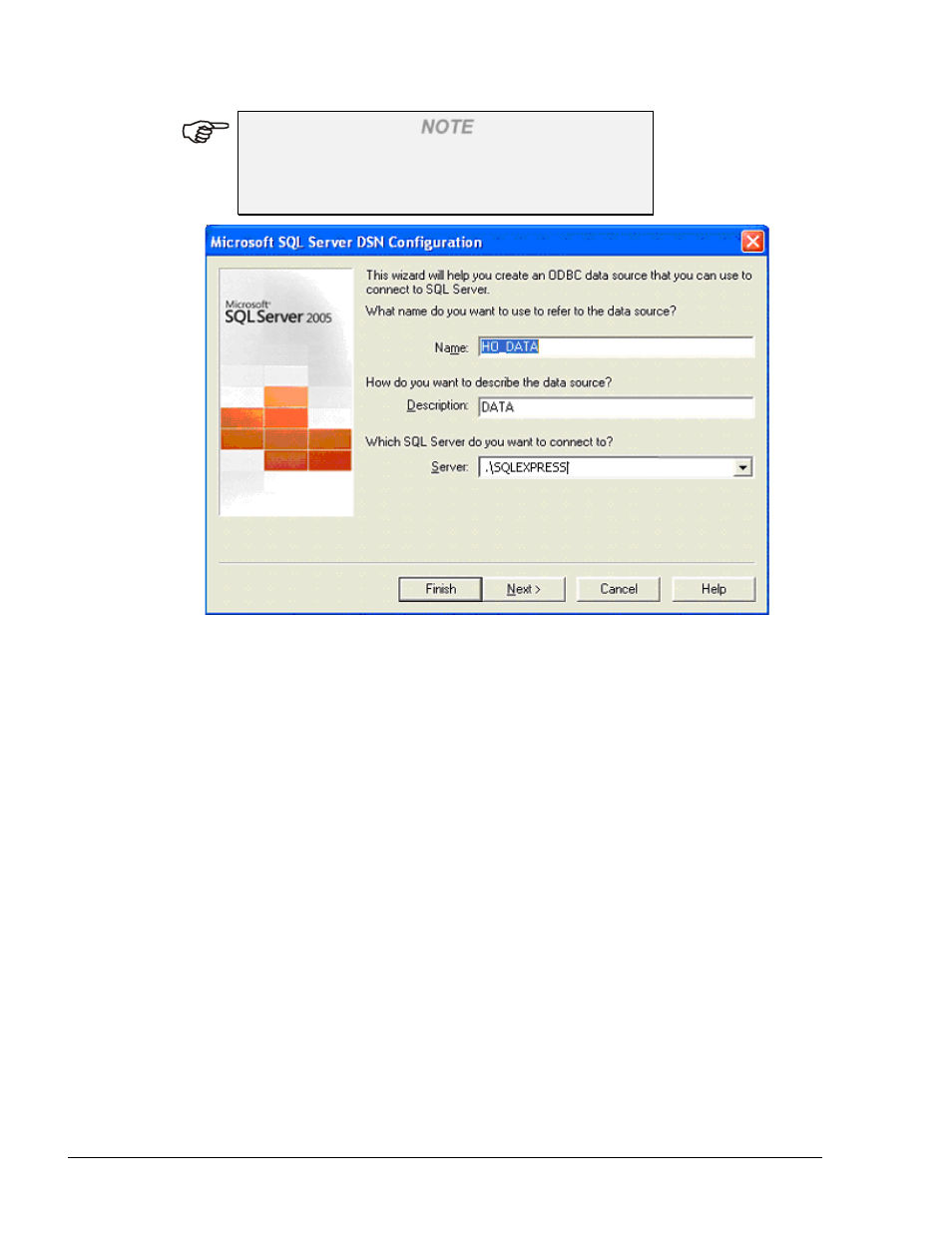
68
NOTE
ODBC Microsoft SQL Server Setup is part of MS
Windows installation, therefore the procedure is not
described in this manual.
Figure 3-46. SQL Server DSN Configuration
3. If the user manages a small fleet using SQLEXPRESS software, make sure that the
definition in the ‘Server’ box is ‘.\SQLEXPRESS’
4. Click ‘Next’ and follow the instructions until the connection can be tested
5. Repeat the same procedure for HO_LANG and HO_META_DATA
6. In order to use a language other than English, change the language in the Head Office Setup
screen. If the change has been made but the correct fonts do not appear open SQL Studio
and run the following scripts in ‘C:\Orpak\HeadOffice\DB\mssql’: ‘LANG_drop.sql’
followed by ‘LANG.sql’ then ‘META_DATA_drop.sql’ followed by ‘META_DATA.sql
Database collation needs to be set to
SQL_Latin1_General_CP1_CI_AS.
Only Username and Password are case sensitive.
FMS and FHO User’s Manual - MDE-4821l
- 216S (18 pages)
- Atlas Fuel Systems Site Prep Manual (42 pages)
- Atlas Technician Programming Quick Ref (2 pages)
- ATC M05819K00X Kits (28 pages)
- Atlas Fuel Systems Owner Manual (80 pages)
- Gilbarco Global Pumping Unit Operation Manual (42 pages)
- 26 (7 pages)
- Atlas Valve Replacement Kits (10 pages)
- Atlas Fuel Systems Installation Manual (100 pages)
- 9120K (8 pages)
- 9820K (6 pages)
- Atlas Single Std. Inlet Centering Kit (8 pages)
- 8800 Atlas (1 page)
- 9120K Series Service Manual (40 pages)
- 9800A Atlas (6 pages)
- 9800 Atlas (14 pages)
- 9800 Atlas (20 pages)
- M08400 (6 pages)
- 9100 Series (8 pages)
- 9820K Series Installation (62 pages)
- 9853K (8 pages)
- 9216KTW (36 pages)
- Recommended Spare Atlas (14 pages)
- DEF Atlas (28 pages)
- 9820K Series (12 pages)
- 9800Q (1 page)
- Q Series (3 pages)
- 8753E (2 pages)
- 9152AXTW2 (1 page)
- 8800E (2 pages)
- 8800E (1 page)
- 9820Q Series (1 page)
- Atlas Start-up (230 pages)
- 2600A (12 pages)
- 2600A (2 pages)
- 9800Q Front Load Vapor (2 pages)
- 215A (1 page)
- 9800A (4 pages)
- 9820A (1 page)
- 2600A (3 pages)
- 216A (31 pages)
- 215A (2 pages)
- 9800Q Vapor (2 pages)
- Lamp Kit (2 pages)
- 9120Q Pulser (1 page)
