Station inventory, Figure 11-2. station data - inventory screen – Gasboy Fleet Head Office System User Manual
Page 274
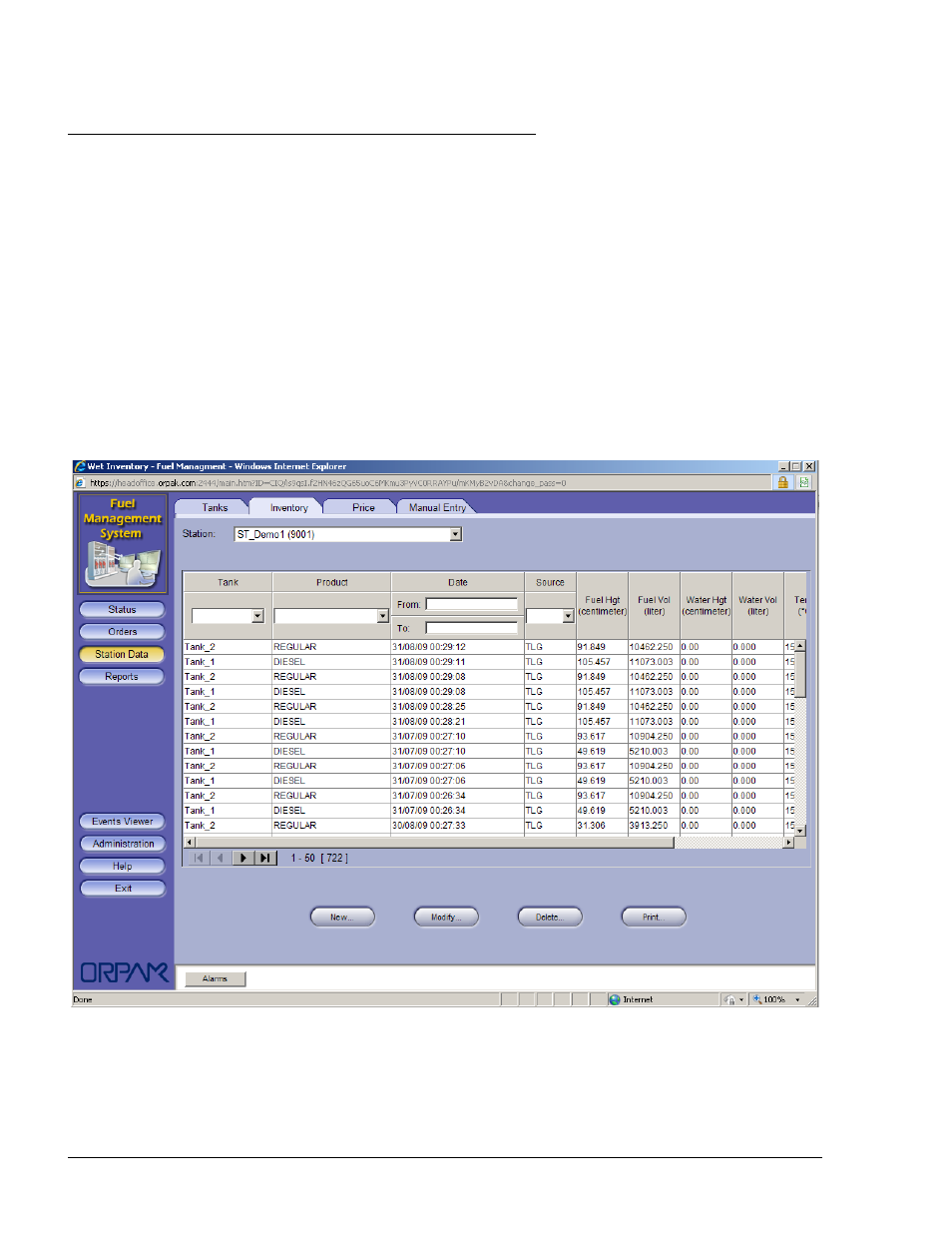
272
11.3. STATION INVENTORY
The Station Inventory screen is accessed by selecting the Inventory tab (see Figure 11-2). This
screen enables users to add and modify inventory points in the system, based on which
reconciliation can be done.
There is a grid for each station displaying tank readings status in the station. Readings are based on
TLG readings during end of shifts, or on occasional requests for readings.
The user can create readings manually. These readings can be based on two sources:
1. Complete manual readings in cases where there is no TLG or if it is defective.
Readings for manual entry are based on stick readings from the station
2. The user can be connected to a TLG and receive data per call in order to see the
current status
The user can sort/filter a list by tanks, dates, products or source of data (Manual or TLG).
For printing, the user can filter records on the grid and use the 'Print' button to print the selected
records.
Figure 11-2. Station Data - Inventory Screen
FMS and FHO User’s Manual - MDE-4821
