Gasboy Fleet Head Office System User Manual
Page 174
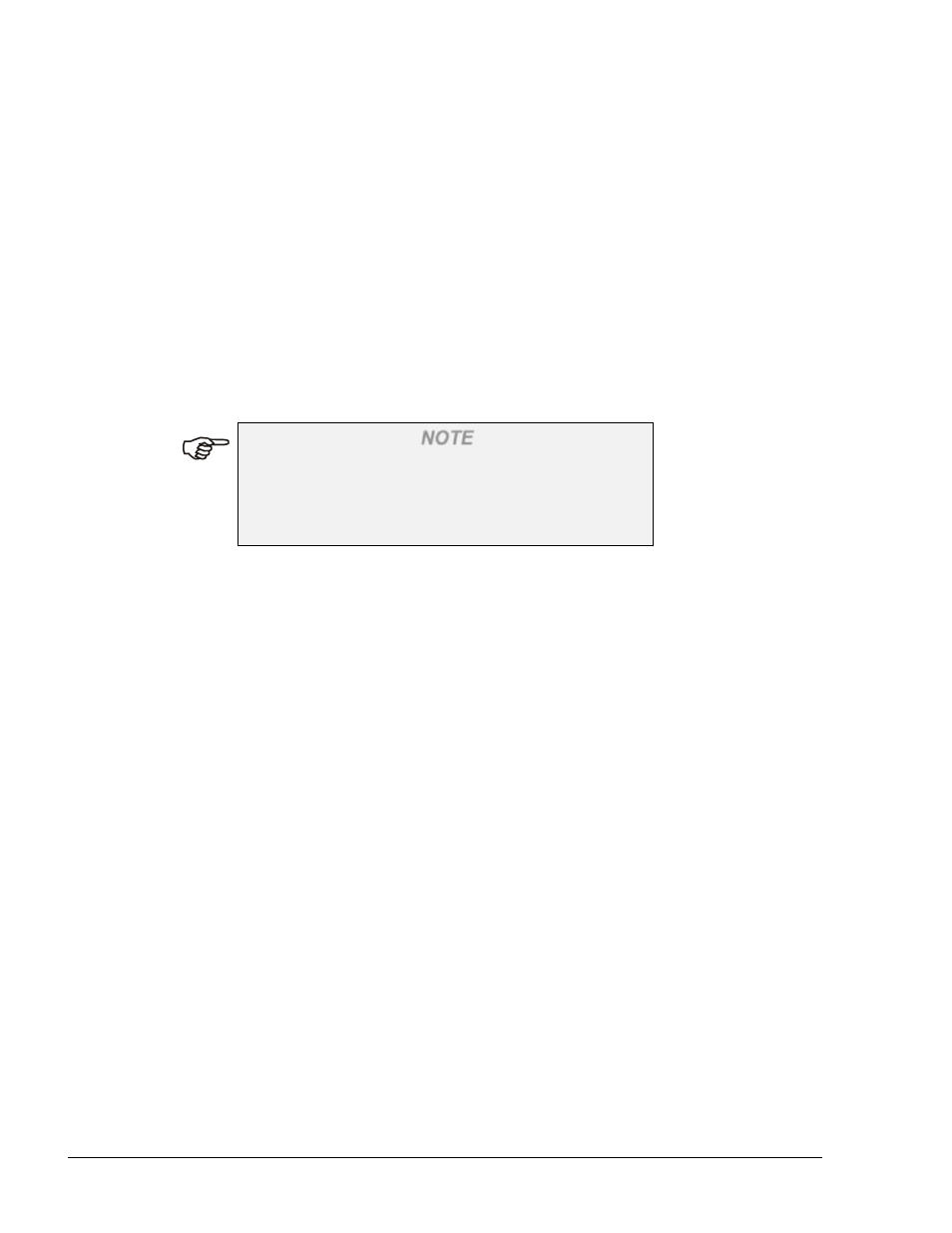
172
b. Fleet: The name of the fleet, with which the device is associated
c. Department: The department, with which the device is associated, within the
selected fleet
d. Vehicle number: The license plate number or unique number of the vehicle, to
which the device is mounted or assigned.
e. Group rule: Connects the device to a group of rules. See paragraph 7.7
f. Chassis number: Vehicle chassis number
g. Make: Vehicle manufacturer
h. Model: Vehicle model. The content displayed on the list changes according to Make
selection
i. Year: Manufacturing year of the vehicle
NOTE
Selecting the vehicle model out of the list
automatically fills in the Tank capacity and the
Standard consumption fields (derived from the
model information).
h. Tank Capacity: The vehicle's fuel tank capacity (filled in automatically if model is
selected)
i. Odometer: The actual number of miles/kilometers indicated on the odometer
j. Standard Odometer Consumption: The vehicle's average fuel consumption (filled in
automatically if model is selected)
k. Standard EH Consumption: The vehicle's average engine hours fuel consumption
l. Expiration:
•
Disabled: Select this radio button for a device that has no expiration date
•
Enabled by Date: Sets an expiration date for the device.Select this radio button
and enter the required date (mm/yy)
•
Enabled from physical device: Select this radio button for Series 1000 devices
that include expiration date. The system will read and apply expiration data
m. Customer ID: The ID number of the customer
n.
Use price list: Associates the hand-held vehicle device to a previously defined discount
list (see paragraph 6.4.7)
3. Click OK to save changes and close the window
FMS and FHO User’s Manual - MDE-4821
