Gasboy Fleet Head Office System User Manual
Page 293
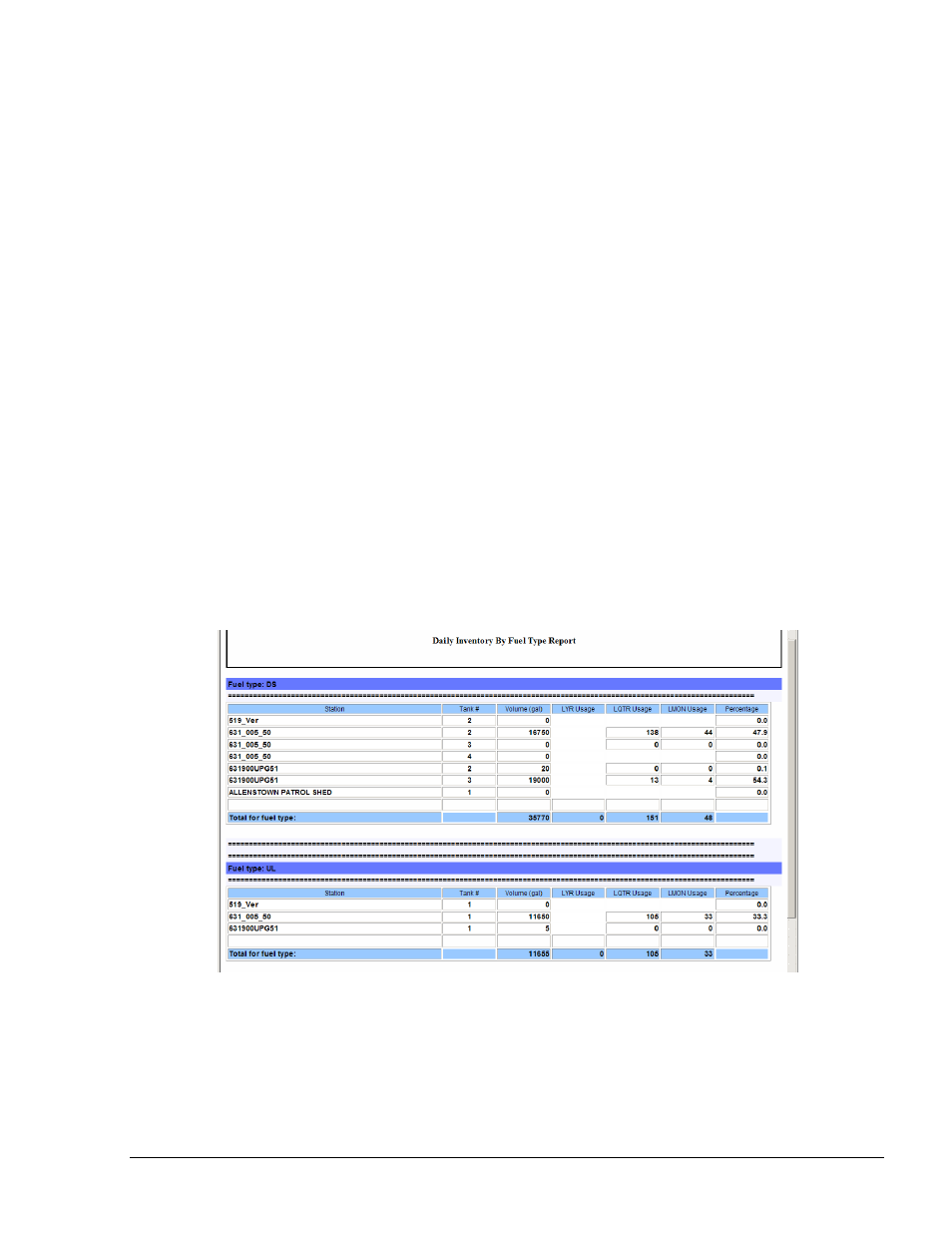
291
2. To select all the stations, click on the
Select All button, to reset the selection click
on the
Unselect All button
The Daily Inventory by Fuel Type report includes several fields as described in Table 12-6:
Print, preview or save the report, utilizing the functional buttons described in paragraph 12.2.
Figure 12-11 displays an example of the obtained report.
Figure 12-11. Daily Inventory Fuel Type Report – Example
Table 12-6. Daily Inventory by Fuel Type Report Fields
Field Name
Description
Station
Unique name identifying the station
Tank#
Tank number as set in the station
Volume
Current fuel volume
Last Year Usage
Expected days left base on yearly calculation
Last quarter Usage
Expected days left base on quarterly calculation
Last Month Usage
Expected days left base on monthly calculation
Percentage
Current volume percentage out of full tank
volume
FMS and FHO User’s Manual - MDE-4821
- 216S (18 pages)
- Atlas Fuel Systems Site Prep Manual (42 pages)
- Atlas Technician Programming Quick Ref (2 pages)
- ATC M05819K00X Kits (28 pages)
- Atlas Fuel Systems Owner Manual (80 pages)
- Gilbarco Global Pumping Unit Operation Manual (42 pages)
- 26 (7 pages)
- Atlas Valve Replacement Kits (10 pages)
- Atlas Fuel Systems Installation Manual (100 pages)
- 9820K (6 pages)
- 9120K (8 pages)
- Atlas Single Std. Inlet Centering Kit (8 pages)
- 8800 Atlas (1 page)
- 9120K Series Service Manual (40 pages)
- 9800A Atlas (6 pages)
- 9800 Atlas (20 pages)
- 9800 Atlas (14 pages)
- M08400 (6 pages)
- 9100 Series (8 pages)
- 9820K Series Installation (62 pages)
- 9853K (8 pages)
- 9216KTW (36 pages)
- Recommended Spare Atlas (14 pages)
- DEF Atlas (28 pages)
- 9820K Series (12 pages)
- 9800Q (1 page)
- Q Series (3 pages)
- 8753E (2 pages)
- 9152AXTW2 (1 page)
- 8800E (1 page)
- 8800E (2 pages)
- 9820Q Series (1 page)
- Atlas Start-up (230 pages)
- 9800A (4 pages)
- 9820A (1 page)
- 2600A (3 pages)
- 2600A (12 pages)
- 2600A (2 pages)
- 9800Q Front Load Vapor (2 pages)
- 215A (1 page)
- 9800Q Vapor (2 pages)
- 216A (31 pages)
- 215A (2 pages)
- Lamp Kit (2 pages)
- 9120Q Pulser (1 page)
