Fuel rule, Figure 7-12. fuel rule detail tab – Gasboy Fleet Head Office System User Manual
Page 151
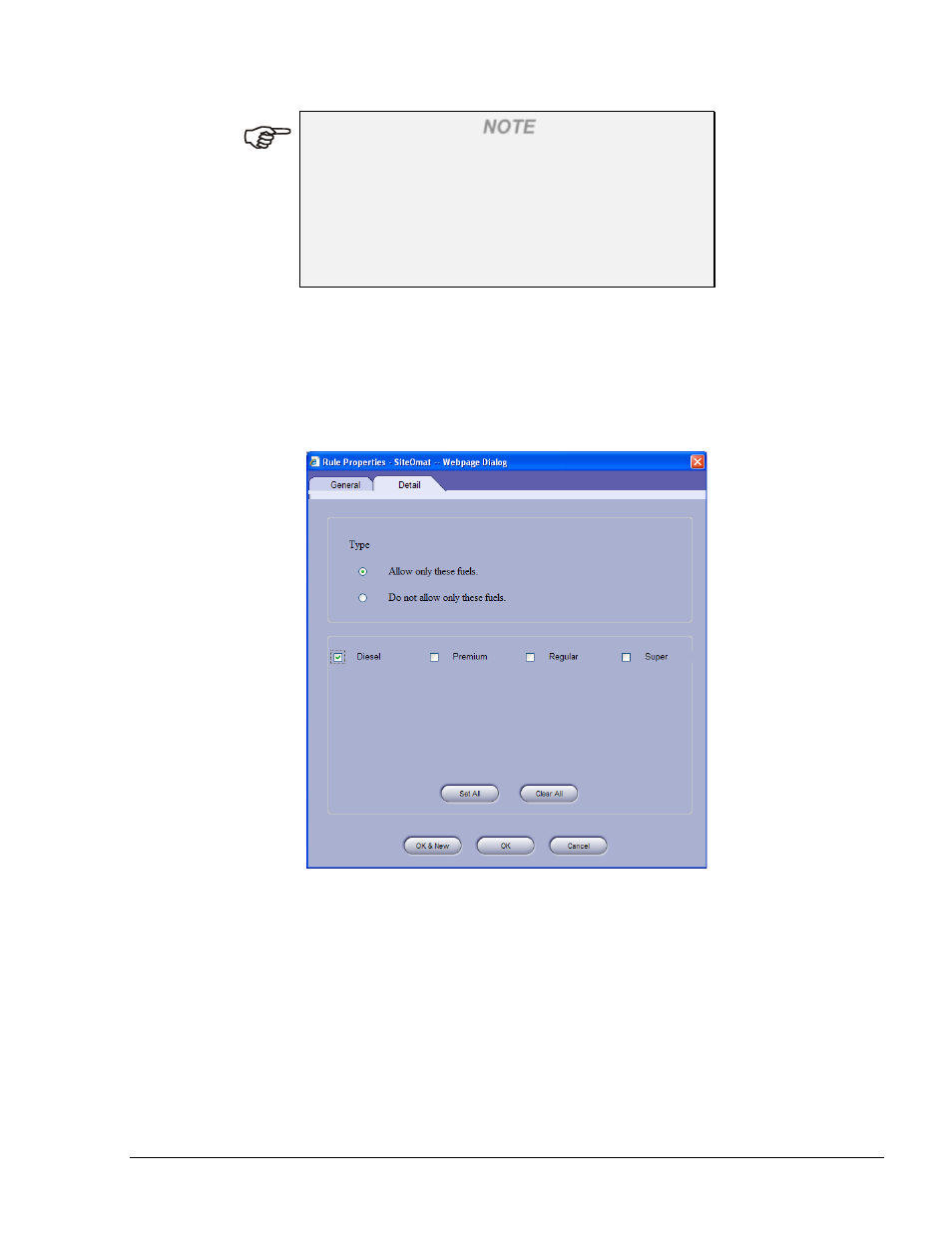
149
NOTE
There is no need to enter limits in all the text boxes.
It depends on the kind of limit to be applied.
However, verify that the limits are entered in a
logical way (e.g.: the day limit should be less than
the week limit). Error messages may appear when
entering incorrect data.
7.6.1.5. Fuel Rule
The Fuel rule restricts the refueling vehicle to certain types of fuel. This is a helpful rule to prevent
drivers from refueling with unsuitable fuel types.
If the selected rule type in the Rule Properties screen (see Figure 7-5) was Fuel, the Detail tab
displays the information shown in Figure 7-11.
Figure 7-11. Fuel Rule Detail Tab
To define the Fuel rule:
1. Select whether to allow or disallow the specified fuel types
2. The lower section includes all the fuel types defined in the FHO database. Click the check-
boxes adjacent to the fuel types which are to be allowed/disallowed or click on the Set All
button to mark all checkboxes
3. Click OK to apply changes and close the window
FMS and FHO User’s Manual - MDE-4821
