Price lists, General, Setup – Gasboy Fleet Head Office System User Manual
Page 95
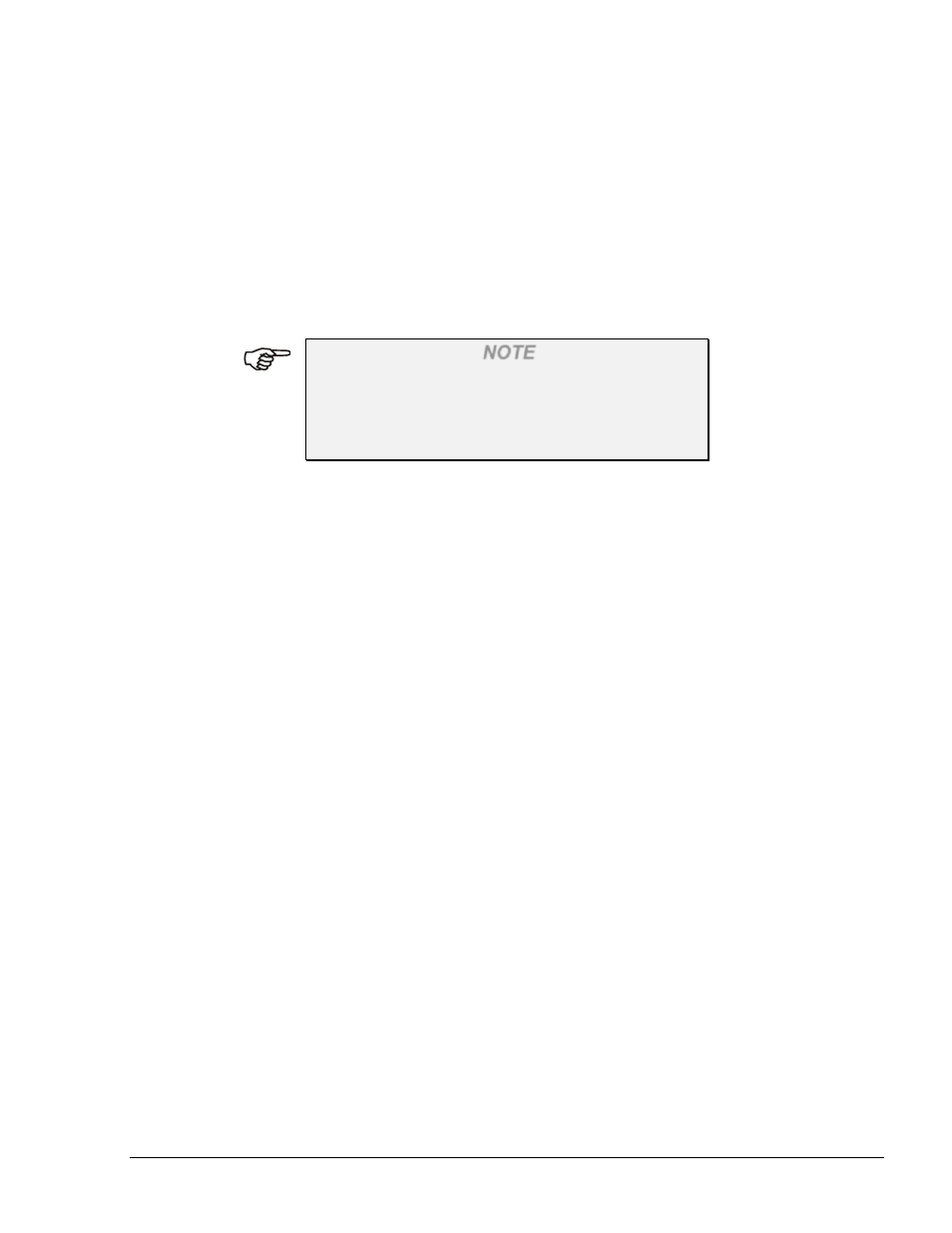
93
6.4.7. Price Lists
6.4.7.1. General
Fleets, departments and devices can be associated to a particular price list. Price lists are derived
from the base price defined for each product.
While refueling and after identification, the driver sees the specific price linked to the device on the
dispenser (on dispensers supporting price display). The price changes back to base price right after
the transaction is completed and the nozzle is placed back on the dispenser.
NOTE
Price lists can only be associated to hand held
vehicle devices.
If a driver lifts the nozzle first and then presents the
card/tag/key, he's notified and the process is stopped.
The transaction is not authorized in the following cases:
a. A device linked to a price list is recognized, but the pump price update has failed
b. A driver using a device linked to a price doesn't return the nozzle back to dispenser,
and consequently the system doesn't update the pump back to the base price
6.4.7.2. Setup
Departments and devices automatically inherit the fleet's price list; the association may still be
overridden by assigning departments or devices different price lists or none.
To define special discount lists, click on the Price Lists button. The Wet Price Lists dialog box
appears (see Figure 6-12)
FMS and FHO User’s Manual - MDE-4821
