Common actions in grid, General, Navigating a grid – Gasboy Fleet Head Office System User Manual
Page 72
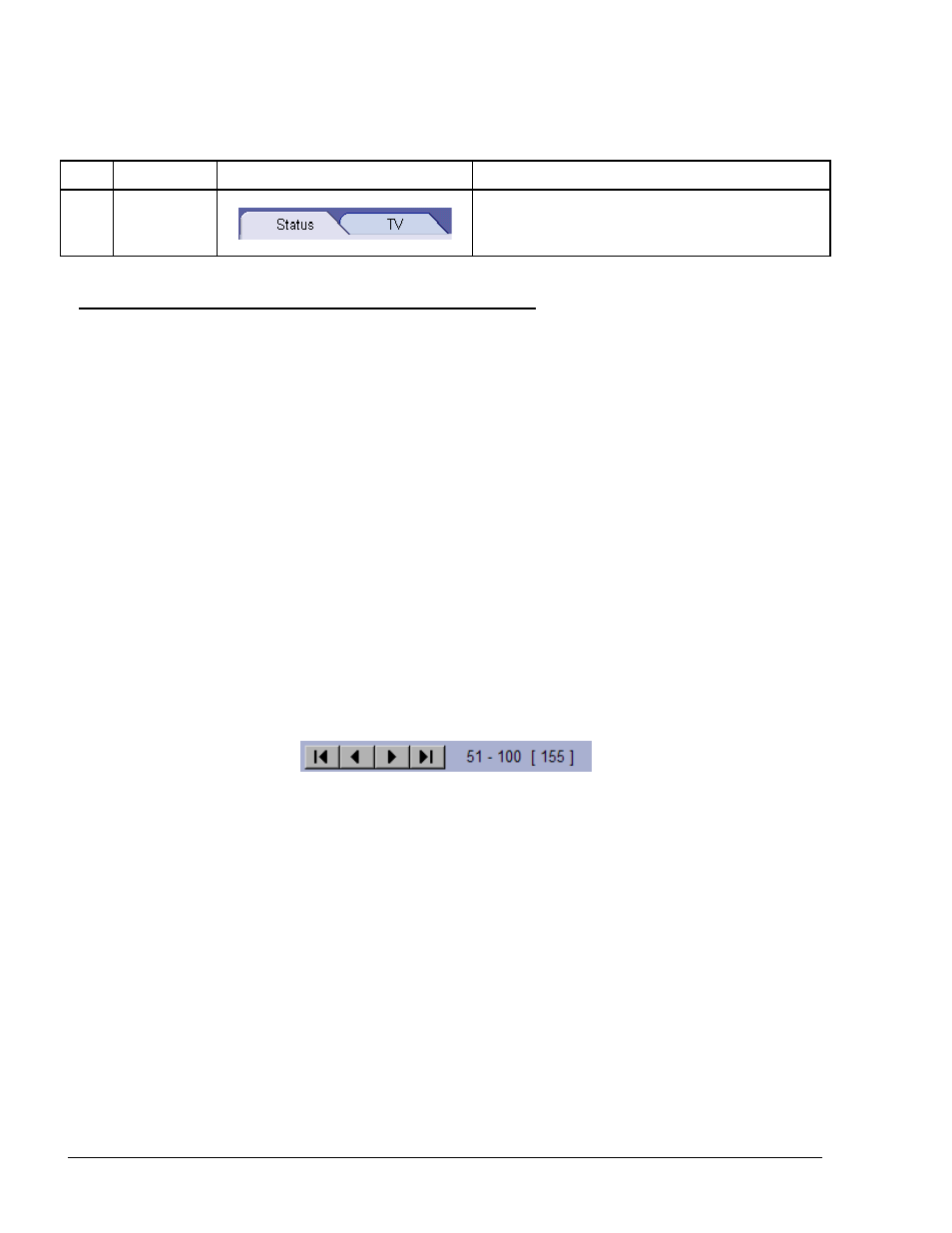
70
Table 4-1. Common Terms (Examples from SiteOmat Application)
No.
Name
Appearance (Typical)
Description
9. Tab
An element, usually located on the top of a
window, allowing the user to switch from
multiple documents located in a singl
4.3. COMMON ACTIONS IN GRID
4.3.1. General
The user-interface of the applications is intuitive and requires little experience for using it. The
operative actions are common and generic across the various windows.
The Grids are displayed on most screens. All grids have paging options, enabling the user to go
forward and backward through the lists pages. A page contains up to 50 lines.
The common actions in a grid are as follows:
a. Navigating a grid
b. Selecting a row in a grid
c. Marking row(s) in a grid
d. Sorting a grid
4.3.2. Navigating a Grid
To navigate between pages in a grid, use the navigation bar at the left-hand side of the grid
(Figure 4-1). The user can move one page forward or backward, or go to first and last page (buttons
not applicable are grayed). The number in brackets displays current lines shown, out of total lines.
Figure 4-1. Grid Pages Selection Buttons
When in a page with a grid, you can perform the following:
• Click a grid column header to sort this page by this column
• Hold and drag the line separator between columns to change columns width
• Use the scroll bar to scroll lines and horizontal scroll bar to show more columns
Many buttons require selection of a grid row for operation. If not selected, an error message is
displayed (such as in the fleet grid), see Figure 4-2 below.
FMS and FHO User’s Manual - MDE-4821
