Alarms indication field, Fuel inventory field, Figure 9-2. alarm description pop-up screen – Gasboy Fleet Head Office System User Manual
Page 255
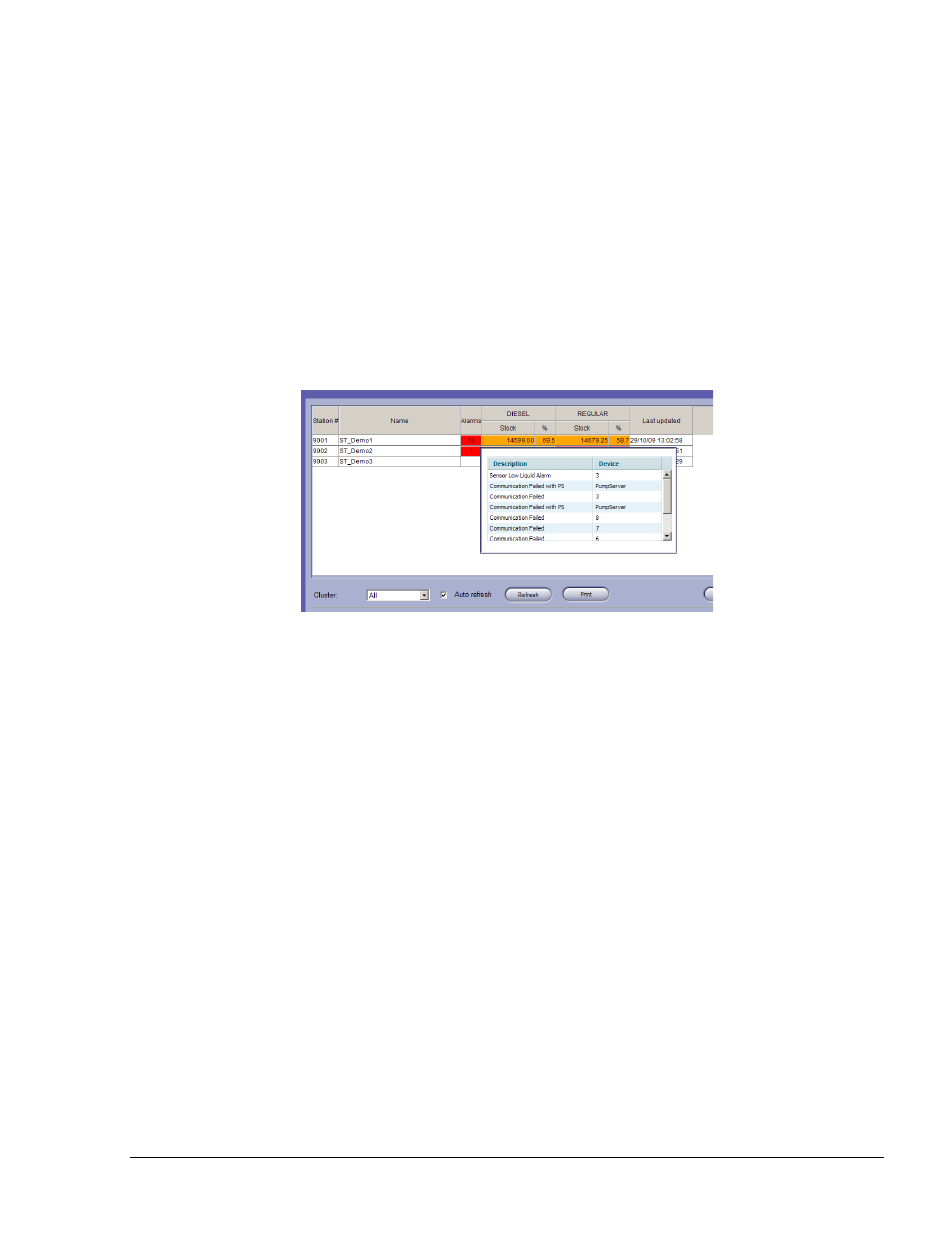
253
d. Fuel inventory - Stock & percentage for the various fuel types (e.g. Diesel, Regular, Etc.)
e. Latest update date and time
9.4.1. Alarms Indication Field
The general alarms field turns red if any alarm is received from a station or from FHO
diagnostic process which is still active (the status remains red until the alarm is
acknowledged and ended).
The number of open alarms in the alarm cell for this station is also displayed.
For further details on alarms, refer to the Alarm Section (paragraph 9.5 and 13.3).
Pointing the mouse to the relevant alarm cell displays the list of all open alarms on a popup screen
(see Figure 9-2).
Figure 9-2. Alarm Description Pop-up Screen
9.4.2. Fuel Inventory Field
Each field displaying a fuel type in a specific station has three displayed parameters:
a. Current quantity in all tanks that hold a specific fuel type (in litters or gallons) according
to the latest reading from the station.
b. Percentage of the current quantity from full capacity of all specific fuel tanks in a certain
station.
c. Urgency colors: The colors are changed and displayed as a result of a calculation of
three parameters:
1. Current stock in tanks
2. Percentage of this tank from the whole station full quantity (of a specific fuel
type)
3. Daily forecast sales for tanks of this fuel type in a specific station
The formula used for calculating the fuel volume in tanks is based on days left for each tank
of a specific fuel type; days left are calculated according to the current stock in tanks and the
sales forecast per day. In cases where there is more than one tank for the same product - the
indication colors change according to the tank with the minimum days left.
FMS and FHO User’s Manual - MDE-4821
