Gasboy 8800E User Manual
Gasboy Hardware
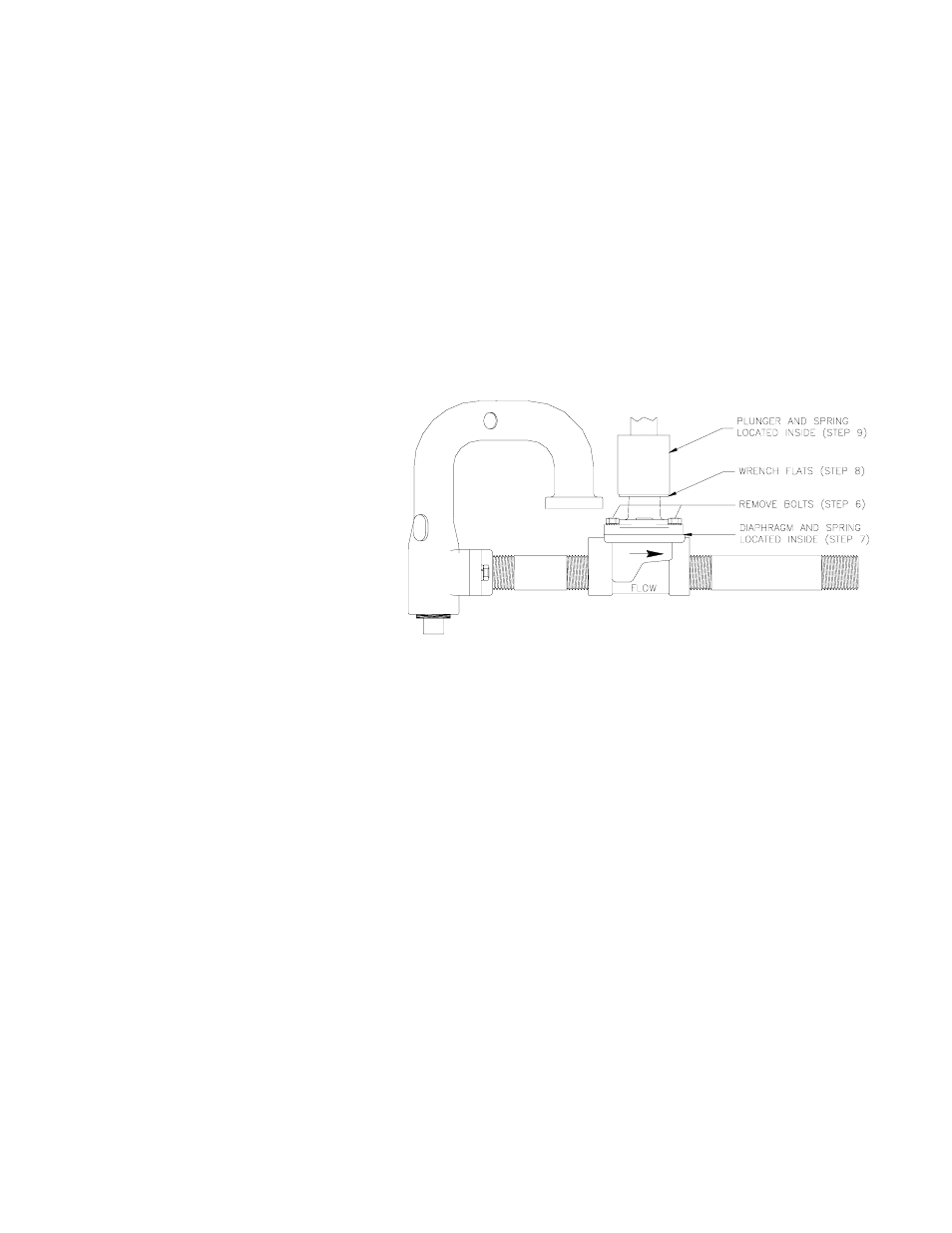
032085
Rev. 8078
8800E SOLENOID RETROFIT INSTRUCTIONS
(For Kits 032110 and 032111)
1.
Read and follow all precautions regarding remote dispensers and pumps on the Warnings and Safeguards
sheet, 035282, included in the kit.
2.
Turn off all power to the unit by switching the circuit breaker off.
3.
Remove the door, dial enclosure assembly and top cover to gain access the lamp housing area.
4.
Disconnect the three solenoid valve wires from the terminal block (yellow, red and black wires on TB2 or
TB4).
5.
Loosen and remove the panel nut used to seal the solenoid conduit to the lamp housing sheet metal.
6. Remove the four bolts holding the
cover of the solenoid valve and
remove the top half of the valve with
the potted conduit. Be careful not to
lose the spring between the
diaphragm and solenoid valve cover.
7.
Remove the diaphragm from the
solenoid valve and replace it with the
new diaphragm provided with the kit.
Avoid dislodging the o-ring from its
groove when removing the diaphragm.
If you do dislodge the o-ring, replace it
with a new o-ring.
8.
Unscrew the solenoid coil from the lower solenoid body using the narrow wrench flats located below the coil
body.
9.
Replace the lower plunger and spring assembly located in the inner core of the coil with the new plunger
provided with the kit.
10. Reassemble the lower solenoid body and the solenoid coil.
11. Reinstall the solenoid/conduit assembly on the solenoid valve body, using the old spring.
12. Reattach the three solenoid wires to the correct terminal block per the wiring diagram.
13. Reattach the nut and washer used to seal the conduit as it passes through the lamp housing sheet metal.
14. After completing the installation, run a preset transaction to check the slow flow offset. If the unit does not
kick into slow flow, the slow flow offset must be increased. To make this change, follow the instructions for
the Info-pac programmer.
