Obd exception report, Figure 8-51. exception report screen - not used – Gasboy Fleet Head Office System User Manual
Page 248
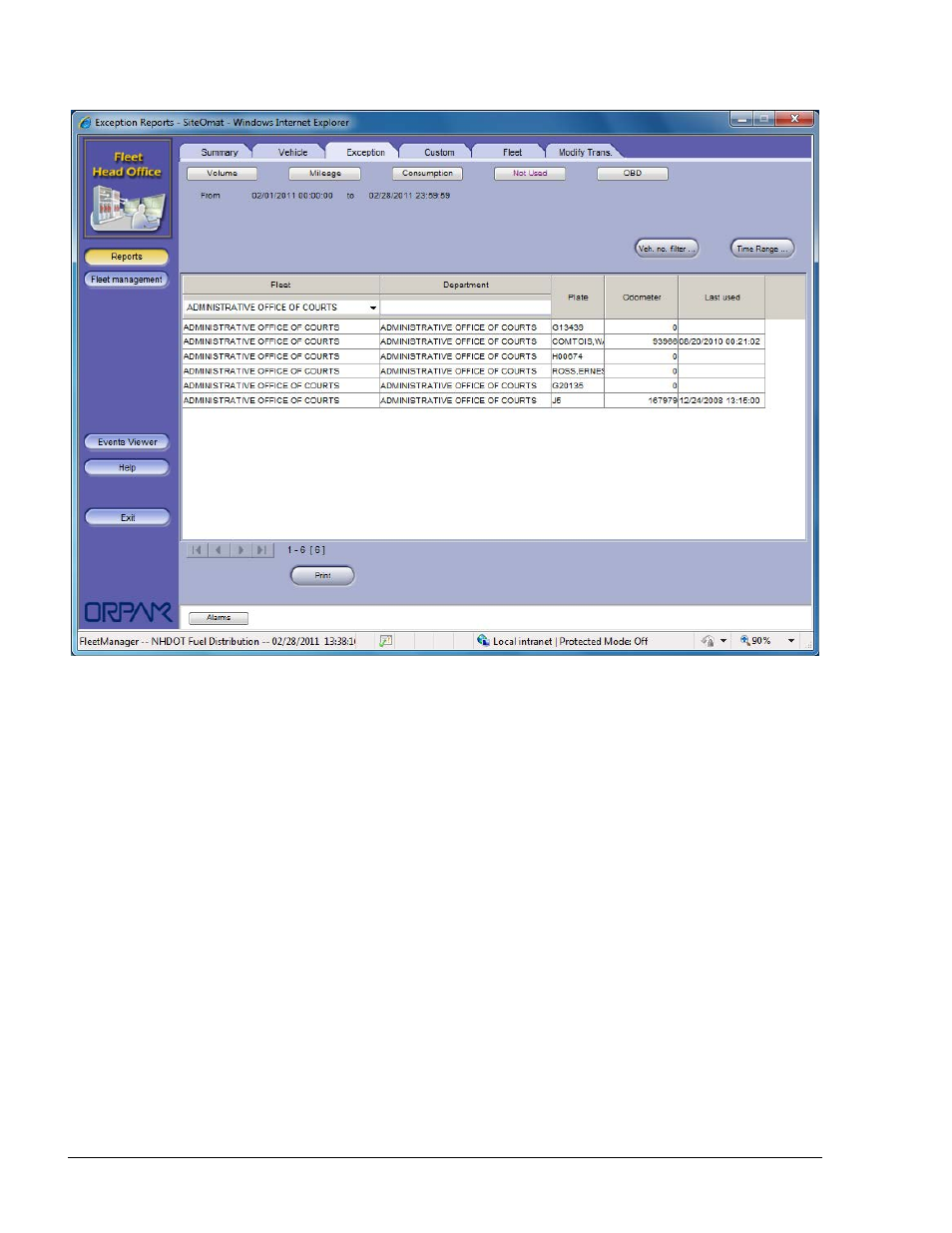
246
Figure 8-49. Exception Report Screen - Not Used
8.6.3.5. OBD Exception Report
The OBD exception report (see Figure 8-50) lists the vehicles which crossed the over speed, RPM
or idling limits specified for the device, according to OBD readings.
The limit criteria are selected using the
Select Data Item drop-down list, which includes:
• Idle Time – Total Time
• Over Speeding – Total Time
• Over RPM – Count
• Idle Time – Count
Total Time Exception
Idle and Over Speeding Total Time reports can be filtered by the following parameters:
a. Percentage out of the total engine hours, by selecting the
More than radio button
and entering the required percentage
b. Total duration, by selecting the
Bigger than radio button and entering the required
lapse of time
FMS and FHO User’s Manual - MDE-4821
- 216S (18 pages)
- Atlas Fuel Systems Site Prep Manual (42 pages)
- Atlas Technician Programming Quick Ref (2 pages)
- ATC M05819K00X Kits (28 pages)
- Atlas Fuel Systems Owner Manual (80 pages)
- Gilbarco Global Pumping Unit Operation Manual (42 pages)
- 26 (7 pages)
- Atlas Valve Replacement Kits (10 pages)
- Atlas Fuel Systems Installation Manual (100 pages)
- 9120K (8 pages)
- 9820K (6 pages)
- Atlas Single Std. Inlet Centering Kit (8 pages)
- 8800 Atlas (1 page)
- 9120K Series Service Manual (40 pages)
- 9800A Atlas (6 pages)
- 9800 Atlas (14 pages)
- 9800 Atlas (20 pages)
- M08400 (6 pages)
- 9100 Series (8 pages)
- 9820K Series Installation (62 pages)
- 9853K (8 pages)
- 9216KTW (36 pages)
- Recommended Spare Atlas (14 pages)
- DEF Atlas (28 pages)
- 9820K Series (12 pages)
- 9800Q (1 page)
- Q Series (3 pages)
- 8753E (2 pages)
- 9152AXTW2 (1 page)
- 8800E (2 pages)
- 8800E (1 page)
- 9820Q Series (1 page)
- Atlas Start-up (230 pages)
- 9800Q Front Load Vapor (2 pages)
- 215A (1 page)
- 9800A (4 pages)
- 9820A (1 page)
- 2600A (3 pages)
- 2600A (12 pages)
- 2600A (2 pages)
- 216A (31 pages)
- 215A (2 pages)
- 9800Q Vapor (2 pages)
- Lamp Kit (2 pages)
- 9120Q Pulser (1 page)
