Hasp key – Gasboy Fleet Head Office System User Manual
Page 37
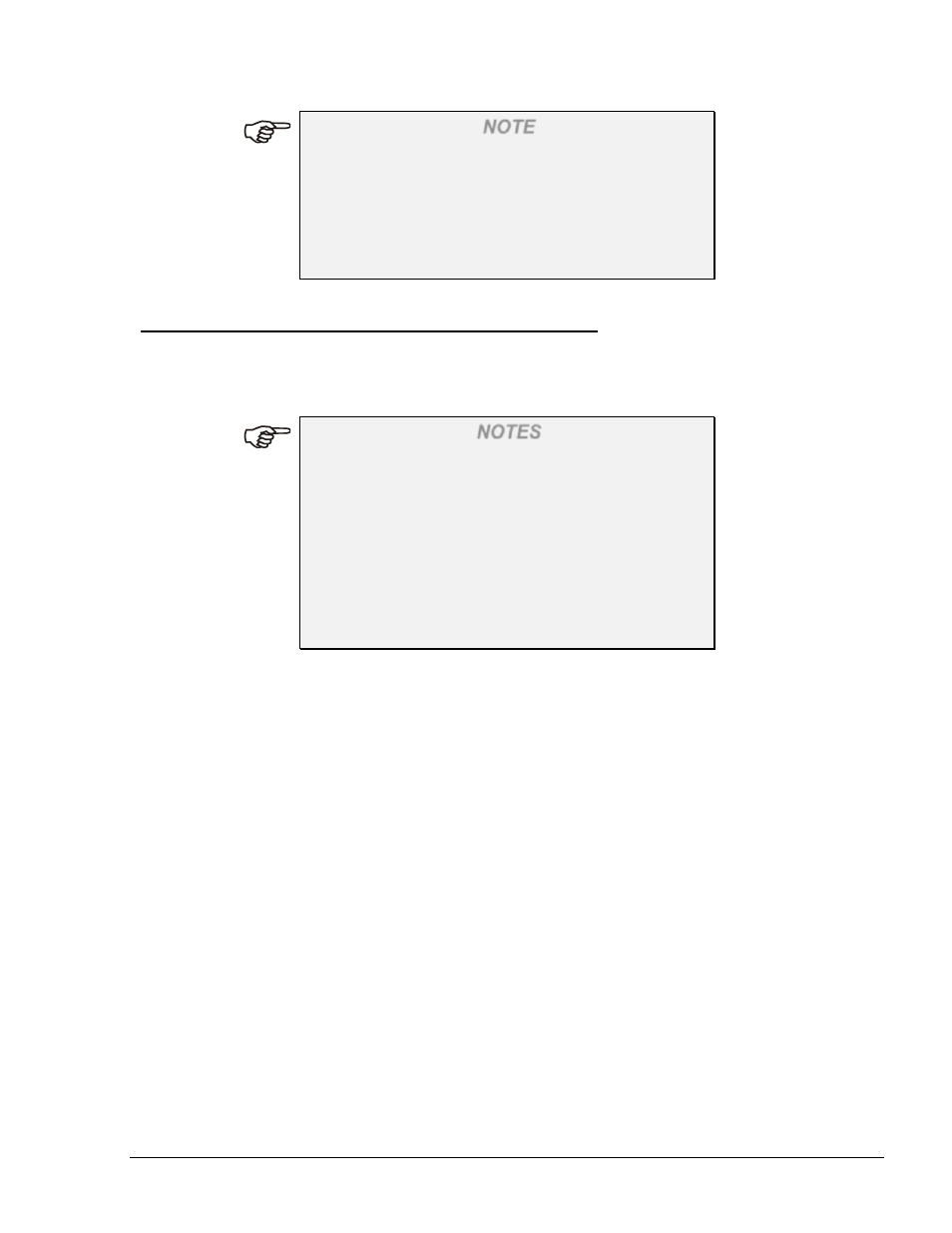
35
NOTE
It is highly recommended to use a dedicated server
for the FHO/FMS applications. If customers choose
to run the application on a non-dedicated server,
they assume the responsibility to verify that the
server is properly resourced and networked to
facilitate its applications.
2.4. HASP KEY
Either in Server or PC configuration, the hardware equipment must include a HASP (Hardware
Against Software Piracy, also known as a dongle) provided for proper operation. A dongle or
security device is a small piece of hardware that connects to a computer via the USB connection.
NOTES
In cases where the application is installed on a
server/virtual machine that has another HASP
connected to it, IT managers should verify that HO's
HASP is properly redirected to the application, by
mapping the USB port to the application.
If the HASP is replaced (i.e. when upgrading the
software in an existing computer to a higher level of
license) restart the FHO services. The upgrade does
not affect the already existing database.
The HASP serves our application in several ways:
• Authenticates the FHO and FMS systems
• Authenticates number of stations
There are multiple levels of FHO licenses that are controlled by the HASP:
• 1 station
• Up to 5 stations
• Up to 10 stations
• Up to 20 stations
• Up to 50 stations
• Up to 100 stations
• Up to 150 stations
Without the HASP, the software runs only in a restricted mode, or not at all. The HASP driver
supports the following Operating Systems:
• Windows Server 2008 R2
• Windows 7
FMS and FHO User’s Manual - MDE-4821
