Apple Logic Pro X User Manual
Page 853
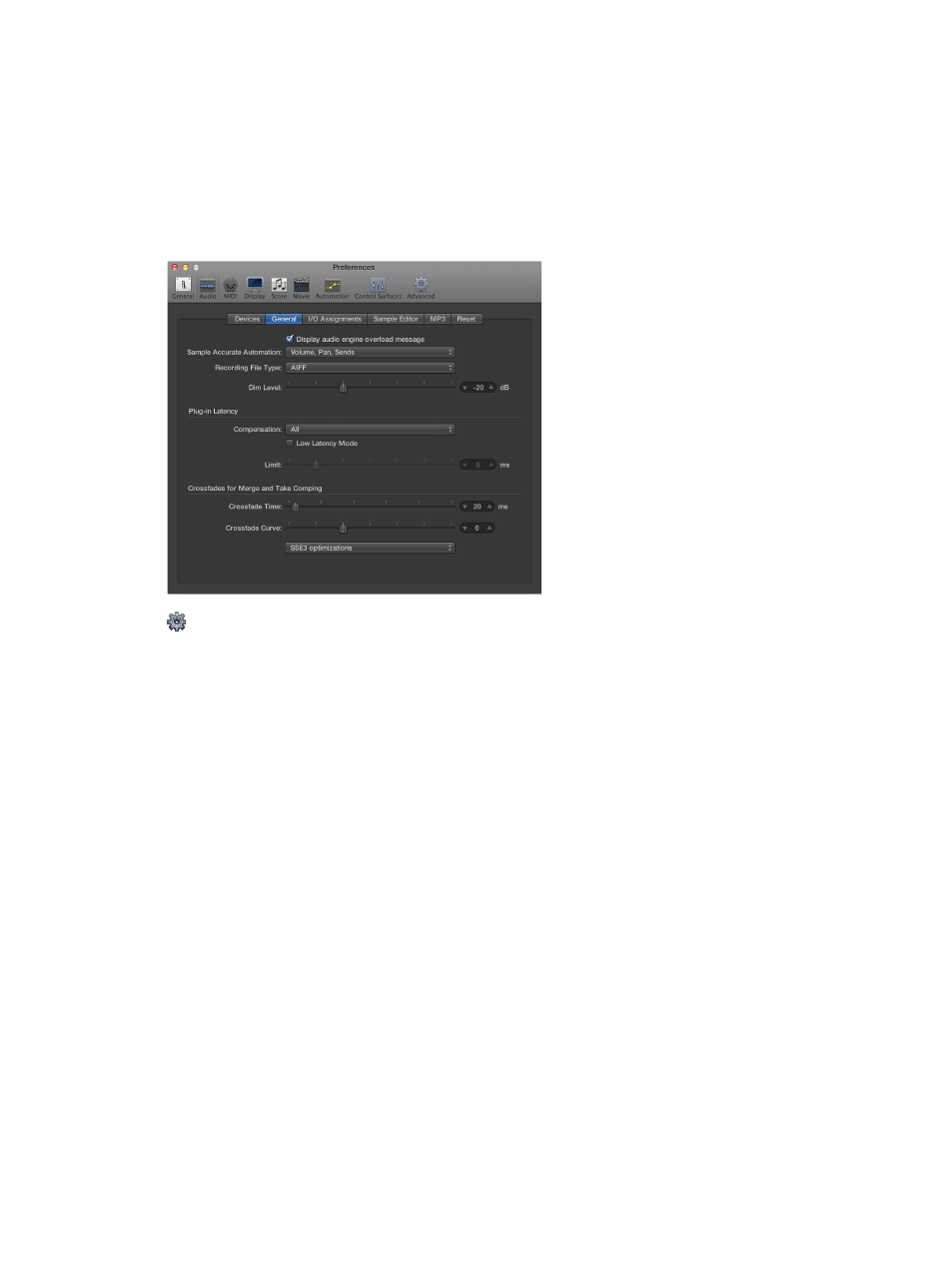
Chapter 25
Preferences, project settings, and key commands
853
•
Maximum Scrub Speed pop-up menu: Sets the maximum scrubbing speed.
•
Normal: The normal playback speed is used for scrubbing.
•
Double: The scrubbing playback speed is twice as fast.
•
Scrub Response pop-up menu: Sets the reaction time for audio scrubbing. You can choose
between Slow, Normal, Fast, and Faster.
General Audio preferences
The General Audio pane contains the following preferences:
When Show Advanced Tools is selected in Advanced preferences, the following are available:
•
“Display audio engine overload message” checkbox: When selected, displays an alert message in
an overload situation. Otherwise, playback will simply stop without displaying an alert.
•
Recording File Type pop-up menu: Determines the file type for recorded audio.
•
AIFF: Cannot handle audio file recordings larger than 2 GB.
•
WAVE (BWF): The most common audio format on Windows PC computers. Files are stored as
Broadcast Wave files, which contain timestamp information in the file header. The WAV file
format cannot handle audio file recordings larger than 4 GB.
•
CAF: Choose this setting if you’re going to record files larger than 4 GB.
•
DIM Level slider: Sets a discrete level for the Dim function. You can set a dim level from 0 dB
to –30 dB. The level chosen here is used when the Dim button is activated from the Master
channel strip.
•
Plug-in Latency Compensation pop-up menu: Plug-in latency compensation (also called plug-in
delay compensation) is useful for software effects plug-ins, and is particularly important for
DSP (digital signal processing) accelerator hardware (for example, TC PowerCore and Universal
Audio UAD1). It compensates for audio delays that can be introduced when using plug-ins.
Use the pop-up menu to activate plug-in latency compensation for either:
•
Audio and software instrument tracks
•
All (audio, instrument, auxiliary, and output channel strips)
You can also turn off compensation entirely.
