Restrict note input to a diatonic key, Control the appearance of tied notes – Apple Logic Pro X User Manual
Page 644
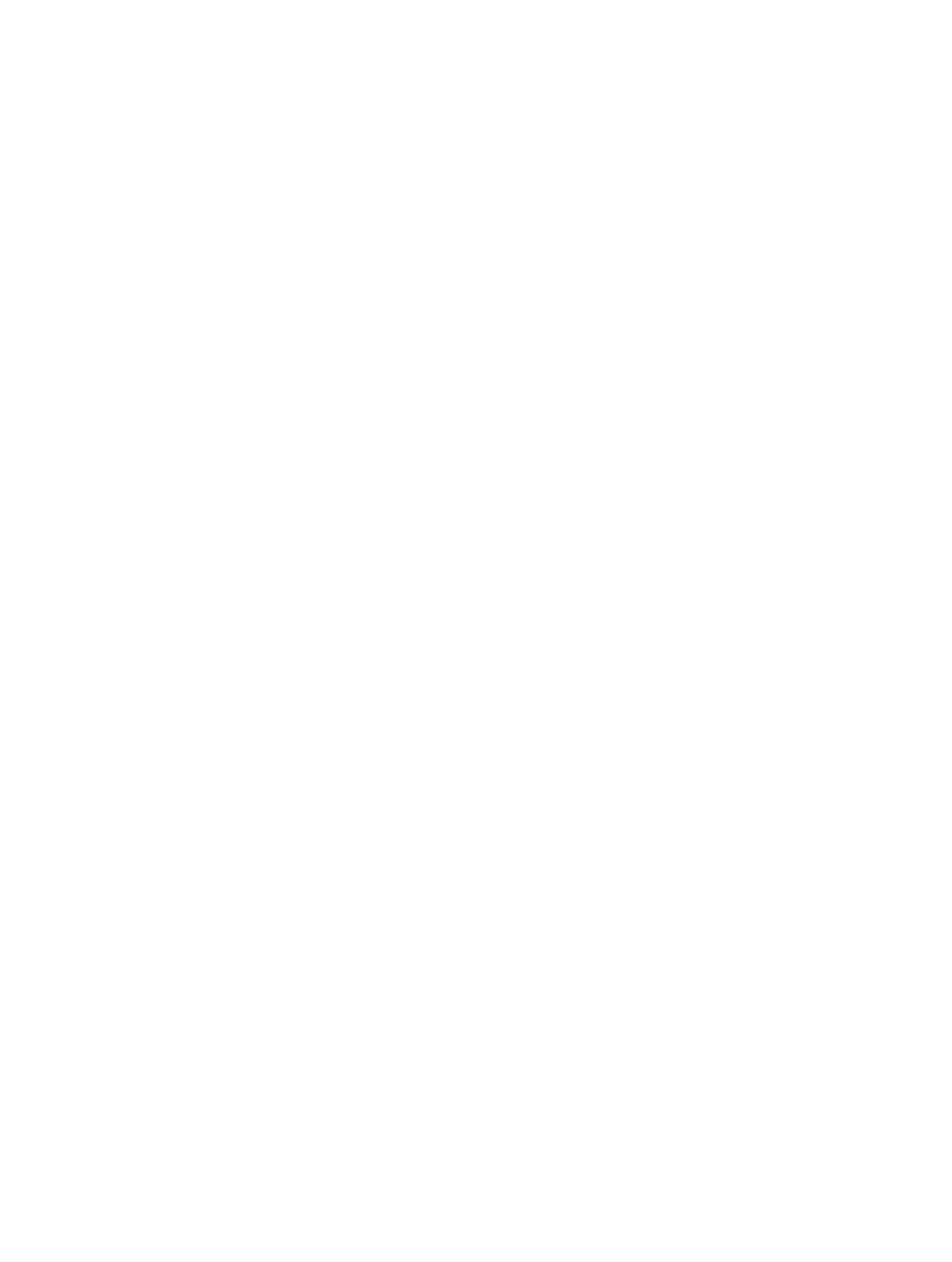
Chapter 20
View and edit music notation
644
Restrict note input to a diatonic key
If you’re working in a diatonic key (major, minor, or modal), using the Diatonic Input feature can
help you quickly add notes. This feature restricts note input to the notes of the current key.)
Turn on Diatonic Input
m
Choose Edit > Diatonic Insert from the Score Editor menu bar.
Notes can be altered chromatically, after they have been inserted.
Note: If you protect (lock) your screensets, this function’s setting is also locked.
Control the appearance of tied notes
Ties display the underlying rhythmic divisions of notes held over several beats, for easier
readability. Notes connected with a tie represent a single MIDI note event.
Ties are displayed automatically according to the length of the MIDI note and the rhythmic
divisions of the score (time signature). If you don’t like the way a tied note is displayed, you can
change the display by inserting a user rest at the position you want to see a graphic note. You
can’t add ties to notes manually.
Create tied notes
1
Insert a note with a value shorter than the one you want it to have.
2
Do one of the following:
•
Change the note length in the Event inspector, the Event List, or the Event Float window.
•
Use the note’s duration bar to graphically edit the note length.
Tip: For information about using duration bars, see
on page 713 and
Change the length of duration bars
on page 713.
Change the display of tied notes with a user rest
m
Insert a short rest following the tied note.
The length of the rest is not important, but you should use a shorter one (an eighth note rest), if
possible. Watch the help tag for exact positioning. After the rest is inserted, it’s no longer visible
in the score display, but the note display changes accordingly.
Note: If you want to delete or change the position of an invisible user rest, use the Event List.
Change the direction of a tie
m
Choose a setting from the Score Editor’s Functions > Note Attributes > Ties submenu.
