Get started with apple loops, 50 get started with apple loops – Apple Logic Pro X User Manual
Page 50
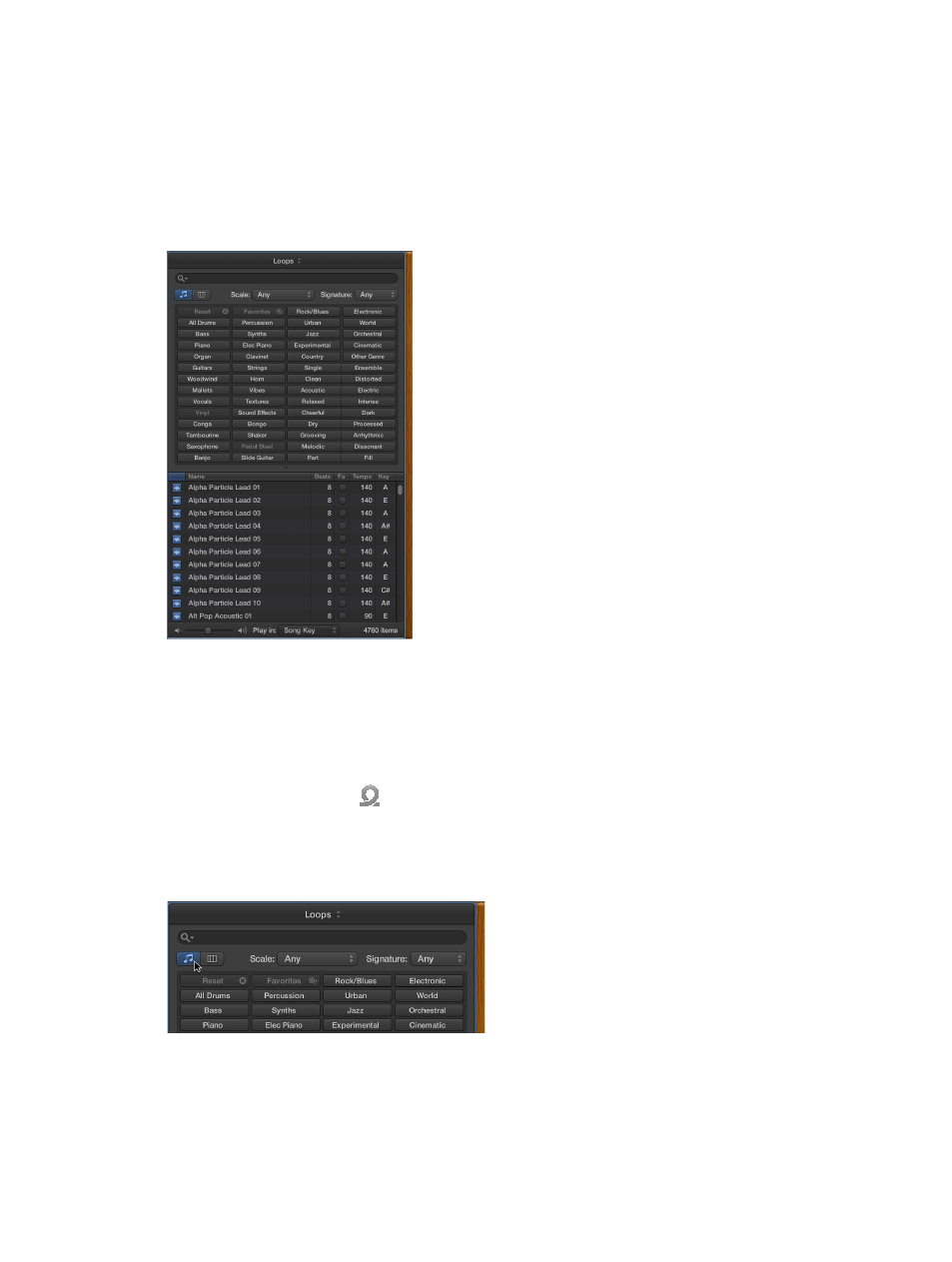
Chapter 2
Get started with Logic Pro X
50
Get started with Apple Loops
Apple Loops are prerecorded musical patterns that you can use to quickly add drum beats,
rhythm parts, and other musical phrases to a project. Apple Loops contain musical patterns
that can be repeated over and over, seamlessly. After you add a loop to the Tracks area, you can
extend it to fill any amount of time. When you add an Apple Loop to a project, it automatically
matches the project tempo and key.
Apple Loops are available in a variety of instruments, genres, and moods in the Loop Browser.
There are two types of Apple Loops:
•
Audio Apple Loops: You add audio loops to audio tracks, and edit them like other audio regions.
•
Software Instrument Apple Loops: You add software instrument loops to software instrument
tracks, and edit them like other MIDI regions.
Open the Loop Browser
m
Click the Apple Loops button
in the control bar (or press O).
Browse for loops
m
Click the Button View button, then click keyword buttons to see matching loops in the results
list. Keywords with no matching loops are dimmed.
