Apple Logic Pro X User Manual
Page 722
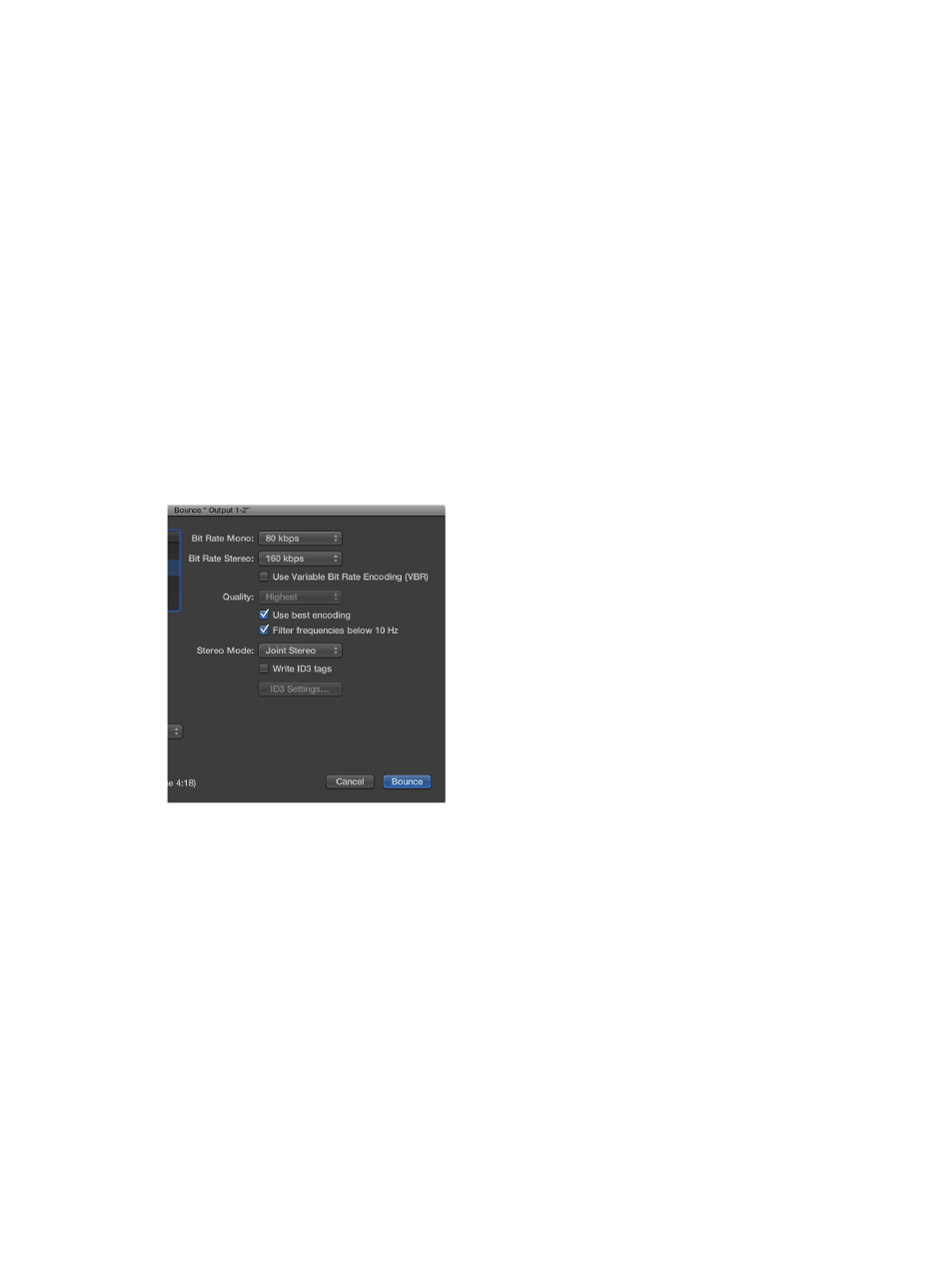
Chapter 21
Share projects
722
MP3 bounce options
You can bounce projects to MP3 (MPEG-2, Audio Layer 3) format files. The MP3 format was
developed by the Fraunhofer Institute, and allows high compression rates while maintaining
reasonable audio quality. MP3 is a widely used standard for audio file exchange over the Internet.
Because the MP3 file format involves a loss of audio quality, you shouldn’t use MP3 files during
production if you have access to the same audio data in non-lossy formats such as AIFF or WAV.
Bounced PCM files are also used for encoding to MP3/M4A: AAC. Note that this occurs before
dithering takes place.
Note: The MP3 format doesn’t support sampling rates higher than 48 kHz. If the selected sample
rate is higher than 48 kHz, a temporary copy of the PCM file (with a 48 kHz sample rate) is
created before the project is bounced to MP3 format. If PCM is unselected in the Destination
area of the Bounce dialog, a temporary PCM file is created and used as a source for bouncing to
MP3 or M4A: AAC, or for burning to a CD (depending on which options are selected).
Selecting the MP3 option in the Destination area automatically disables the PCM > Surround
option. This is because the MP3 format doesn’t support surround. However, Split Stereo format is
possible, even if the encoded MP3 file is set to Joint Stereo mode.
When you click MP3 in the Destination area, the following options are available:
•
Bit Rate (Mono/Stereo) pop-up menus: MP3 bit rates are available between 32 kbps and
320 kbps, but default to 80 kbps mono, and 160 kbps stereo. These rates offer acceptable
quality and good file compression.
For enhanced audio quality, you can choose:
•
96 kbps for mono streams
•
192 kbps for stereo streams
You can choose higher rates, but the quality improvement afforded by bit rates above
96/192 kbps is nominal. Note that the higher the bit rate, the larger the file size of the bounce
file will be.
•
Use Variable Bit Rate Encoding (VBR) checkbox: Variable Bit Rate encoding compresses simpler
passages more heavily than passages that are (more) harmonically rich, generally resulting in
better quality MP3 files.
