Common tools – Apple Logic Pro X User Manual
Page 109
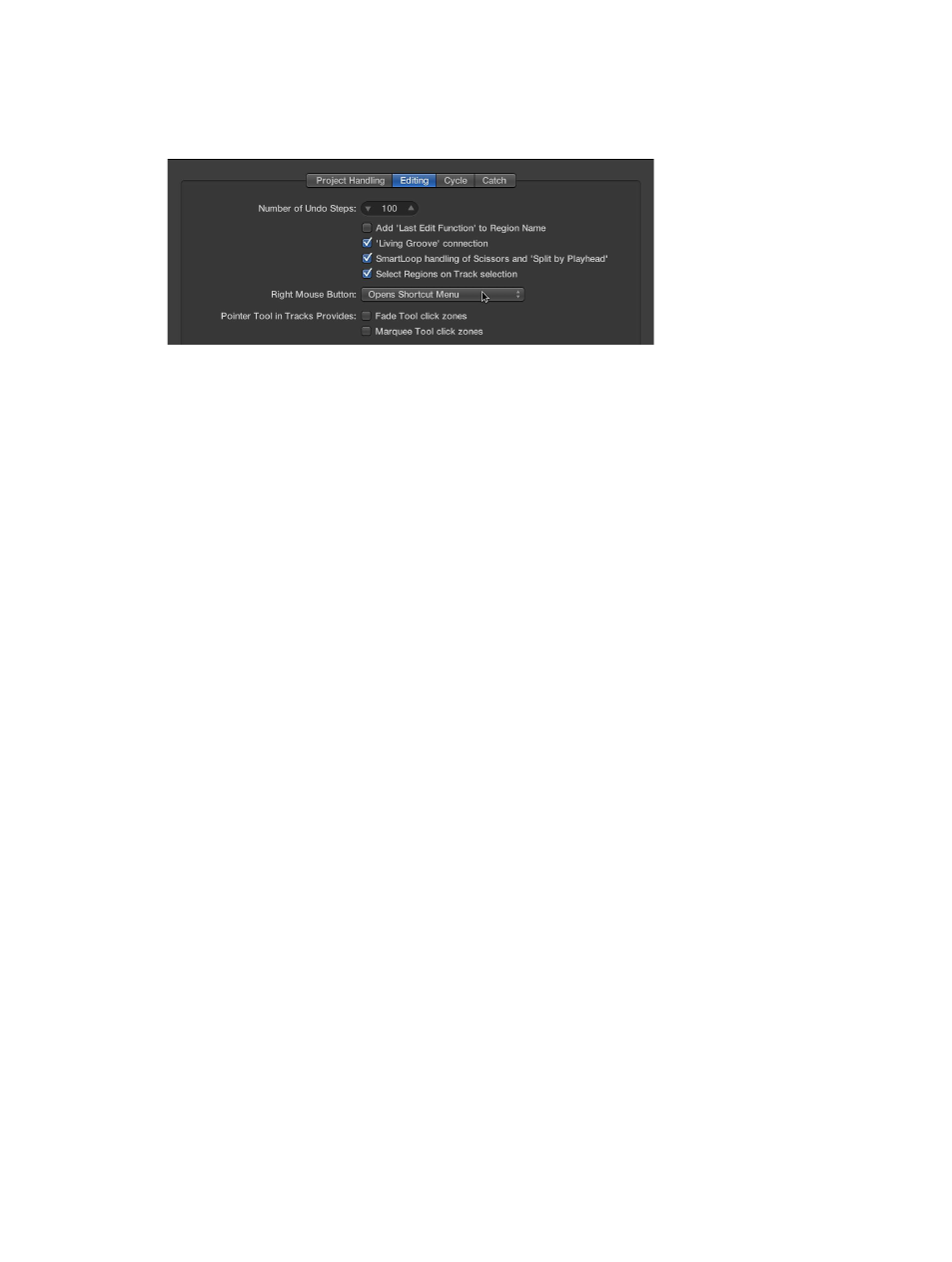
Chapter 4
Logic Pro basics
109
Set the behavior of the Pointer tool in the Tracks area
1
Choose Logic Pro > Preferences > General (or use the corresponding key command).
2
Click the Editing tab, then select the behavior you want for the Pointer tool.
•
Fade Tool Click Zones: When selected, placing the pointer over the upper-left and upper-right
edges of a region activates the Fade pointer and behavior. The Loop pointer and behavior can
still be accessed in these click zones by holding down Option.
•
Marquee Tool Click Zones: When selected, placing the pointer over the lower half of a region
(with the exception of the lower-left and lower-right edges) activates the Marquee pointer
and behavior.
Common tools
The most common tools are briefly described in the following section. Tools for specific working
areas or editors are covered in the respective chapters.
Pointer tool
The Pointer is the default tool when you open Logic Pro. You can use the Pointer tool to:
•
Select events, regions, or other items by clicking them.
•
Move items (by grabbing and dragging).
•
Copy items (by Option-dragging).
•
Change the length of items (by grabbing the bottom-right or bottom-left corner and
dragging).
•
Loop regions (by grabbing the upper-right corner and dragging).
The pointer also takes the shape of this tool when outside the working area, when making a
menu selection, or entering a value.
Pencil tool
The Pencil tool is used to add new regions or events. You can also select, drag, loop, and alter the
length of regions or events using the Pencil tool.
Eraser tool
The Eraser tool is used to delete selected regions or events. When you click a region or event
with the Eraser tool, all of the currently selected regions or events are deleted (similar to pressing
the Delete key). The Eraser tool can also delete an unselected region or event by clicking it.
Text tool
The Text tool is used to name regions and other items, or add text to a musical score.
Scissors tool
The Scissors tool is used to split regions and events, allowing individual sections to be copied,
moved, or deleted.
