Apple Logic Pro X User Manual
Page 452
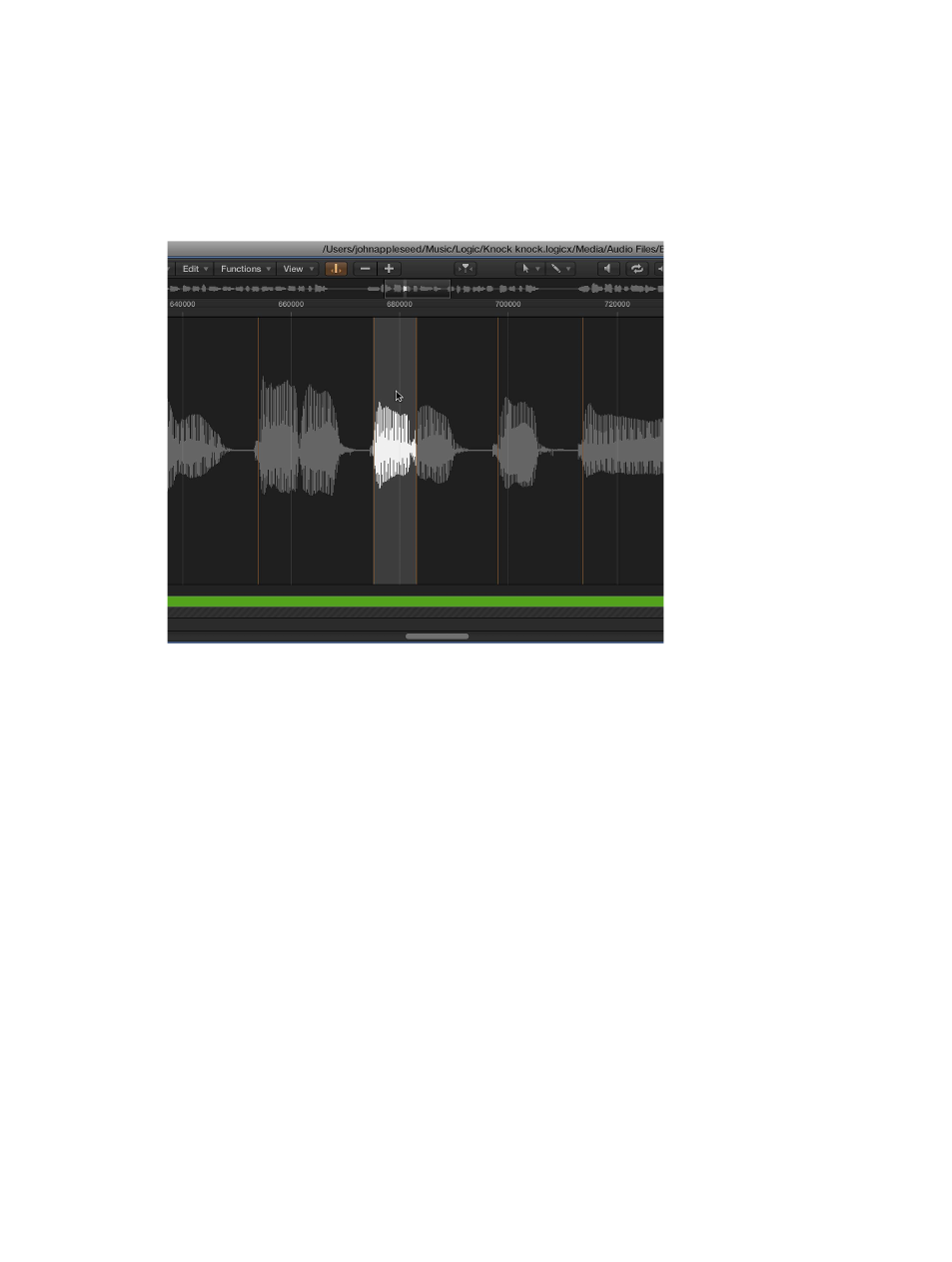
Chapter 15
Advanced edit features
452
Use transient markers to make selections
You can use transient markers to select part of an audio file for editing purposes.
Note: To do this, you first need to turn on Transient Editing mode in the Audio File Editor. For
more information, see
on page 455.
Select a section of an audio file between two transient markers
m
Double-click the area of the waveform display between the two transient markers.
Use transient marker menu commands
m
Choose Edit > Set from the Audio File Editor menu bar to use the following commands:
•
Selection Start to Previous Transient: The selection start is extended to the left, up to the
preceding transient marker.
•
Selection Start to Next Transient: The selection start is shortened to the right, up to the following
transient marker.
•
Selection End to Previous Transient: The selection end is shortened to the left, up to the
preceding transient marker.
•
Selection End to Next Transient: The selection end is extended to the right, up to the following
transient marker.
•
Selection Start and End to Previous Transient: The selection start and end are both moved to the
left, up to the preceding transient marker.
•
Selection Start and End to Next Transient: The selection start and end are both moved to the
right, up to the following transient marker.
•
Selection Start and End to Previous Transient and Play: The selection start and end are both
moved to the left, up to the preceding transient marker, then playback begins.
•
Selection Start and End to Next Transient and Play: The selection start and end are both moved
to the right, up to the following transient marker, then playback begins.
