Set channel strip input formats, 493 set channel strip input formats – Apple Logic Pro X User Manual
Page 493
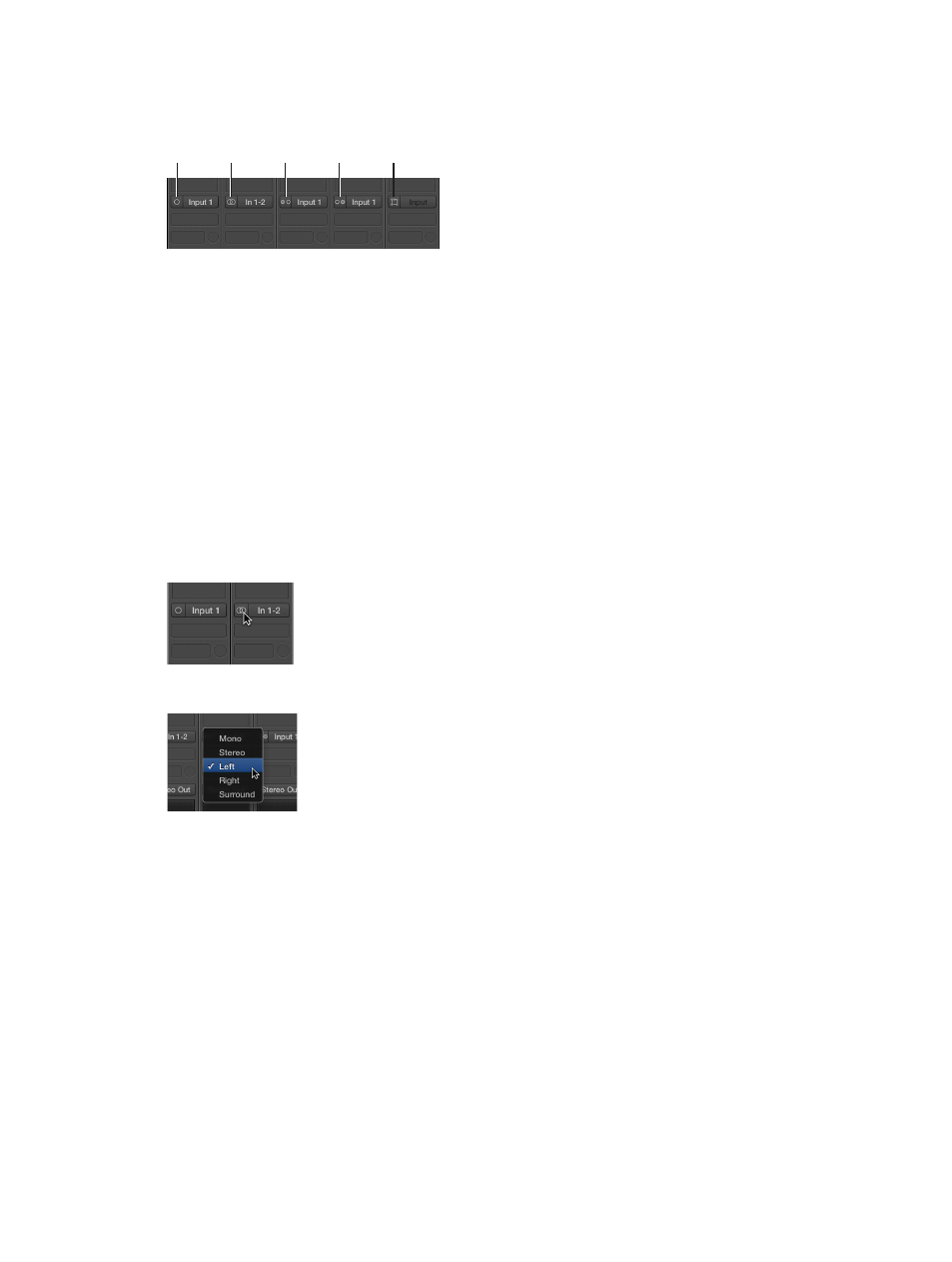
Chapter 16
Mix a project
493
Set channel strip input formats
The channel input format determines the mono, stereo, or surround state of the channel strip.
The symbol on the button indicates the current state as follows:
Surround
Right
Left
Stereo
Mono
•
Mono: One circle represents a mono input format. The level meter shows a single column.
•
Stereo: Two interlocked circles represent a stereo input format. The level meter divides into two
independent columns when a stereo input format is chosen.
•
Left: Two circles, with the left one filled, indicate a left channel input format. Only the left
channel of a stereo audio file is played back. The level meter shows a single column.
•
Right: Two circles, with the right one filled, indicate a right channel input format. Only the right
channel of a stereo audio file is played back. The level meter shows a single column.
•
Surround: Five circles indicate the surround channel input format. The level meter divides
into multiple linked columns (the number matches the project surround format) when the
surround input format is chosen.
Set the channel strip input format
Do one of the following:
m
Click the Format button to switch between mono and stereo input format.
m
Click-hold the Format button, then choose an input format from the pop-up menu.
