Match audio recordings to the project tempo – Apple Logic Pro X User Manual
Page 590
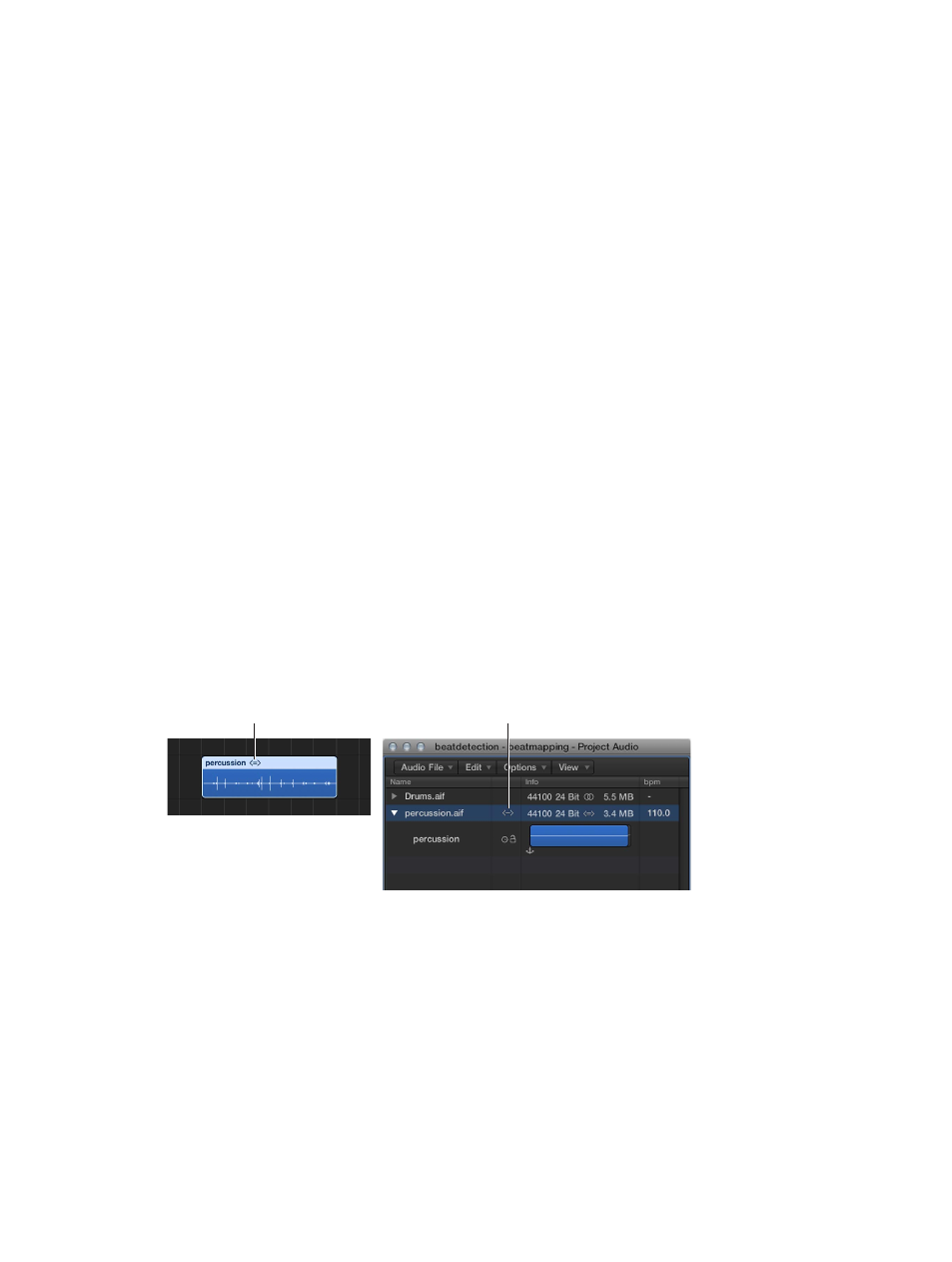
Chapter 19
Make global changes to a project
590
Match audio recordings to the project tempo
The length of imported audio regions is linked to the project tempo. If you add a tempo change
at a particular ruler position, the length of regions changes, starting from that position. The
playback speed of the imported regions doesn’t change, but all MIDI regions will be out of sync
with all audio regions. Audio regions that are lengthened (by increasing the tempo) may overlap
subsequent regions on the same track, with the result that the overlapped parts of the regions
are not heard. All audio region loop lengths (set with the Inspector Loop parameter in the
inspector) change, resulting in irregular loops and rhythmic conflicts between tracks.
The following audio files automatically match the project tempo and will follow any tempo
changes made in the global Tempo track.
•
Audio recordings made in Logic Pro (7.0 and later)
Note: If you drag a file recorded in one project to another project using the Finder, the file
does not follow the project tempo. However, files copied between two projects are able to
follow the project tempo.
•
Apple Loops
•
Audio regions on tracks for which Flex Time is turned on
•
Audio bounces made in Logic Pro (7.0 and later)
Note: Bounce files can only follow the project tempo if the “Add resulting files to Project Audio
Browser” option is selected in the Bounce dialog when the file is bounced or exported.
•
Audio files exported from Logic Pro (7.0 and later)
Note: Exported files can only follow the project tempo if the “Add resulting files to Project
Audio Browser” option is selected in the Export dialog when the file is bounced or exported.
Imported ReCycle files can also follow the project tempo. (See
on page 270.)
Audio files that follow the project tempo (and first key signature) are flagged with the Follow
Tempo symbol, in both the Tracks area and the Project Audio Browser.
Follow Tempo symbol
Follow Tempo symbol
All other imported audio files require adjustment of either the region or the project tempo.
You can set an audio region to follow the project tempo, or convert a region to an Apple Loop.
For more information about Apple Loops, see
