2 initial setting – IAI America MSEP User Manual
Page 84
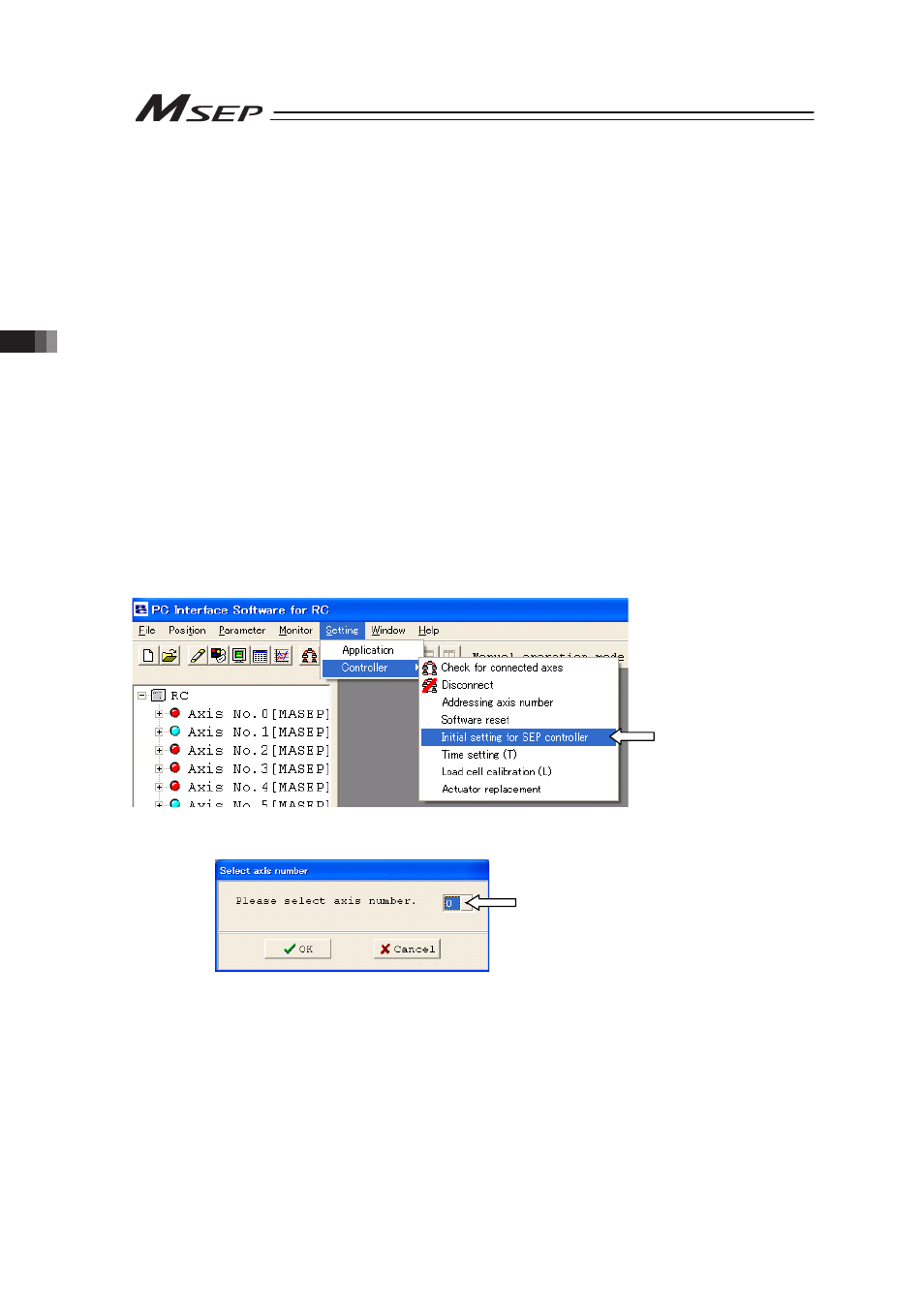
3.2 Initial Setting
76
3.2 Initial Setting
For this controller, it is necessary to have the initial setting and Gateway operation mode setting
done in the axes one by one.
The initial setting is to be performed using RC PC Software
(Note)
or touch panel teaching
(CON-PTA
(Note)
). And the operation mode is to be set using Gateway Parameter Setting Tool
(Ver. 1.1.0.0 or later).
(Note) See the instruction manuals of the RC PC software and the touch panel teaching for the
applicable version.
Shown below is the process for the setup. Follow the instruction to conduct the setting properly.
[Preparation] Install RC PC Software and Gateway Parameter Setting Tool. For Gateway
Parameter Setting Tool, install the file stored in the CD-ROM for PC software, or
download from our website, intelligentactuator.com.
[Refer to the instruction manual of the PC software for the details of the PC software.]
Make sure the power, system I/O connector wires and operation mode setting switch are in MANU
condition when having the setting done.
[Step 1] Connect the PC and SIO connector on MSEP with using the cable enclosed in RC PC
Software and start up the PC software.
[Step 2] Select the initial setting of SEP from the controller menu.
[Step 3] Select the axis number which the setting is to be conducted.
