Starting procedures – IAI America MSEP User Manual
Page 26
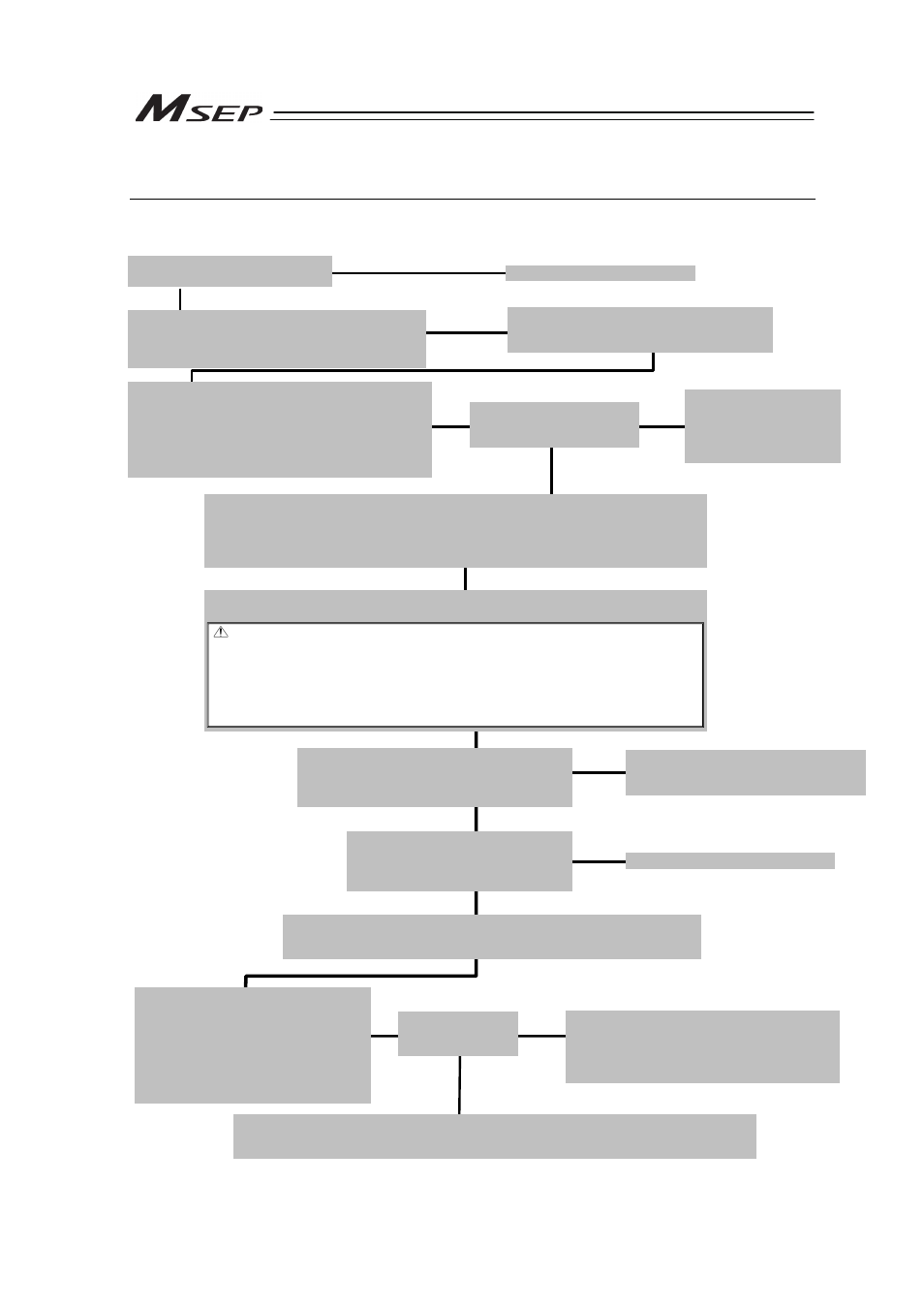
18
Starting Procedures
When using this product for the first time, make sure to avoid mistakes and incorrect wiring by
referring to the procedure below. “PC” stated in this section means “PC software”.
Ļ
ĺ
No ĺ
ω
ĺ
No ĺ
Contact your local IAI distributor.
ĻYes
No ĺ
ĺ
Check Item
Is SYS in Status LEDs turned
ON in green?
Connect the teaching tool,
such as the PC software,
confirm the alarm code,
and remedy the indicated
situation.
Check Item
Is SYS* on the status LED display for the driver
on the axis number indicated for the servo-on
turned ON in green?
Safety Circuit Check
Does the emergency stop circuit (drive
cutoff circuit) work properly and turn the
servo OFF?
Target Position Setting [Except for simple direct mode and direct
numerical specification mode: Chapter 3]
Set the target position in “Position” Box in each position table.
ĸ
ĻYes
Test Run Adjustment 1
Cancel the emergency stop, remove the
work piece, set to low speed and check
the operation in the command of the host
controller (PLC, XSEL, etc.).
After doing so, set the speed back to the
indicated, put back the work piece and
check the operation.
Check if there is any problem with the
installation of the actuator and the condition of
the actuator use exceeds the ranges of the rated
values.
Adjust the servo if necessary.
Connect the teaching tool, such as the PC
software, confirm the alarm code, and
remedy the indicated situation.
ĻYes
ĸYes
Test Run Adjustment 2
1) Put the operation mode setting switch to AUTO side.
2) Output the operation command from PLC to the controller and check the system operation.
Check Item
Any vibration or
abnormal noise?
No ĺ
ĻYes
Check of Packed Items
Have all the items been delivered?
Installation and Wiring [Refer to Chapter 1,
Section 2 1 and 2.3]
Perform the installation of and wiring for the actuator
and controller.
Point Check Item
• Is frame ground (FG) connected?
• Has the noise countermeasure been taken?
Power Supply and Alarm Check
Connect a teaching tool such as the PC software, set
the operation mode setting switch to “MANU” side and
turn the power ON.
Select “Teach Mode 1 Safety Speed Effective/Prohibit
PIO Startup” on a teaching tool such as the PC
software.
Initial setting and operation mode select [Refer to Section 3.2]
Conduct the initial setting using the PC software, and make the operation mode select and
other necessary selections.
Register the operation mode selected in the initial setting to MSEP Gateway using
Gateway Parameter Setting Tool.
Servo ON
Turn the servo ON for all the connected axes by operating a teaching tool such as PC.
Check the emergency stop circuit.
Caution
Please perform this process with the actuator away from the mechanical end or
interfering objects as much as possible.
Move the actuator away from interfering surroundings. It may generate an alarm if the
actuator hit the mechanical end or interfering objects when the servo is turned ON.
The slider may get slightly dropped by self-weight if servo ON and OFF is repeatedly
performed at the same position. Be careful not to pinch the hand or damage the work.
No ĺ
ĻYes
Ļ
