Chapter 5 i/o parameter – IAI America MSEP User Manual
Page 209
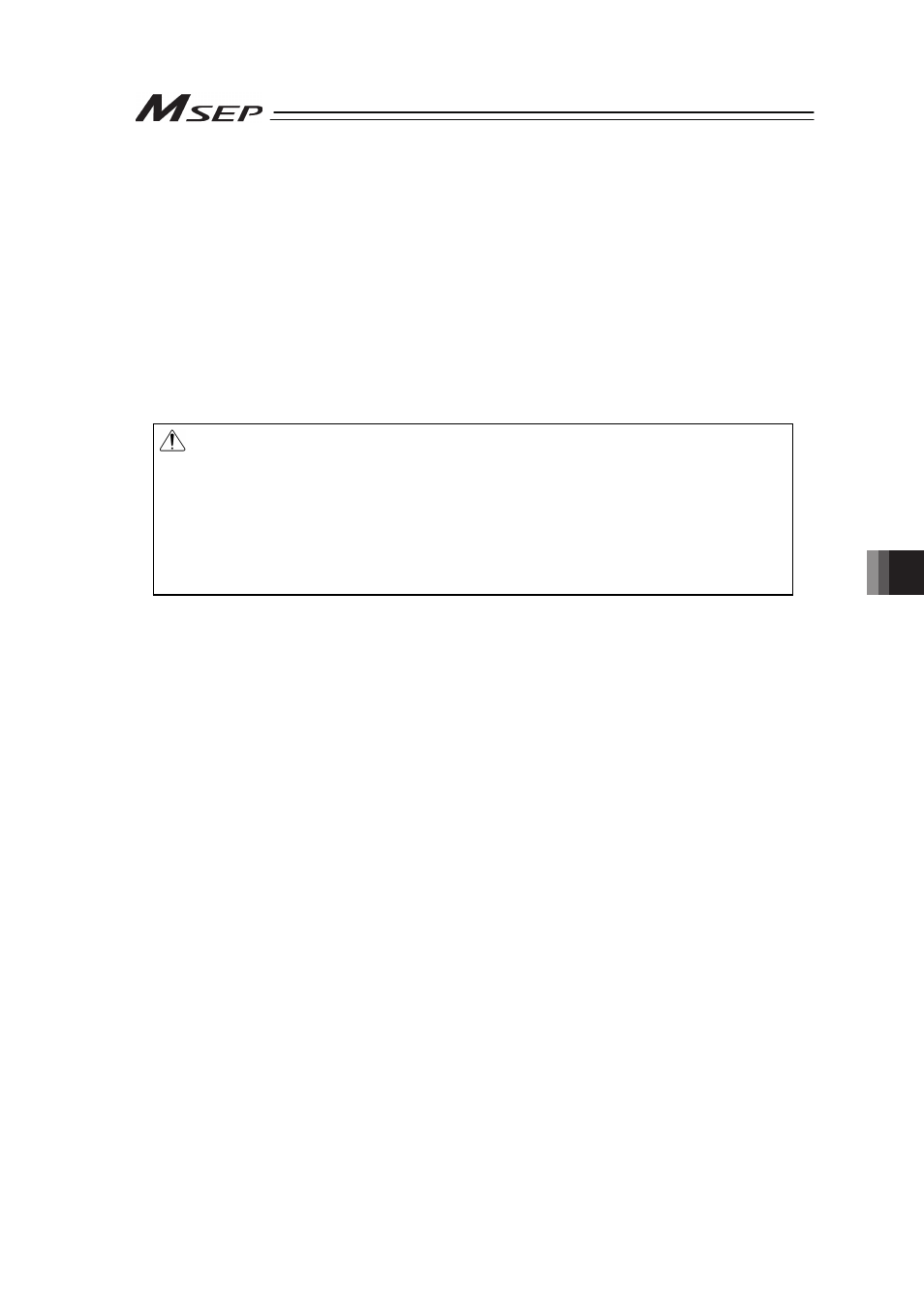
Chapter 5 I/O Parameter
201
Chapter 5 I/O Parameter
Parameters are the data to set up considering the system and application.
When a change is required to the parameters, make sure to back up the data before the
change so the settings can be returned anytime.
With using PC software, it is able to store the backup to the PC. Take a note if using a teaching
pendant such as the touch panel teaching.
For a quick data recovery after such works as investigation on malfunction and replacement of
controller, it is also recommended to back up or take a note on the parameter after the setting
change.
The change to the parameters will be activated after they are edited, written to the flash FeRAM,
then either software reset or reboot of the power. It will not be active only with writing on the
teaching tool.
Warning: Parameter setting has great influences on operations of the controller.
Incorrect parameter setting may not only cause malfunction or failure of the
controller to occur but also people and assets to be exposed to risk.
The controller is configured to be applicable to normal operation at shipment.
Understand very well about the control logic of controller if making a change
or performing a setting suitable to the system.
Please contact us if you have anything unclear.
Do not attempt to turn OFF the power to the controller while writing the
parameters.
