IAI America MSEP User Manual
Page 215
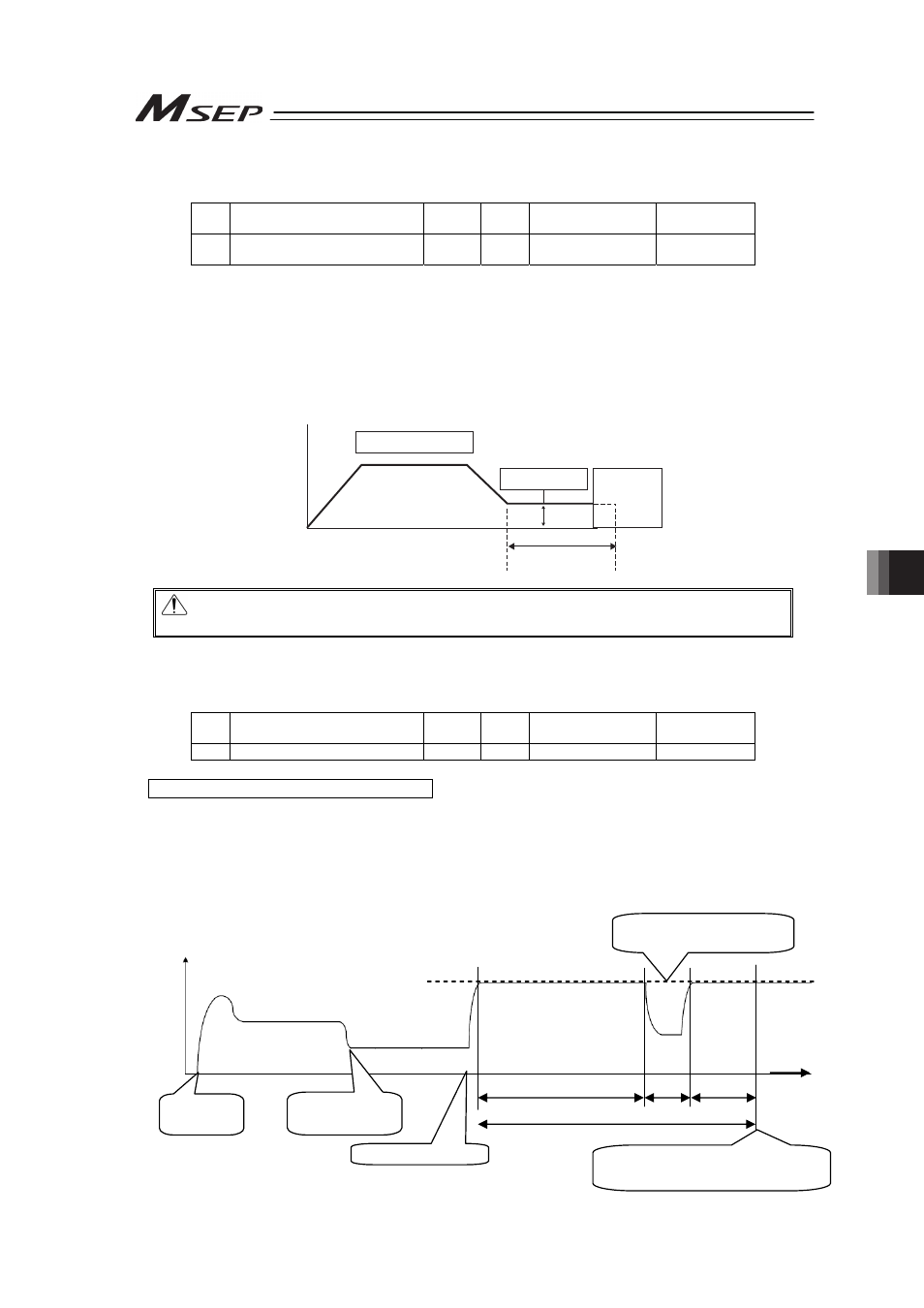
Chapter 5 I/O Parameter
207
[7] Press speed (Parameter No.7)
No.
Name
Symbol
Unit
Input Range
Default factory
setting
7 Press speed
PSHV
mm/s
[deg/s]
1 to actuator's max.
pressing speed
In accordance
with actuator
This is the parameter to set the speed in pressing operation.
The setting is done considering the actuator type when the product is delivered. [Refer to List
of Connectable Actuator Specifications in the last pages.]
If a change to the setting is required, make sure to have the setting below the maximum
pressing speed of the actuator. Setting it fast may disable to obtain the specified pressing
force. Also when setting at a low speed, take 5mm/s as the minimum.
Speed
Press Speed
Positioning width
Work
Positioning Speed
Caution: If the speed of the positioning of the position table is set below this parameter,
the pressing speed will become the same as the positioning speed.
[8] Press & hold stop judgment period (Parameter No.8)
No.
Name
Symbol
Unit
Input Range
Default factory
setting
8 Press & hold stop judgment period PSWT
msec
0 to 9999
255
Judging completion of pressing operation
This function monitors the torque (current limit) set in % in “Pressing” or “Pressing Force” in
the position table, and turns the pressing complete signal PEND ON when the load current
during a pressing operation meets the condition shown in the diagram below. PEND is turned
ON at satisfaction of the condition if the work is not stopped.
(Accumulated time in which current reaches pressing value [%])
– (accumulated time in which current is less than pressing value [%]) 255 ms
Current
Time
Pressing [%]
Operation
start
Approach end
Pressing start
200ms
20ms
75ms
295ms
200ms + 75ms – 20ms 255ms
Pressing complete (PEND output)
Contacting work
Decrease in current due to
movement of work
