IAI America MSEP User Manual
Page 193
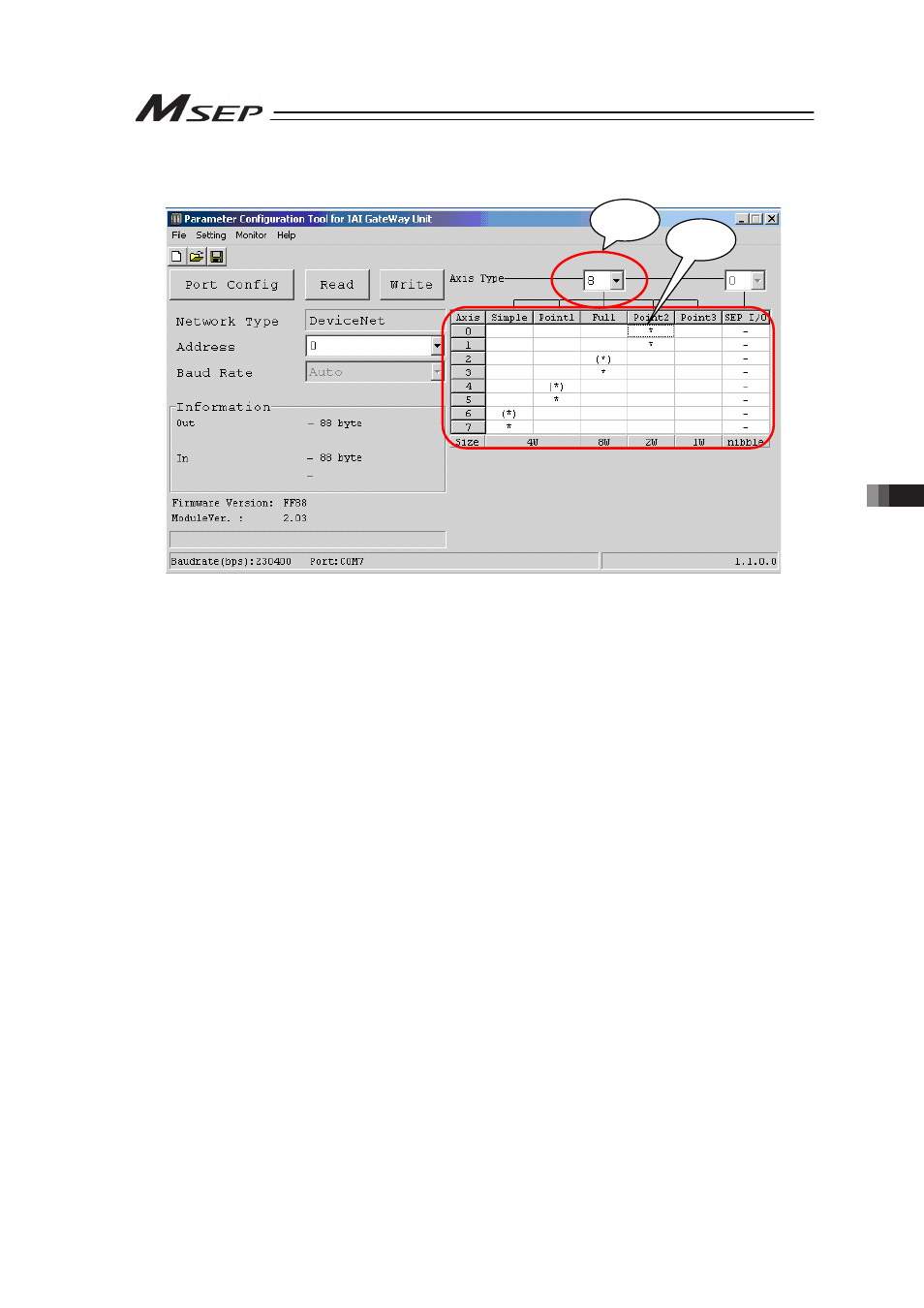
3.9
About Gateway Parameter Setting
Tool
185
3.9.4
Operation Mode Setting
When selecting the operation mode, select
(Note 1)
the axis number in the pull down menu circled
as 1). By selecting the number, the cells in 2) become blank in response. Click the cell for the
mode to be set in each axis.
If clicking on a blank cell, “*” will appear. “*” indicates that the mode is selected.
Set the same operation mode to two axes in pair for the driver board unit (for each slot) for
MSEP. If clicking on a cell, “*” is displayed for two axes at the same time. Any blank cell can be
selected as long as it is in two axes unit.
Click on a cell with “*”shown in, the mark is changed to “(*)”. “(*)” means it is a reserved axis,
which is to be set when not using and when ineffective axis even though the actuator is
connected.
If clicking on a cell with both axes in reservation “(*)”, the cell returns to blank.
Note 1 SEP I/O Mode cannot be set together with other modes.
Note 2 MSEP is to be set in two axes in unit (for each slot) as the basis. If the number of used
axes is an odd number, make it inactivated in Final Parameter No.33 Inactivated Axis
Setting.
1)
2)
