Name effect, File operations – Grass Valley 4300 Krystal Reference Manual v.3.1 User Manual
Page 91
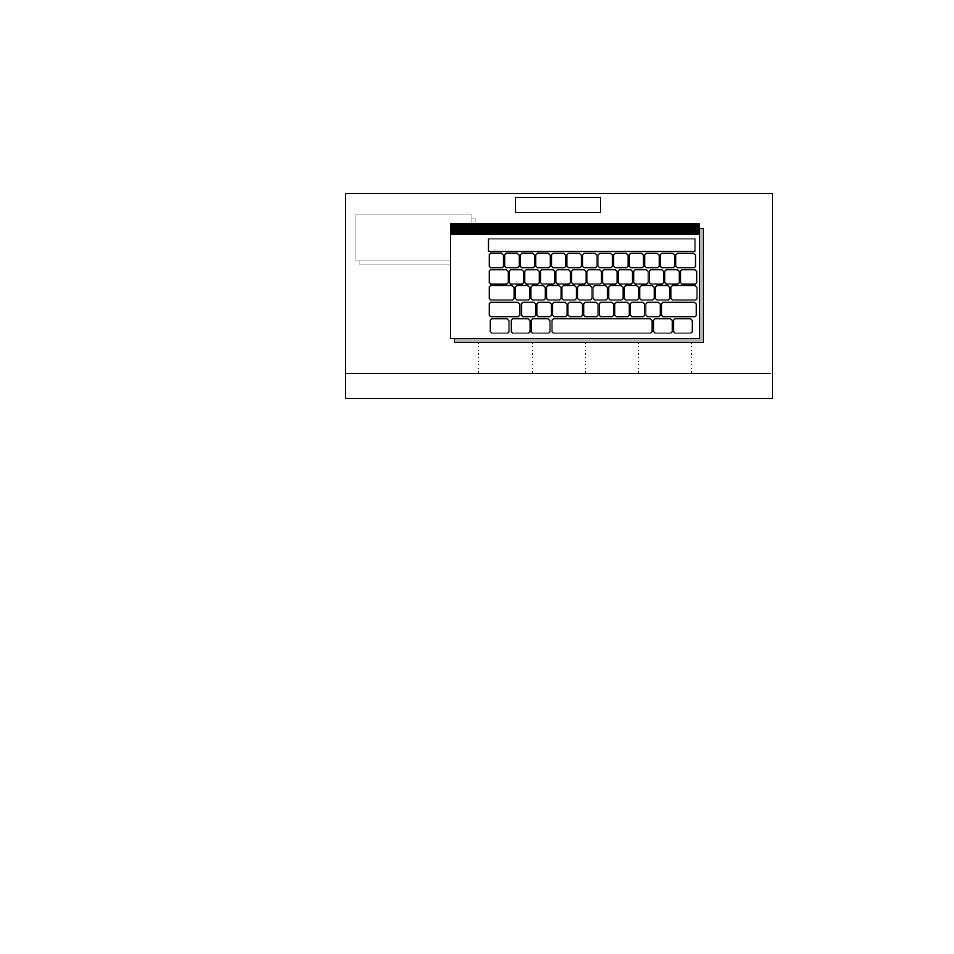
Krystal 4300 Reference
5-11
File Operations Menu
Name Effect
To name or rename an effect, press the
NAME EFFECT...
button from the File
Operations menu. Since every register has a default name, you will be
prompted to edit the name of the current effect register.
Keep in mind that effects saved to files on disk are limited to 8 characters
for a file name. However, when calling up existing effect register names,
they will show in their entirety up to 32 characters.
Displayed:
Register:
Keyframe:
Cur.Time:
Name:
1
2
3
4
5
6
7
8
9
0
Q
W
E
R
T
Y
U
I
O
P
A
S
D
F
G
H
J
K
L
Z
X
C
V
space
return
shift
lock
shift
B
N
M
.
/
_
del
Rename Effect....
Register0
FILE OPERATIONS
SAVE/
LOAD >
DISK
MANAGER >
CURSOR
LEFT
CURSOR
RIGHT
OK
BACK
SPACE
CANCEL
NAME
EFFECT...
SCROLL
This manual is related to the following products:
