Keypad, Numeric entry, Transfer buttons – Grass Valley 4300 Krystal Reference Manual v.3.1 User Manual
Page 51
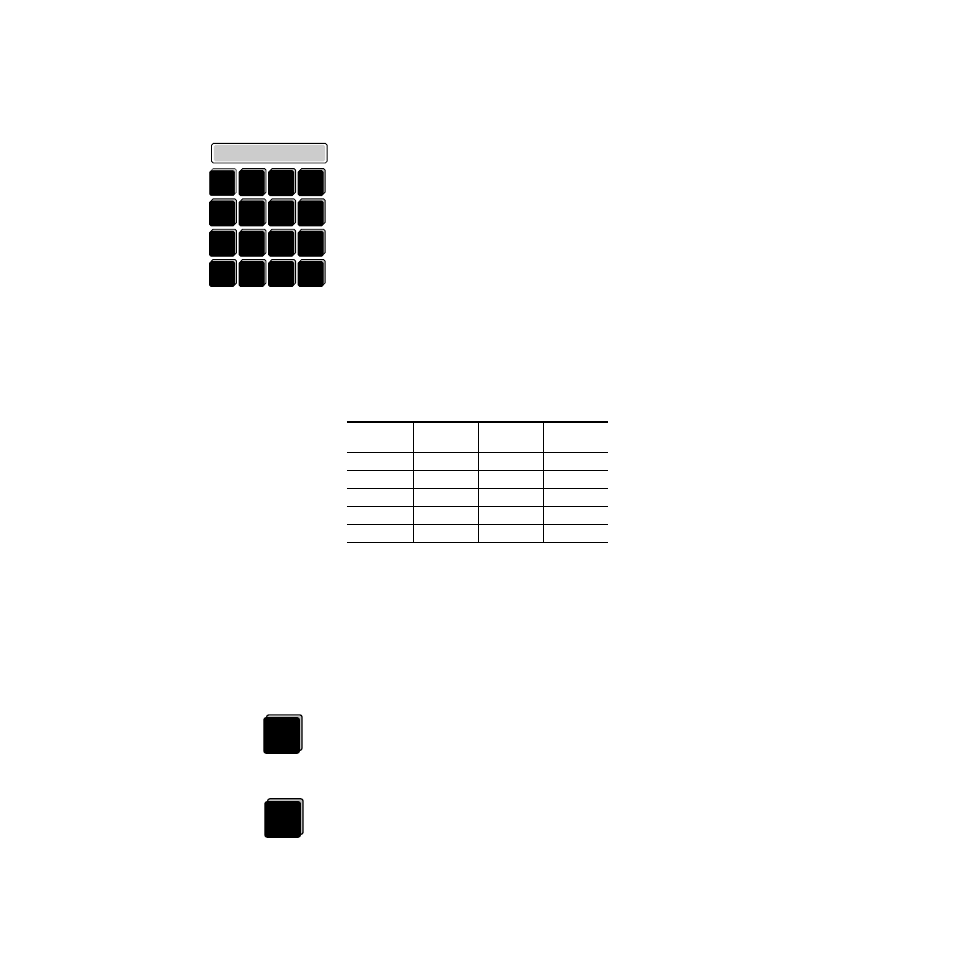
Krystal 4300 Reference
2-15
Keypad
Keypad
The Keypad is used for entering or trimming numeric information;
recalling effects; entering keyframe numbers; entering or trimming times,
effect durations, and keyframe durations.
Numeric Entry
The system expects a numeric entry any time the following buttons are
pressed:
Transfer Buttons
When there is a value associated with one of the four transfer buttons to the
right of the menu display, pressing that button causes the function name to
be highlighted. At the same time the keypad will show the name of the
operation and the current value of the parameter the operation adjusts. As
soon as a numeric button is pressed, the value is cleared from the display
and the new entry is shown.
The
•
button is used to enter fractional values. It is also used to represent a
colon (:) when entering times. A parameter assigned to the keypad may be
set to its defined unity by pressing the
•
button, followed by
Enter
. In the
Auto Run mode,
•
allows “bank” selection for recall of effects.
Pressing the
+/-
button changes the sign of the value being displayed in the
keypad.
Table 2-3. Numeric Entry
Effect Edit
Area
E-MEM
Area
Transform
Area
Mode
Area
Effect Dur.
Recall Effect
X
Auto Run
KF Dur.
Put
Y
Go To KF
Get
Z
Go To Time
Start Time
7
8
9
Clear
Entry
4
5
6
Detent
1
2
3
Trim
.
0
+/-
Enter
.
+/-
