Transform – Grass Valley 4300 Krystal Reference Manual v.3.1 User Manual
Page 275
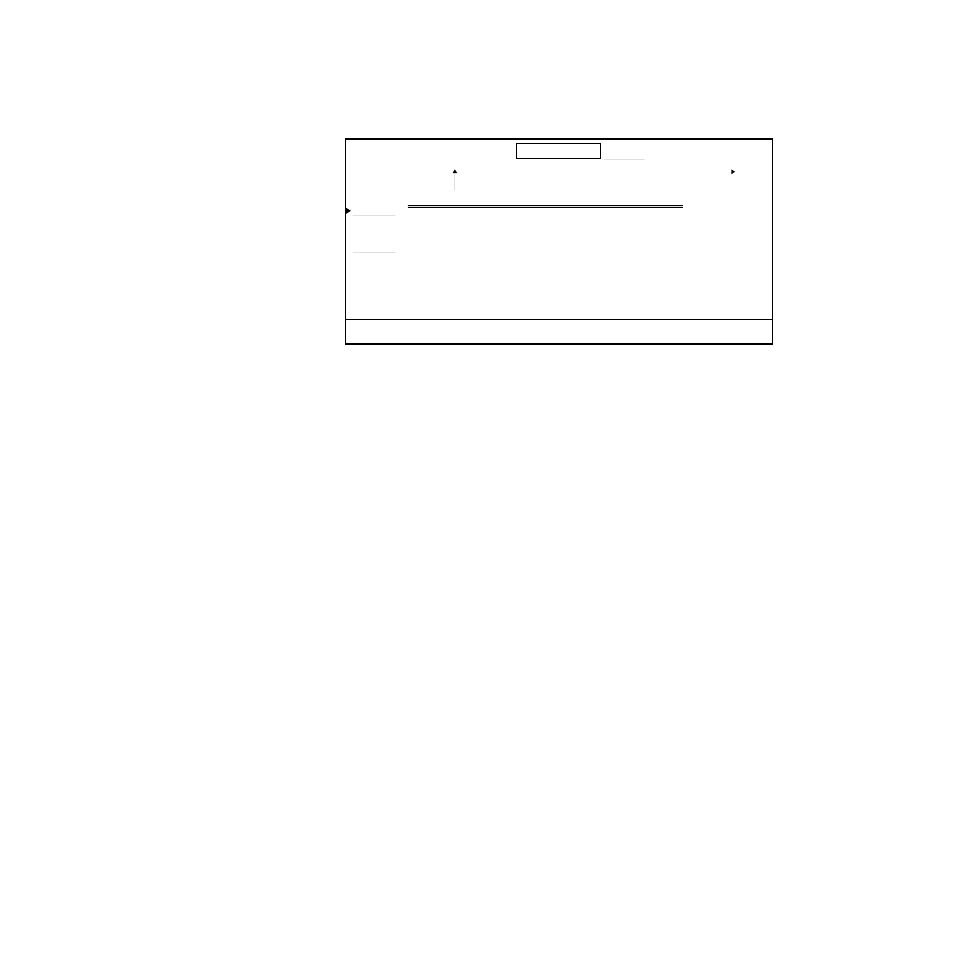
Krystal 4300 Reference
12-7
Timeline
Transform
The Transform screen displays transform parameters in the effect. This
screen shows the Master Timeline as well as the active transform parameter
values from each delegated and enabled channel.
The list of Transform functions includes: Size, Locate, Rotate, Spin, Skew,
Perspective, and Post Xform. Only Locate, Size, and Rotate are shown for
Channel 1 since these are the only transform functions active for the
channel in this effect.
The list of channel and function names is similar to the Independent Time-
line screen. Active transform functions are listed below the channel name.
The order in which function names are displayed never changes. The
names of functions that are set at the current time (capital letters) are made
distinct from functions currently on interpolated values (lower case).
Next to the column of channel and function names are five columns of
parameter values. The X, Y, and Z values are associated with the function
name on the left. The parameter values shown are from each delegated
channel’s current work buffer. Under “Front Src” and “Back Src” are the
numbers of the sources assigned to the front and back sides of that channel.
Note
This screen does NOT show all active functions. If a channel is selected, then
all functions active in that channel are selected as well.
TRANSFORM
PAGE
UP
PAGE
DOWN
SELECT
ALL
SCROLL
SELECT
CHANNEL 1
LOCATE
ROTATE
SIZE
CHANNEL 2
locate
SIZE
SPIN
X
Y
X
Front Src
Back Src
V:1 K:1 M:1
V:2 K:2 M:1
1.0360
- 0.6243
0.0000
0.2500
0.2500
0.2500
1.0000
1.0000
0.5000
V:4 K:4 M:2
V:6 K:6 M:2
- 1.0360
- 0.5430
0.0000
1.0000
1.0000
0.5000
0.0000
2.5000
2.5000
1------------------- 2------------------- 3------------------- 4------------------- 5------------------- 6------------------- 7
Reg 1:
2 of 10
[1:00]
OFFSET
0:00
TIME
1:00
NewsAtTen
N Dur: 9:00
ZOOM
2
