Color correction, Pseudo color – Grass Valley 4300 Krystal Reference Manual v.3.1 User Manual
Page 111
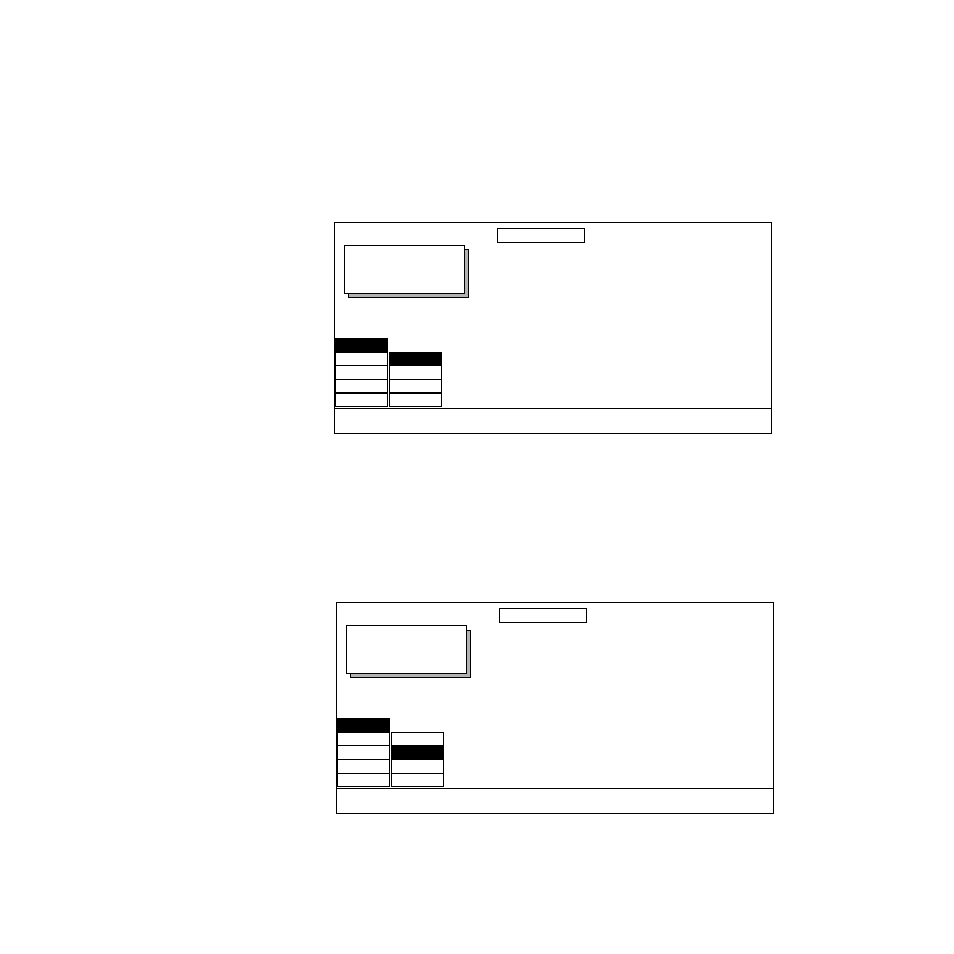
Krystal 4300 Reference
7-3
Pseudo Color Menu
Color Correction
These menus give you soft knobs that change Hue, Luma and Chroma
values that control the picture’s color.
Select
COLOR COR
with the
COLOR MODE
soft button to bring up the following
menu. The following menu has Hue selected.
Color Correction Mode Functions:
MODIFY
— provides selection of Hue, Luminance, Chroma, or Mask control.
Soft Knob used to adjust
HUE
:
HUE CORRECTION
— adjusts the color of the video through ±180˚
The following menu shows soft knob control for Luma.
Soft Knobs used to adjust
LUMA
:
PSEUDO COLOR
Displayed:
Register:
Keyframe:
Cur.Time:
COLOR
MODE
OFF
HUE MOD
COLOR MOD
PSTR/SOLR
MODIFY
MASK
COLOR COR
LUMA
HUE CORRECTION
0.0000
CHROMA
HUE
PSEUDO COLOR
Displayed:
Register:
Keyframe:
Cur.Time:
COLOR
MODE
OFF
HUE MOD
COLOR MOD
PSTR/SOLR
MODIFY
MASK
COLOR COR
LUMA
BLACK OFFSET
0.0000
GAIN/SLOPE
1.0000
CHROMA
HUE
