Distance/speed calibration continued, Distance/speed calibration continued -10 – TeeJet Legacy 6000 CAN Guide User Manual
Page 80
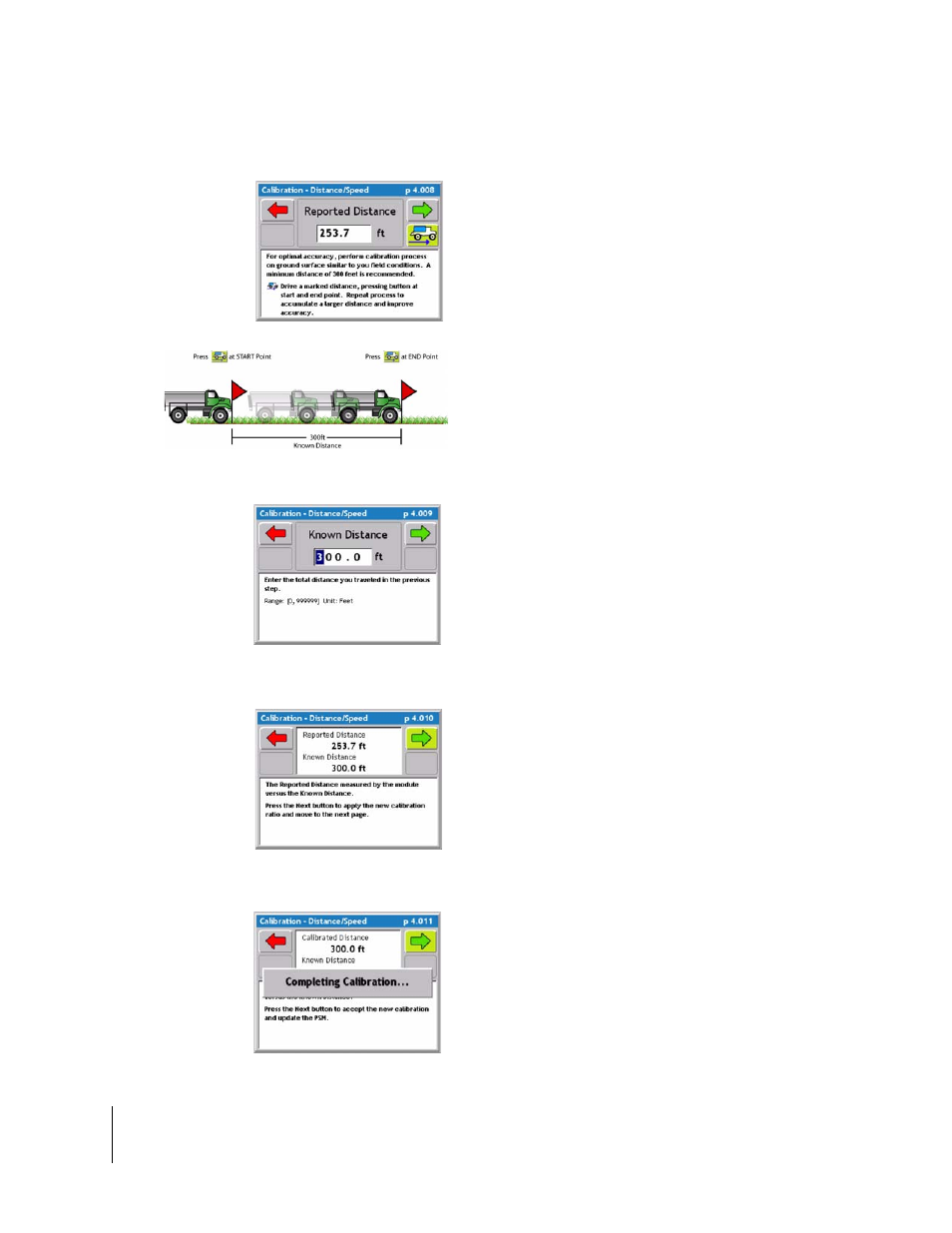
3-10
Chapter 3 - Real-time Setup
Performing a Calibration
Fieldware for the Legacy 6000
Software Version 2.11
Distance/Speed Calibration Continued
6. Maintain speed through the end point, when
crossing the end press the Truck button to stop
the distance accumulation. The distance dis-
played is the consoles reported distance. Press
the green forward arrow key to continue to the
next calibration step.
Be sure to hit the Truck button at the same location
the vehicle crosses the Start and End Point. Exam-
ple: If the Truck button is pressed when the front
edge of the vehicle reaches the Start Point, then the
Truck button must be presses When the front of the
Vehicle reaches the End Point.
7. Enter the Known Distance. This is the path
marked by the operator prior to calibration.
Press the green forward arrow to continue to
the next calibration step.
8. Reported Distance Vs. Known Distance. This
page is only a information page to show the
operator the Reported Vs. the Know. Press the
green forward arrow to automatically recalcu-
late the calibration number so the two dis-
tances match.
9. When the two distances match press the
green forward arrow and the distance calibra-
tion procedure is complete.
